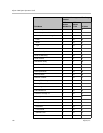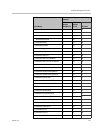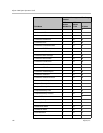Endpoint Management Overview
Polycom, Inc. 137
• Launch the management interface for these endpoints.
In the following sections, some additional considerations for supporting
third-party endpoints are discussed, including
• Enable TANDBERG Endpoints Global Address Book Access
• Enabling Management of LifeSize Endpoints
• Monitoring
• Scheduled Provisioning of Selected TANDBERG Endpoints
• Scheduled Provisioning of LifeSize Endpoints
• Reporting
Enable TANDBERG Endpoints Global Address Book Access
With CMA system, users of the TANDBERG 150, 990, 880, 770 MXP,
TANDBERG C Series, and TANDBERG Edge can access the Polycom Global
Address Book, so they can see the endpoints in the Global Address Book.
(Note that any third-party endpoint that is registered to the CMA system
gatekeeper is displayed in the Global Address Book.)
The timing of the endpoint’s connection with the Global Address Book can
affect the success of its connection. We recommend the following process:
1 At the endpoint, enter the information required for directory set up
including the Polycom Global Address Book/CMA system IP address
and the path. To do this, on the endpoint, go to Endpoint Configuration
> General > External Phone Book Settings.
2 Wait for the connections to take effect.
3 At the CMA system, go to Endpoint > Monitor View and verify the
endpoint’s Global Address Book connection status is green.
Considerations for LifeSize Endpoints
Consider the following when you must support LifeSize endpoints:
• “Enabling Management of LifeSize Endpoints” on page 137
• “Provisioning of LifeSize Passwords” on page 164
• “Scheduled Provisioning of LifeSize Endpoints” on page 157
Enabling Management of LifeSize Endpoints
To facilitate management of LifeSize endpoints, a CMA system administrator
must enable the Default Passwords for LifeSize Endpoint Management
option and enter the SSH and web UI passwords for the LifeSize endpoints.