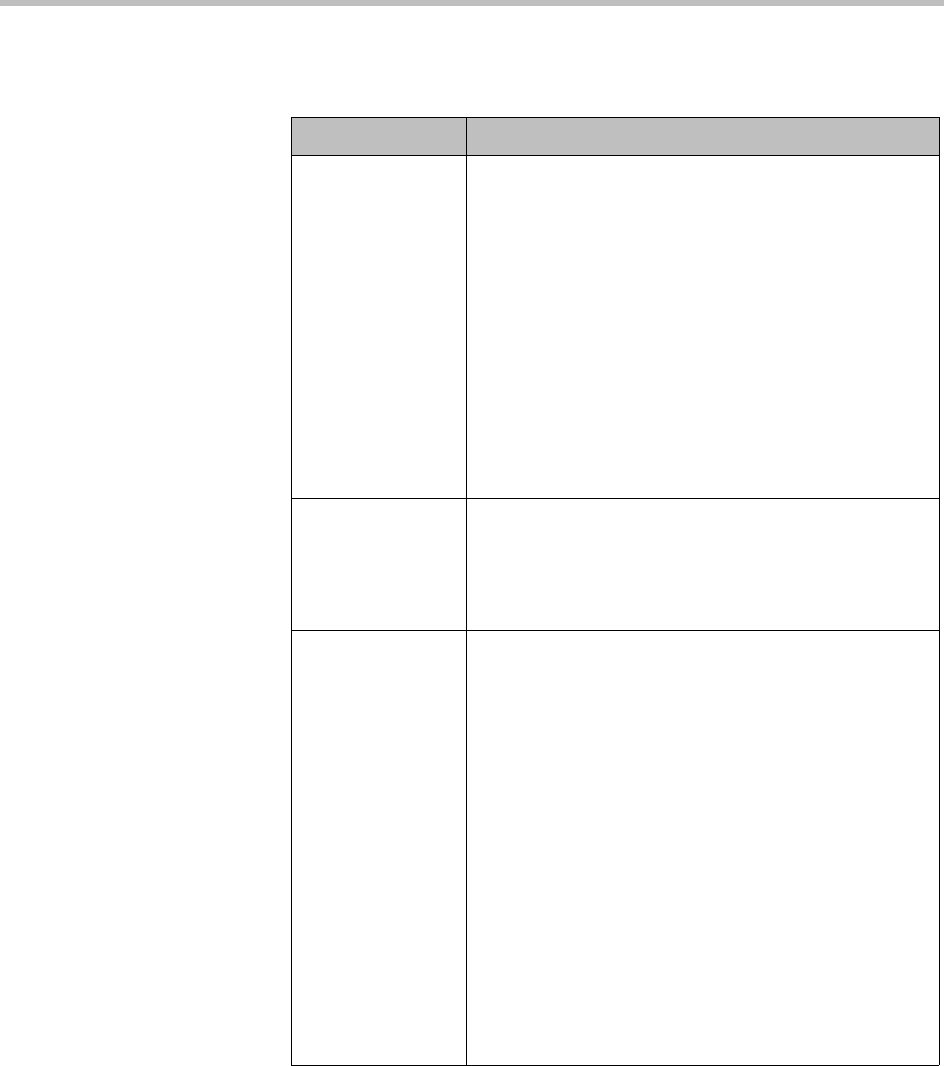
Polycom CMA System Operations Guide
62 Polycom, Inc.
2 As needed, configure these settings on the Conference Settings dialog
box. The settings that you can edit may depend on the template selected.
Setting Description
Conference ID By default, the system assigns a Conference ID. You
can change this ID to permit integration with third-party
scheduling tools. This identifier must be 8 or less
numeric digits.
Notes
• The CMA system compares the Conference ID to its
database to verify that it is unique. If it is not unique,
you will be prompted to enter a new Conference ID.
• If a conference is scheduled on a Polycom RMX
system and the room ID is the same as the assigned
Conference ID, then the conference will not be
created on RMX. The conference will launch on the
CMA system with an active status, but will display no
endpoints connected.
Conference
Passcode
By default, the system assigns an 15-digit Conference
Passcode and provides this passcode to participants
within the content of the conference notification E-mail.
You can change this passcode to another 9- through
16-digit number.
Enable
Chairperson
You can select a video chairperson to control the
conference from his or her video endpoint system. The
video chairperson must have a video endpoint system
and Chairperson conferences require an MCU.
Notes
• If the conference template has the Conference
Requires Chairperson parameter enabled, then
Enable Chairperson is automatically selected and
cannot be changed.
• If a conference is scheduled on a Polycom RMX
system and the RMX profile has Conference
Requires Chairperson selected but the template
does not, and the conference is scheduled without a
chairperson, then all users will remain in the waiting
room and will not be able to join the conference.
• Polycom RMX 1000 systems do not support the
Chairperson feature.


















