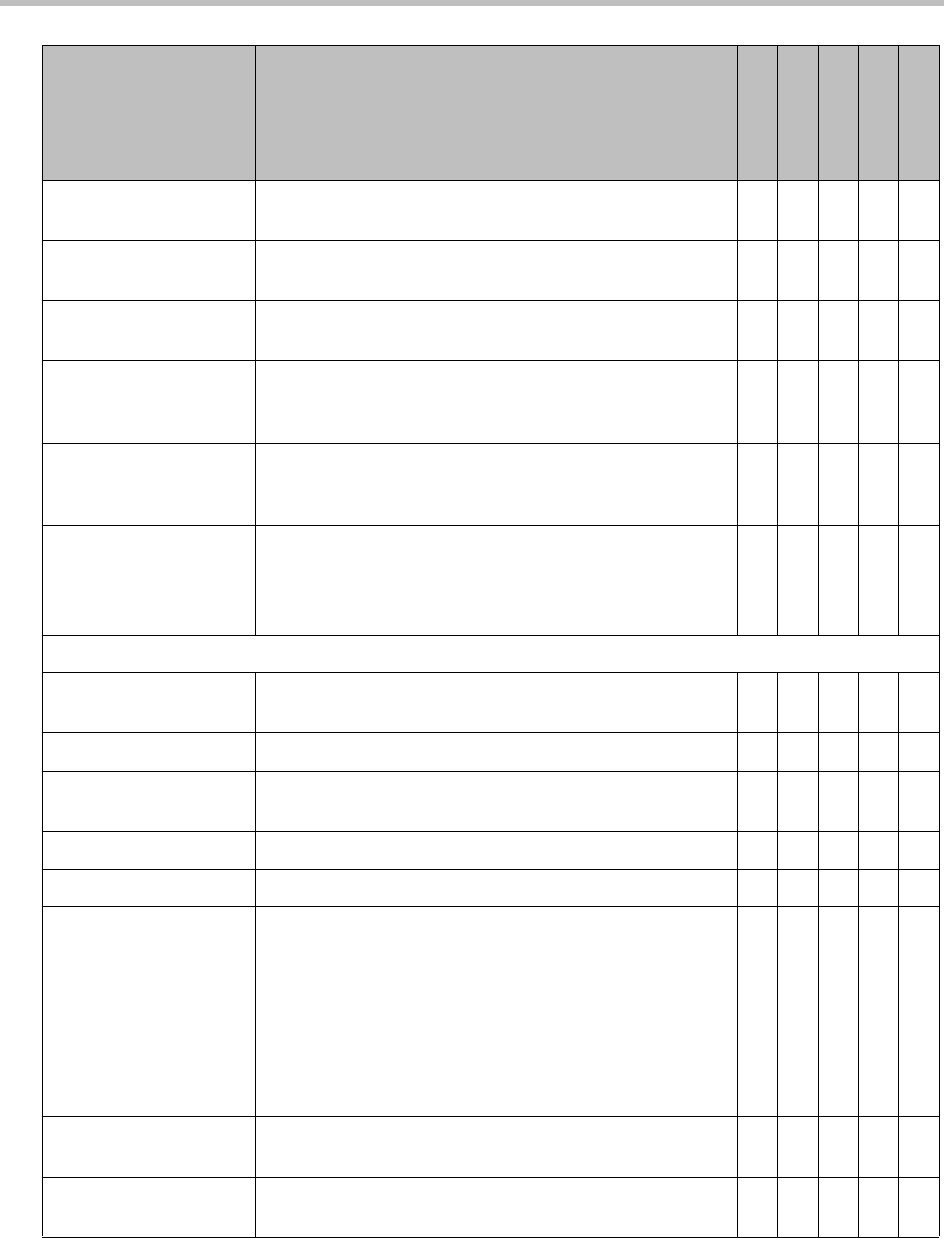
Endpoint Management Overview
Polycom, Inc. 115
Auto Answer Multipoint
Calls
Specifies whether to set the endpoint system to answer
incoming multipoint calls automatically.
YYY——
Allow Dialing Allow users to place calls. You can still place calls from
the web interface.
——Y Y
Allow Directory
Changes
Specifies whether users can save changes to the
directory or contacts/favorites list.
YYYYY
Confirm Directory
Additions Upon Call
Disconnect
Specifies whether users are prompted to confirm
deletions of directory entries.
Y Y ——Y
Confirm Directory
Deletions
Specifies whether users are prompted to confirm new
directory entries when saving the information for the last
site called.
Y Y ——Y
Allow Access to User
Setup
Specifies whether the User Settings screen is accessible
to users via the System screen.
Select this option to allow users to change limited
environmental settings.
YYYYY
General Settings > System Settings > System Settings 2
Far Site Name Display Specifies how long the far site name to appear on the
screen when the call is first connected.
Y Y ——Y
Display Time in Call Displays time that the current call has been connected Y Y — — Y
Keypad Audio
Confirmation
Allows the user to hear a voice confirmation of the
numbers selected with the remote control.
YYYYY
Call Detail Report Collects call data. Y Y — — Y
Recent Calls Provides navigational tool for call history. Y Y — — Y
Display IP and ISDN
Information
• Both – Displays both number types on the system’s
Home screen.
• IP only – Display the system IP number on the Home
screen.
• ISDN only – Displays the system ISDN number on the
Home screen.
• None – The system will not display contact numbers
on the Home screen.
——Y Y
Show Speed Dial Allow the user to disable the Speed Dial page and go
directly to the Address Book.
——Y Y
Color Scheme Enables the customization of the look of the system with
five different color schemes.
Y——
Field For the endpoint systems being provisioned...
HDX Series
V\VSX Series
FX/EX
ViewStation
QDX Series


















