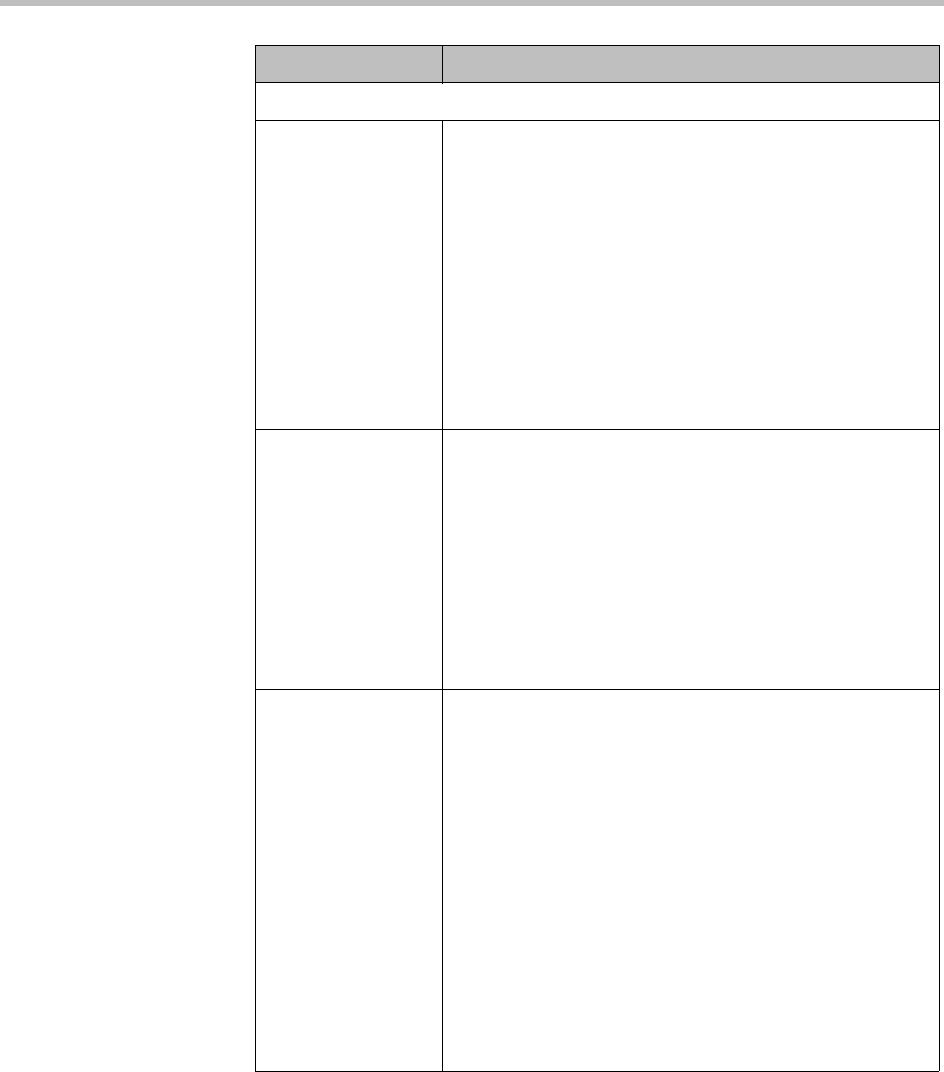
Polycom CMA System Operations Guide
330 Polycom, Inc.
RMX Video Settings
Send content to
legacy endpoints
(MPM+ and MPMx
only)
Content can be sent to H.323/ SIP/ISDN endpoints that do
not support H.239 content (legacy endpoints) over the video
(people) channel.
This option is not available if you select any of any of the
following:
• Video switching (VSW) option (RMX General
Settings)
• Same layout option
Notes:
When enabled, additional video resources are allocated to
the conference.
Same layout Select this option to force the selected layout on all
participants in a conference. Displays the same video
stream to all participants and personal selection of the
video layout is disabled. If participants are forced to a video
layout window, they can see themselves.
This option is not available if you select any of the following:
•MGC as a Supported MCU (General Settings)
• Video switching (VSW) option (RMX General
Settings)
• Telepresence mode is On (RMX Video Settings)
Auto layout Select this option to have the system automatically select
the conference layout based on the number of participants
currently connected to the conference. When a new video
participant connects or disconnects, the conference layout
automatically changes to reflect the new number of video
participants.
Clear this option to manually select a layout for the
conference using the Video Mode options.
This option is not available if you select any of any of the
following:
•MGC as a Supported MCU (General Settings)
• Video switching (VSW) option (RMX General
Settings)
• Lecture View Switching option (Common Settings)
• Telepresence mode is On (RMX Video Settings)
Field Description


















