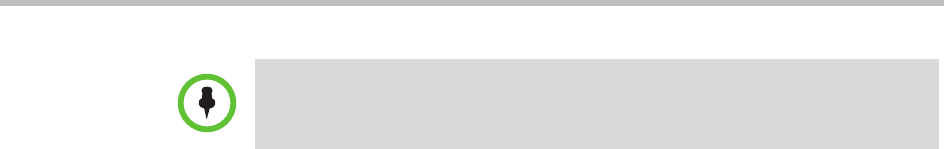
Directory Operations
Polycom, Inc. 363
Some important notes about the CMA system Active Directory integration:
• The CMA system is not joined to the domain. Other computers on the
network cannot browse its file system and it cannot be managed remotely
by existing IT mechanisms such as SMS.
• The CMA system does not modify the Active Directory in any way.
• The CMA system can auto-discover the closest logical domain controller
and Active Directory servers, but to do this the network DNS server must
have a DNS SRV record for these servers. Once the domain controller’s
hostname and IP address have a record on the DNS, the CMA system can
auto-discover the IP address of the domain controller. If your Active
Directory does not publish the domain controller’s hostname and IP
address to the network DNS, you must edit the file to include it.
• The CMA system requires that you enable Digitally sign
communications on the Active Directory server.
Directory Management Operations
This section describes the directory management operations. It includes these
topics:
• Integrate with Enterprise Directory Server Option
• Allow Delegated Authentication to Enterprise Directory Server
• Remove or Include Dynamically-Managed Endpoints in the Global
Address Book
Integrate with Enterprise Directory Server Option
The process of integrating with an enterprise directory server, involves these
steps:
• Create the Polycom CMA System Service Account
• Create the Polycom CMA System Computer Account
• Enable Integration with the Enterprise Directory Server
Enabling the Integrate with Enterprise Directory Server option allows CMA
system users who are included in the Active Directory to log into the CMA
system interface using their network credentials.
Note
Because the CMA system uses NTLMv2, the password is not stored within and the
CMA system never receives the user's password.


















