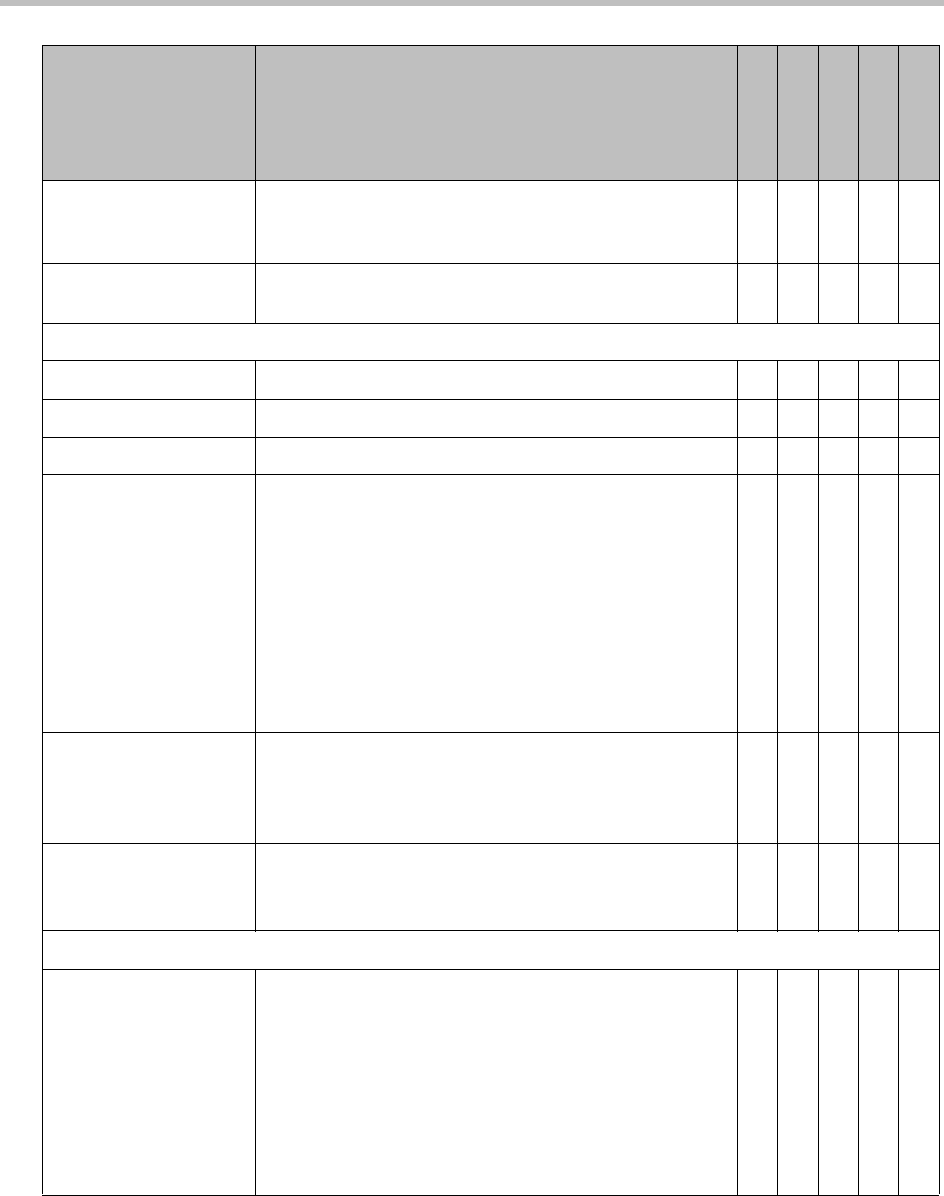
Polycom CMA System Operations Guide
120 Polycom, Inc.
Use Gatekeeper for
Multipoint Calls
Specify whether multipoint calls use the system’s internal
multipoint capability or the Conference on Demand
feature.
YYY
Send Preferred Alias
Only to Gatekeeper
——Y
Video Network > IP Network > Gateway Number
Country Code Specifies the country code for the system’s location Y Y —
Area Code Specifies the area or city code for the system’s location Y Y —
Gateway Number Specifies the gateway’s number Y Y —
Gateway Number Type Specifies the number type users enter to call this system:
• Direct Inward Dial — Users enter an internal
extension to call this system directly.
Note
If you choose this setting, you must also register the
number with the gatekeeper as an E.164 alias.
• Number + Extension — Users enter the gateway
number and the system’s extension to call this
system.
YYYY
Number of digits in DID
Number
Specifies the number of digits in the DID number.
The national or regional dialing plan for your location
determines the standard number of digits. For instance,
the US standard is 7 digits.
YYYY
Number of digits in
Extension
Specifies the number of digits in the extension used when
Direct Inward Dial is selected.
Your organization’s dial plan determines this number.
YYYY
Video Network > IP Network > Quality of Service Settings
Type of Service Field Specifies the service type and the priority of IP packets
sent to the system for video, audio, and far-end camera
control:
• IP Precedence — Represents the priority of IP
packets sent to the system. The value can be between
0 and 7.
•DiffServ — Represents a priority level between 0 and
63. If this setting is selected, enter the value in the
Type of Service Value field.
YYYYY
Field For the endpoint systems being provisioned...
HDX Series
V\VSX Series
FX/EX
ViewStation
QDX Series


















