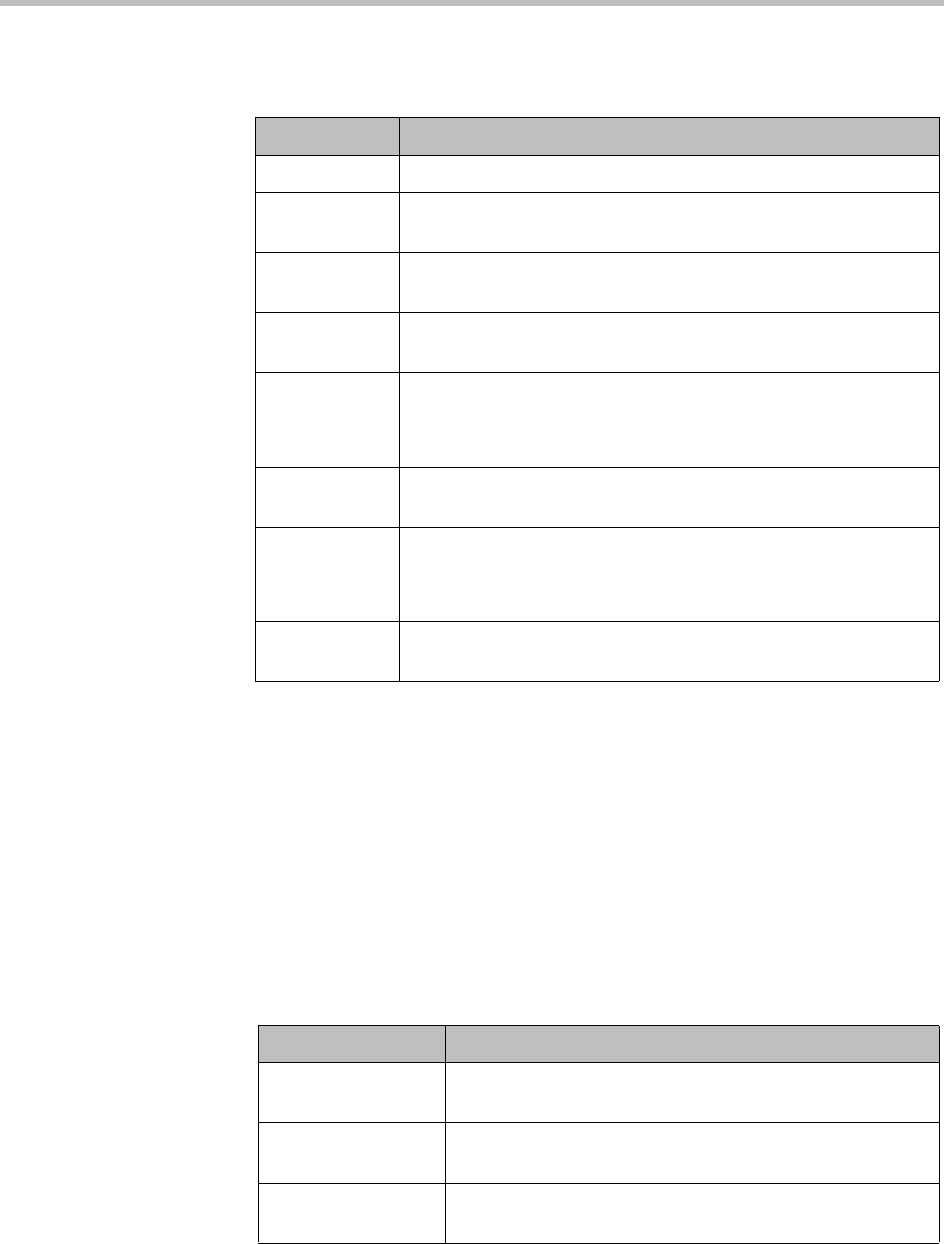
System Administration Overview
Polycom, Inc. 317
The MCU Status pane for an individual MCU displays the following
information:
This status information is sent by the MCU to the CMA system.
In addition, the MCU Status pane identifies when the monitored MCU is
experiencing alert conditions.
System Administration Menu
The system Admin menu gives users with administrative permissions access
to the day-to-day management tasks they need to monitor, maintain, and
troubleshoot the CMA system. Besides the Dashboard, it lists these selections:
Field Description
Errors Displays the number of alarms on the MCU.
Warnings Displays the number of conferences that are active on the MCU
at the current time.
Active
Conferences
Displays the number of active conferences currently being
hosted by the MCU.
Number of
Audio Ports
Displays the number of dedicated audio ports configured on the
MCU.
Audio Ports
Utilization
Displays two views of the MCU audio port usage:
• A sparkline that presents the audio port usage over time
• A percentage indicator that shows the current usage
Number of
Video Ports
Displays the number of video ports configured on the MCU.
Video Ports
Utilization
Displays two views of the MCU video port usage:
• A sparkline that presents the video port usage over time
• A percentage indicator that shows the current usage
Expected Port
Utilization
A timeline that shows how many ports are scheduled for
conferences within the next 45 minutes.
Selection Use this selection to...
Conference
Templa tes
Manage (add, edit, and delete) conference templates. See
“Conference Templates” on page 321.
Conference Settings Enable or disable Conference Auto-launch and Conference
Time Warning. See “Conference Settings” on page 334.
Provisioning Profiles Manage (add, edit, and delete) automatic or scheduled
provisioning profiles.


















