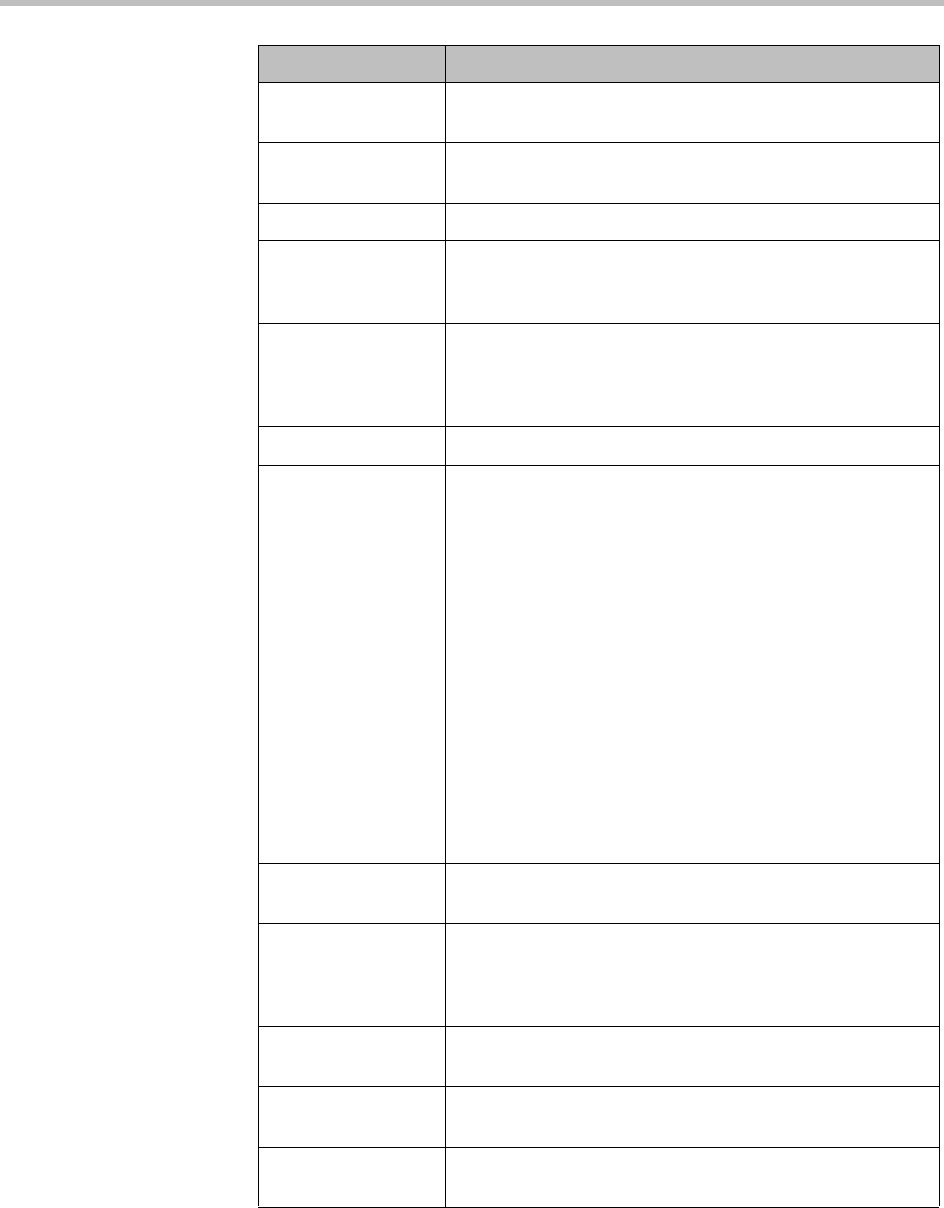
Polycom CMA System Operations Guide
318 Polycom, Inc.
Software Updates Manage (add, edit, and delete) automatic or scheduled
software update packages.
Rooms Manage (add, edit, and delete) rooms in the CMA system
directory.
Areas Manage Areas for a CMA system.
Directories Manage the directories available to the CMA system
including the enterprise directory, address books, or Global
Address Book.
Server Settings Configure the basic CMA system, which includes the
network, system time, database, directory, licensing,
redundancy, branding, GAB, remote alert, and E-mail set
up.
SNMP Settings Manage SNMP messaging for the CMA system.
Gatekeeper Settings By default the CMA system is made the default gatekeeper
during the First Time Setup process. Use the Gatekeeper
Settings option to modify this setting or to add an alternate
gatekeeper or neighboring gatekeepers.
Gatekeeper Settings affect how devices register and calls
are made in your video communications network. These
settings allow you to:
• Identify the gatekeeper with an identifier and
description.
• Specify registration-related settings, including the
default gatekeeper, which endpoints register, the
registration refresh period, and the offline timeout.
• Set the maximum number of neighboring gatekeeper
hop counts.
• Specify how to handle calls to and from unregistered
endpoints.
Management and
Security
Upgrade the CMA system and configure the certificate,
security, and endpoint management set up.
Dial Plan and Sites Edit the default CMA system Dial Plan and Site settings
(which includes the definition of sites, site links, dial rules,
services, and least-cost routing tables) to support your
network topology and video call routing.
Alert Settings Configure the CMA system to send E-mail alerts for
specified system or endpoint events.
Backup System
Settings
Download a .zip archive file containing all configuration
information necessary to restore the system.
Database Backup
FIles
View or backup the CMA system internal database backup
file.
Selection Use this selection to...


















