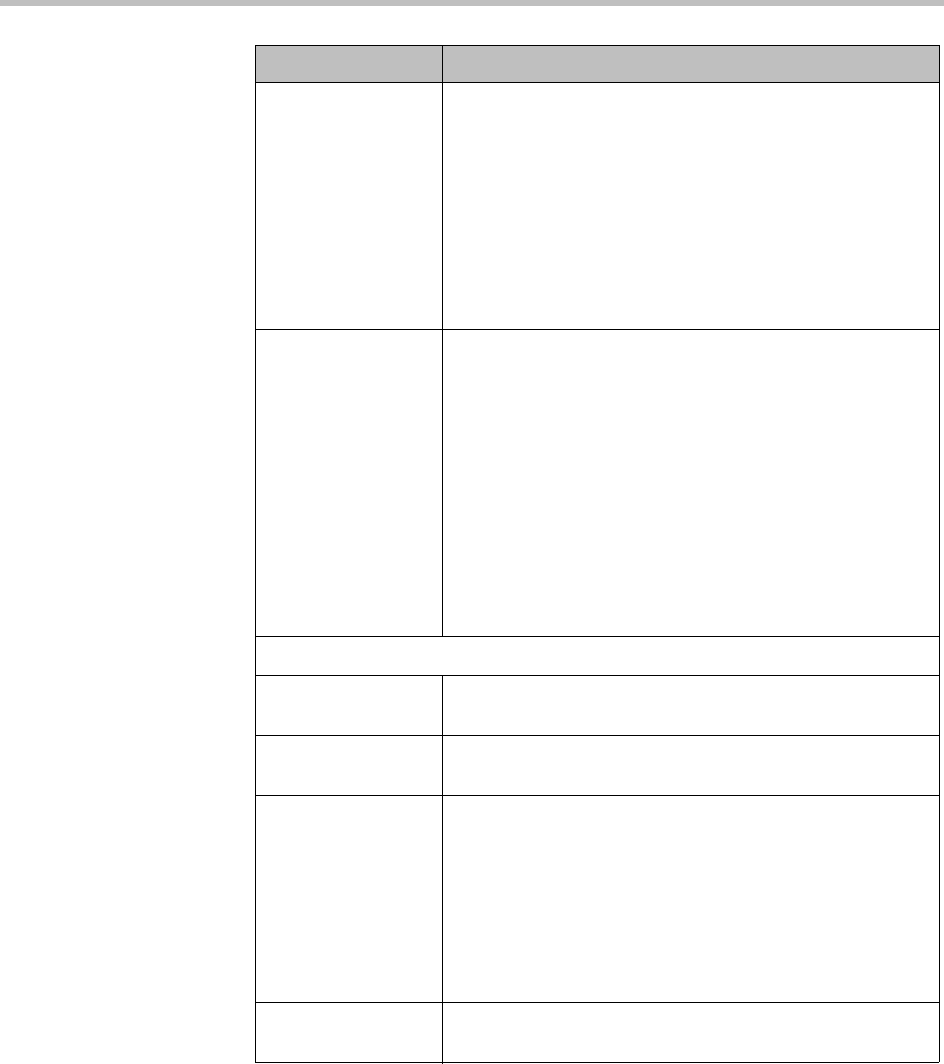
Polycom CMA System Operations Guide
324 Polycom, Inc.
Speed (Kbps) Sets the speed for the conference, which applies to both
point-to-point and multipoint calls. Possible values for
Polycom MGC systems are between 96 to 1920 Kbps and
Bridged Audio. The default is 384 Kbps.
Note
If you use an RMX profile for conferences that land on an
RMX system, the speed designated here is used to reserve
bandwidth and must match the line rate defined in the RMX
profile that is identified in the Profile Name field.
Lecturer View
Switching
Select this option to enable automatic switching of
participants on the Lecturer’s screen when Lecture Mode
is set to Presentation Mode and the number of participants
exceeds the number of windows identified by the video
mode defined elsewhere.
This option is not available if you select any of the following:
• Same layout option (RMX Video Settings)
• Telepresence mode is On (RMX Video Settings)
Note
RMX 1000 systems do not support Lecture Mode,
Presentation Mode, or Lecture View Switching.
MGC Settings
Entry Tone Sets an entry tone sound when a participant enters a
conference.
Exit Tone Sets an exit tone sound when a participant leaves a
conference.
End Time Alert Tone Sets an alert tone to play into MCU-hosted conferences
indicating that the conference is scheduled to end soon.
Set the End Time Alert (minutes) field to configure when the
tone should be played into the conference.
Note
This feature is not related to the system-based Conference
Time Warning feature.
End Time Alert
(mins)
Specifies the number of minutes before the conference end
that the End Time Alert Tone should sound.
Field Description


















