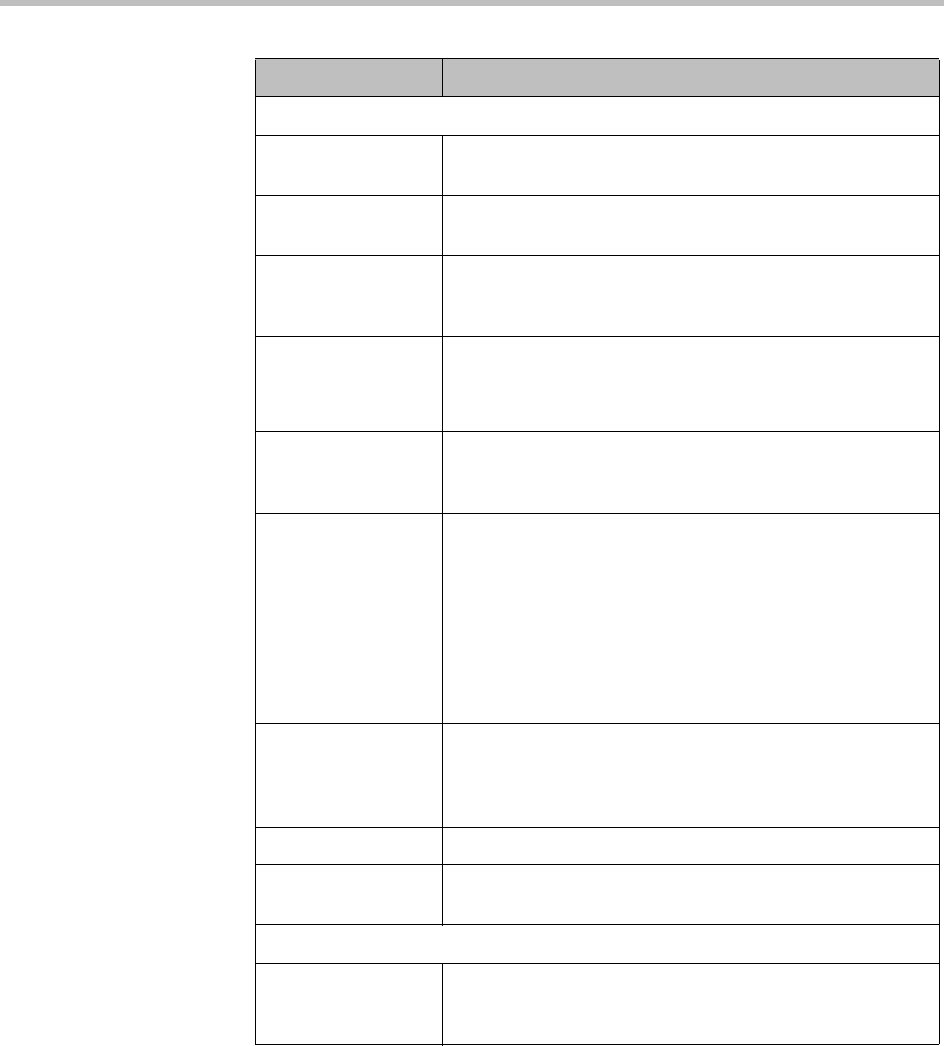
Polycom CMA System Operations Guide
322 Polycom, Inc.
Field Description
General Settings
Name Enter a unique and meaningful name for the template,
which can be up to 32 characters long.
Description Enter a meaningful description (ASCII only) of the
conference settings template.
Audio-Only
Templa te
Select this option to designate the template as an
audio-only template. Selecting this option disables many
settings.
Supported MCUs Specify the supported MCU type. Possible values include:
• MGC
• RMX
Always Use MCU When selected, an MCU is used for the scheduled
conference, regardless of the number of participants. When
not selected, an MCU is used only when necessary.
Dial Options These settings apply only to video conferences. The video
dial options are:
• Dial-In Only (all participants dial into the conference)
• Dial-Out Only (all participants are called by the system)
• Dial-In + Dial-Out (The person setting up the
conference can specify which participants must dial into
the conference and which participants are called by the
system.)
Template will be
available to users
with the selected
roles...
Select the roles to which users must be assigned for them
to see this template when scheduling conferences.
Available Roles The list of roles defined to the CMA system.
Selected Roles The list of roles that can use the conference template being
defined.
Common Settings
Meet Me Per
Conference
When selected, only one dial-in number is assigned to the
conference. When cleared, each dial-in participant is
assigned a different dial-in number.


















