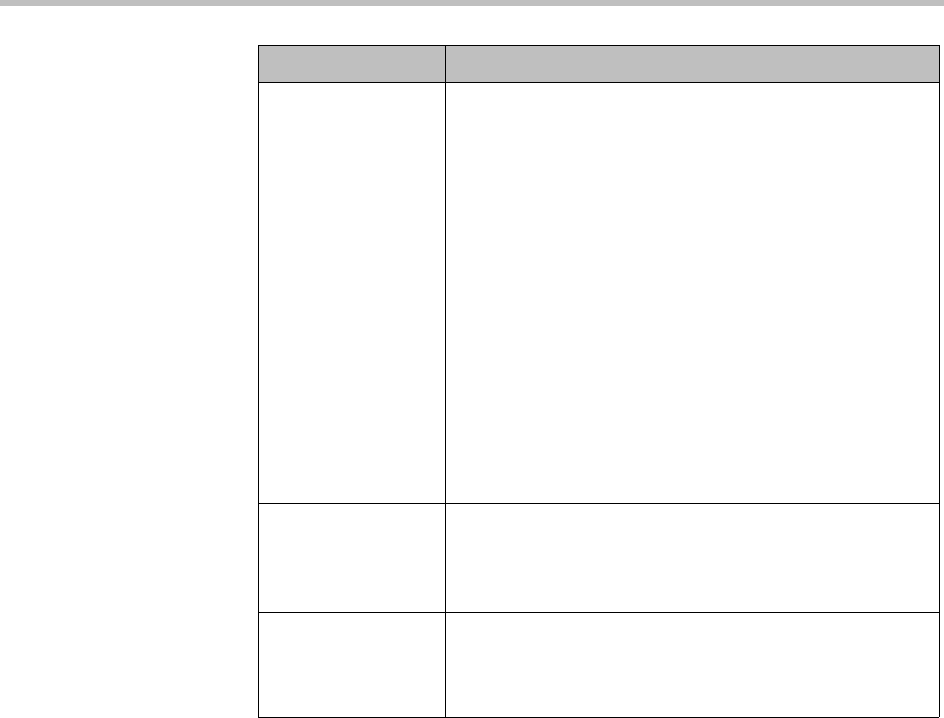
Polycom CMA System Operations Guide
384 Polycom, Inc.
Polycom CMA System Licensing
The seat capacity for a CMA 5000 system with the Maximum Security feature
not enabled scales from 500 to 5,000 devices. The entry-level CMA 5000 system
has a baseline capacity of 500 client access licenses. Additional licensing is
offered in 100, 500, and 1000 license pack sizes.
The seat capacity for a CMA 4000 system with the Maximum Security feature
not enabled scales from 200 to 400 devices. The entry-level CMA 4000 system
has a baseline capacity of 200 client access licenses. Additional device licensing
is offered in 100 license pack size.
The seat capacity for a CMA 5000 system with the Maximum Security feature
enabled is fixed at 500 devices with no expansion available. A CMA 4000
cannot operate in Maximum Security mode.
Your system comes with a Default Trial key that is valid for 60 days after
activating your system. With your system order, you will receive one License
Certificate. You must activate the License Certificate to receive an activation
key, which you then enter in the CMA system. When you enter this activation
Gatekeeper Settings By default the CMA system is made the primary
gatekeeper during the First Time Setup process. Use the
Gatekeeper Settings option to modify the primary
gatekeeper behavior or to add an alternate gatekeeper or
neighboring gatekeepers.
Gatekeeper Settings affect how devices register and calls
are made in your video communications network. These
settings allow you to:
• Identify the gatekeeper with an identifier and
description.
• Specify registration-related settings, including the
default gatekeeper, which endpoints register, the
registration refresh period, and the offline timeout.
• Set the maximum number of neighboring gatekeeper
hop counts.
• Specify how to handle calls to and from unregistered
endpoints.
Management and
Security Settings
Management Settings allow you to upgrade the CMA
system software and enable auto discovery of endpoints.
Security Settings allow you to implement HTTPS for the
CMA system.
Dial Plan Settings Edit the default CMA system Dial Plan and Site settings
(which includes the definition of sites, site links, dial rules,
services, and least-cost routing tables) to support your
network topology and video call routing.
Selection Description


















