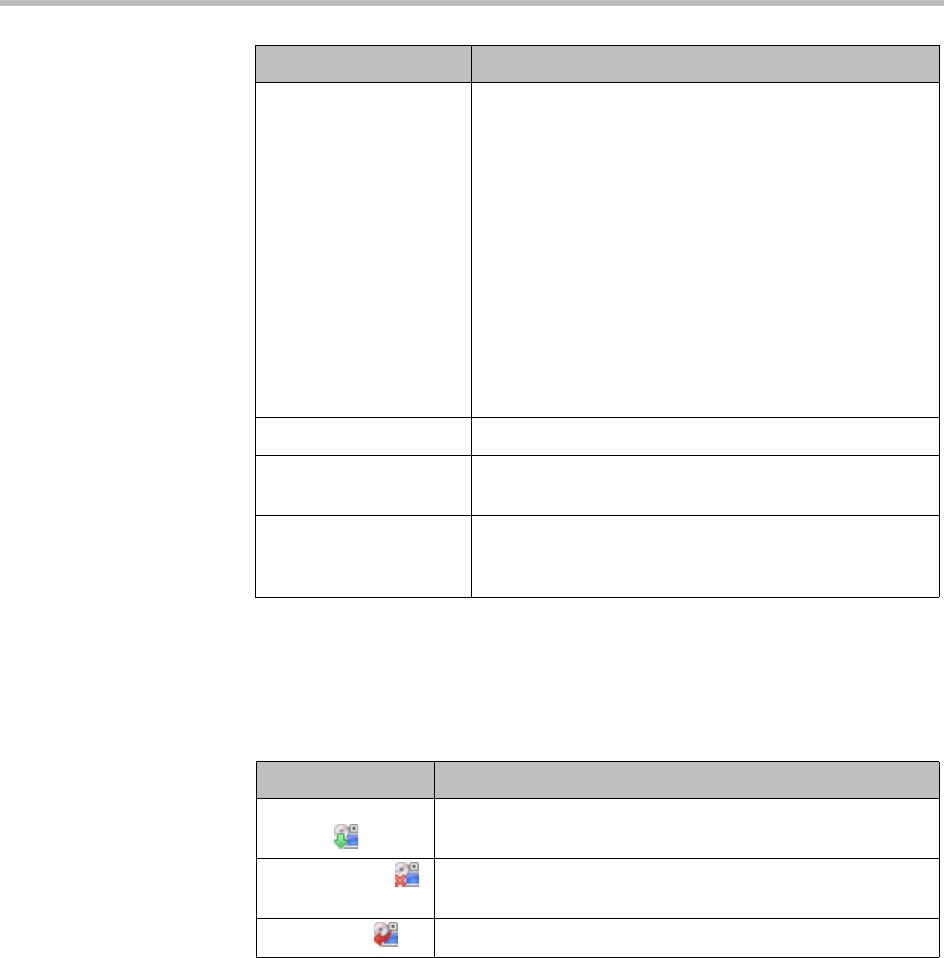
Polycom CMA System Operations Guide
102 Polycom, Inc.
Scheduled Software Update View Actions
Besides providing access to the endpoint views, the Action section for the
Scheduled Software Update View will also include these actions:
For information about these endpoint actions, see “Endpoint Software Update
Operations” on page 191.
Model The type of endpoint. Scheduled software update is only
available for these endpoint types:
• HDX Series—Displays the Polycom HDX endpoints
operating in standard management mode.
• LifeSize®
•QDX Series
• TANDBERG T150
• TANDBERG C-Series
• TANDBERG MXP
• V and VSX Series
• Viewstation
• Viewstation FX & EX
IP Address The IP address assigned to the endpoint.
Current Version The version of software installed during the last
successful software update procedure.
Scheduled When the endpoint is scheduled for software update,
this field shows the date and time for the scheduled
software update process.
Field Description
Action Use this action to...
Software
Update
Schedule software update for the selected endpoints.
Cancel Update Cancel a scheduled or in progress software update
operation.
Clear Status Change the status column for an endpoint to the Clear state.


















