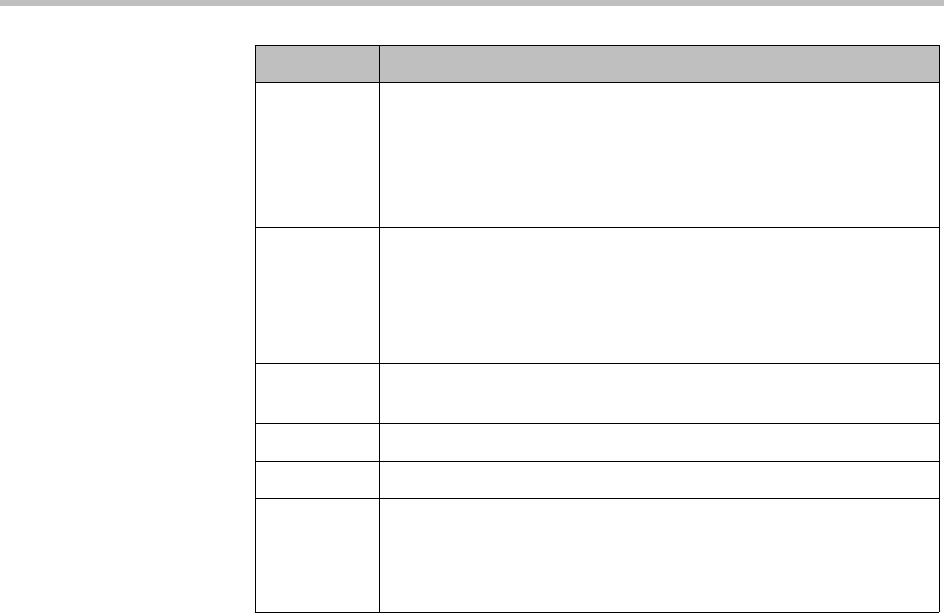
Endpoint Management Overview
Polycom, Inc. 97
Actions in the Automatic Provisioning View
Because automatic provisioning is managed by the endpoint, there are no
context-sensitive commands available in the Automatic Provisioning View.
Scheduled Provisioning View
Use the Scheduled Provisioning View to:
• View the list of endpoints that are eligible for scheduled provisioning
• Schedule one or more endpoints for provisioning
• Cancel a scheduled provisioning
Endpoint List in the Scheduled Provisioning View
By default, the endpoint list in the Scheduled Provisioning View displays the
list of Polycom HDX system endpoints registered to the CMA system that are
eligible for scheduled provisioning.
The Endpoint list in this view has the following information.
Status The status of the endpoint’s last provisioning process. Possible
values include:
• Success
• Failed
• Clear
Name The assigned name of the endpoint.
Note
The system assigns Polycom CMA Desktop systems a user name
of
LastName_Firstname_CMADesktop
.
Type The type of endpoint. Automatic provisioning is only available for
the endpoint types listed in this table as Filter selections.
IP Address The IP address assigned to the endpoint.
Area The assigned Area associated with the endpoint, if any.
Last The date and time of the endpoint’s last provisioning.
Note
CMA Desktop clients are provisioned at the start of each session.
Field Description


















