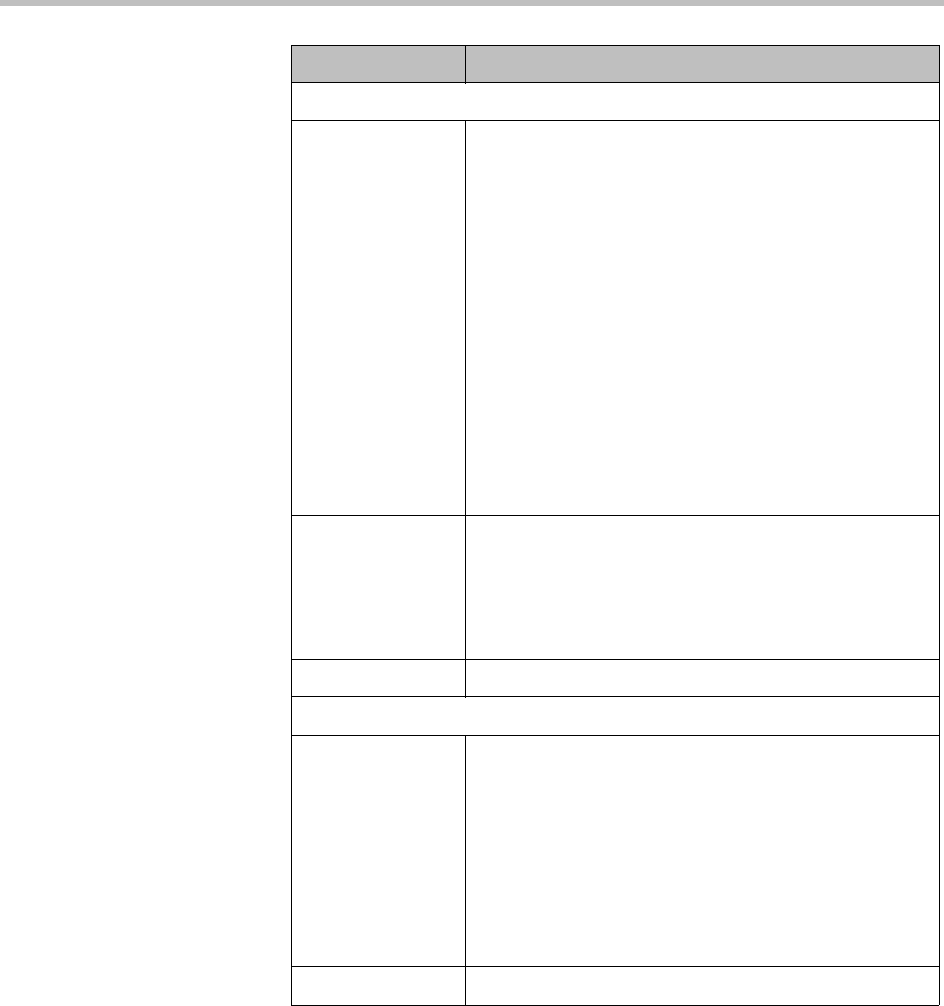
MCU Bridge Management Operations
Polycom, Inc. 231
Alerts (RMX MCUs only)
Category Lists the type of error. The following categories may be
listed:
• File – indicates a problem in one of the files stored on
the MCU’s hard disk.
• Card – indicates problems with a card.
• Exception – indicates software errors.
• General – indicates a general error.
• Assert – indicates internal software errors that are
reported by the software program.
• Startup – indicates errors that occurred during
system startup.
• Unit – indicates problems with a unit.
• MPL - indicates an error related to a Shelf
Management component (MPL component) other
than an MPM, RTM or switch board.
Level Indicates the severity of the problem, or the type of
event. There are three fault level indicators:
• Major Error
• System Message
• Startup Event
Code Indicates the problem, as identified by the error category
Card Alerts (MGC MCUs only)
Slot Displays an icon according to the HW component type
and the slot number. The icon displays the hardware
status as follows:
• An exclamation point (!) indicates errors in the HW
component.
• Card icon with the reset button () indicates that the
HW component is currently resetting.
• Card icon with diagnostic tools () indicates that the
HW component is in diagnostic mode.
Type The type of hardware card
Field Description


















