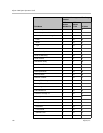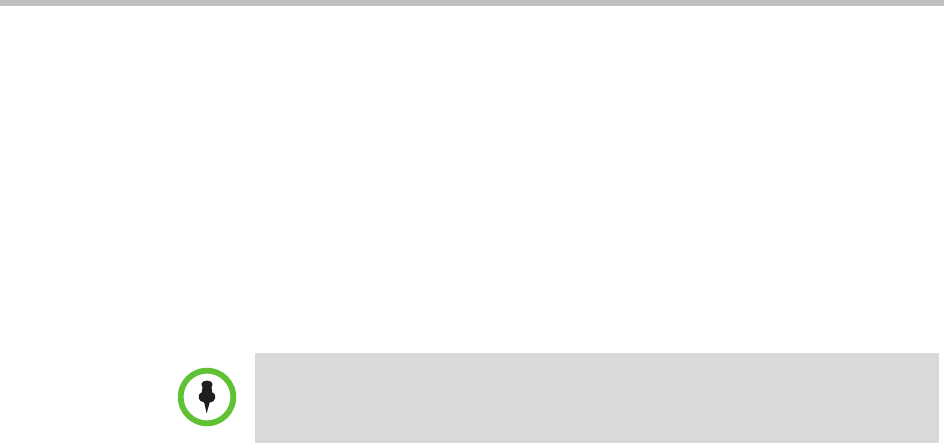
Endpoint Management Overview
Polycom, Inc. 133
Endpoint Software Updates
The CMA system software update feature, which requires a software update
profile for the endpoint type and model, allows an administrator to upgrade
the software on one or more endpoints with a standard software package. This
eliminates the need to upgrade each endpoint individually.
The CMA system supports two exclusive software update processes:
automatic and scheduled. Automatic and scheduled software update are
exclusive endpoint management scenarios. Endpoints enabled for automatic
software update should not be scheduled for software updates through the
system.
For more information, see:
• Automatic Software Updates
• Scheduled Software Updates
Automatic Software Updates
Automatic software update, which controls the endpoint’s software version
level, is tied to the endpoint type. Currently, the automatic software update
feature is only available for these endpoint types.
• Polycom HDX system endpoints deployed in dynamic management mode
• Polycom RealPresence Group Series
• Polycom CMA Desktop systems
How Automatic Software Update Works
In dynamic management mode, when a endpoint starts up and at designated
intervals thereafter, it automatically polls the CMA system for a newer
software update package. If a software update is necessary, the package is sent
in XML format over a secure HTTPS connection.
Endpoints do not poll for software update packages if they are in a call. They
restart polling after the call ends.
Automatic Software Update Profiles
Automatic software update is enabled at the endpoint, but the CMA system
must have an automatic software update profile for the endpoint type to fulfill
the process. A default automatic software update profile—with the
Note
Polycom recommends that all endpoints in a region (that is, a gatekeeper zone) be
managed by a single management system.