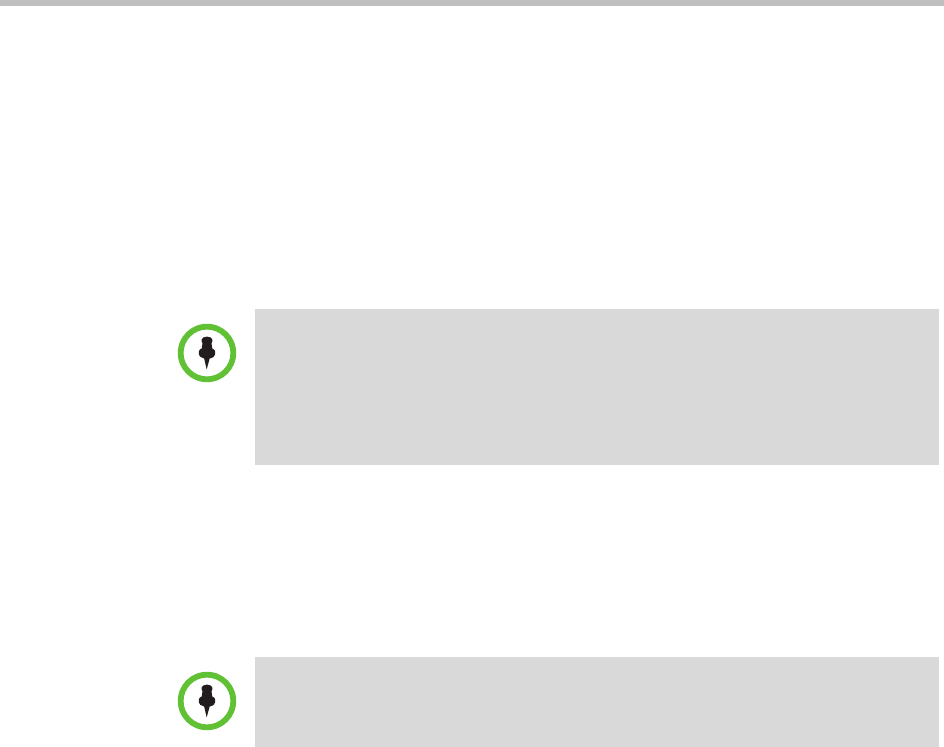
Operating in Maximum Security Environments
Polycom, Inc. 23
• Administrators cannot assign users more than one role.
The system change required to support this workflow change is:
The user interface for assigning roles (Add/Edit User > Associated Roles)
has changed to a radio button list from which you can assign only one role
from a set of mutually exclusive, predefined options.
• Via the Edit function, local administrators can now enable and disable
local users rather than permanently deleting their user accounts. This
function is only available for local users. Enterprise users must be enabled
and disabled in Active Directory.
The system change required to support this workflow change is:
The General Info tab of the Edit User dialog box now has an Enable User
option. By default, when a local user is created, this option is selected.
• Via the Edit function, administrators can unlock user accounts that
become locked when a user reaches the Failed login threshold.
The system change required to support this workflow change is:
The General Info tab of the Edit User dialog box now has an Unlock User
option. By default, when a local user is created, this option is not selected.
However, when a local user reaches the Failed login threshold, the
administrator can reset the lock by enabling the Unlock User option.
• Users cannot be associated with an alert profile because a CMA system
operating in maximum security mode does not include remote alerts.
The system change required to support this workflow change is:
The Add/Edit User > Associated Alert Profile tab has been removed from
the user interface.
A CMA system has password requirements, local user account configuration
requirements, and session management requirements that affect local users
and local user accounts. For more information about these requirements, see
“Management and Security” on page 30.
Note
Disabled local users (when not integrated with an enterprise directory) still appear
in the CMA system Users list. However, disabled enterprise users (when integrated
with an enterprise directory) won’t appear in the CMA system User list if the Ignore
Disabled Enterprise Directory Users option on the Enterprise Directory page is
enabled.
Note
Administrators cannot lock user accounts. This functionality is triggered only when
the failed login threshold is met.


















