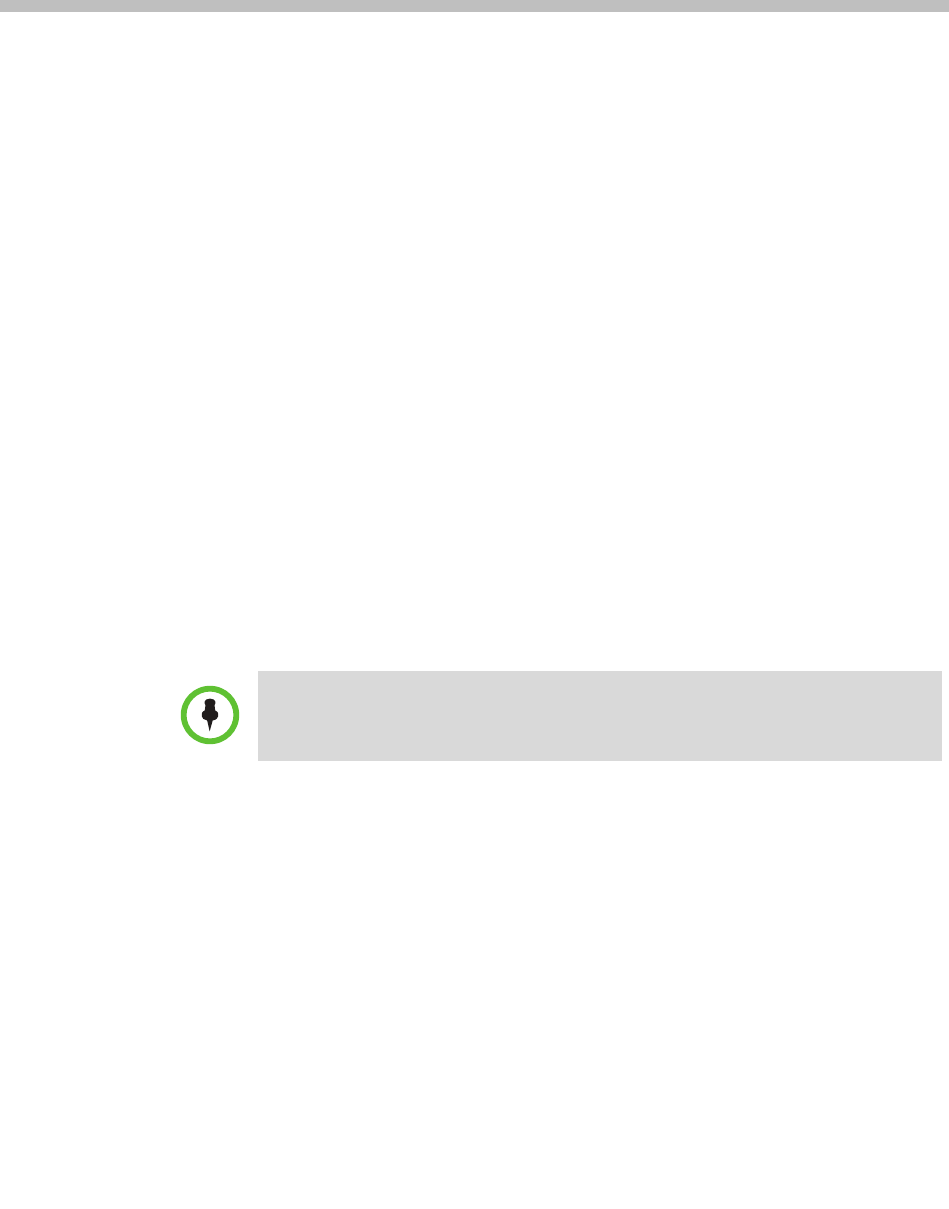
Polycom, Inc. 307
21
System Administration Overview
This chapter describes the Polycom
®
Converged Management Application™
(CMA®) system Dashboard, menu, and actions. It includes these topics:
• Polycom CMA System Dashboard
• Dashboard Buttons
• Dashboard Panes
• System Administration Menu
Polycom CMA System Dashboard
When you log into the CMA system with Administrator role and permissions,
the system first displays the system Dashboard. Use the system Dashboard to
view information about system health and activity levels.
The system Dashboard displays data in an array of charts, forms, data grids,
and other graphical displays. It is supremely customizable. You can modify
your system Dashboard layout by moving (select the pane title, hold, drag and
drop), minimizing, maximizing, closing, and restoring panes. Also note that
your changes to the system Dashboard are persistent not just for a session but
between logouts and logins.
Note
We recommend that you use a minimum monitor display of 1280 x 1024 pixels to
view the system Dashboard.


















