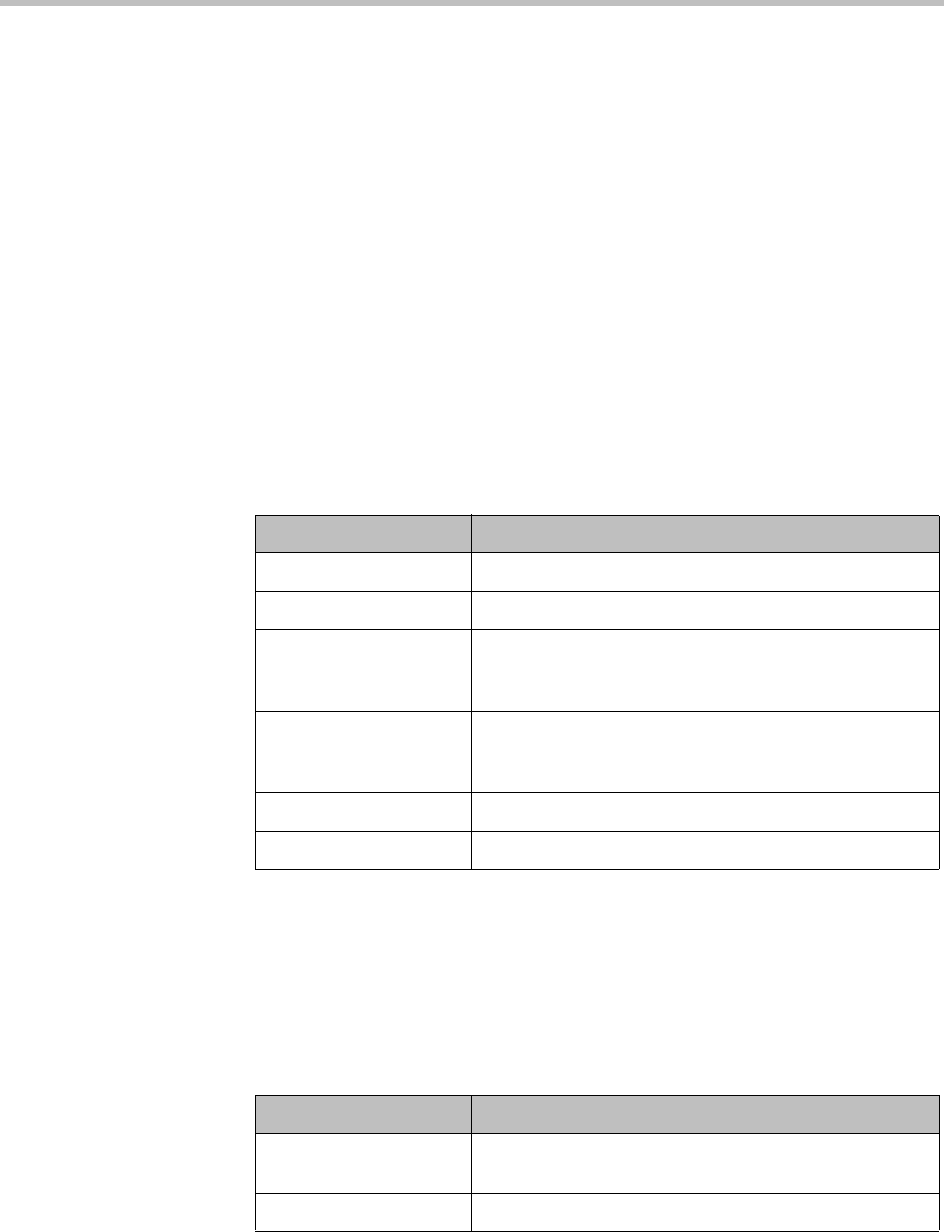
Polycom CMA System Operations Guide
392 Polycom, Inc.
Site Links
The Site Links page lists the links defined in the site topology. A link can
connect two sites, or it can connect a site to an MPLS network cloud (see
“Network Clouds” on page 102).
Use the commands in the Actions list to add, edit, or delete a site link. See
“Add/Edit Site Link Dialog Box” on page 392 for a description of the fields in
the site list.
Add/Edit Site Link Dialog Box
Use the Add Site Link dialog box to define a new site link in the CMA system’s
site topology. Use the Edit Site Link dialog box to redefine an existing site
link. A site link can connect two sites, or it can connect a site to an MPLS
network cloud.
The following table describes the fields in the Add Site Link and Edit Site
Link dialog boxes.
Site-to-Site Exclusions
The Site-to-Site Exclusions page contains a list of the direct site-to-site
connections that the system won’t permit a call or session to use.
Use the commands in the Actions list to add and delete site-to-site exclusions.
The following table describes the fields in the list.
Field Description
Name A meaningful name for the site (up to 128 characters).
Description A brief description of the site (up to 200 characters).
From site The originating site of the link. The drop-down list
includes all defined sites and the Internet. Can’t be
changed for a site-to-cloud link.
To site The destination site of the link. The drop-down list
includes all defined sites and an Internet/VPN option.
Can’t be changed for a site-to-cloud link.
Total bandwidth (Mbps) Specifies the total bandwidth limit for this link.
Call Max bit rate (kbps) Specifies the per-call bandwidth limit for this link.
Column Description
From/To Site Name of one of the two sites connected by the excluded
link.
To/From Site Name of the other site.


















