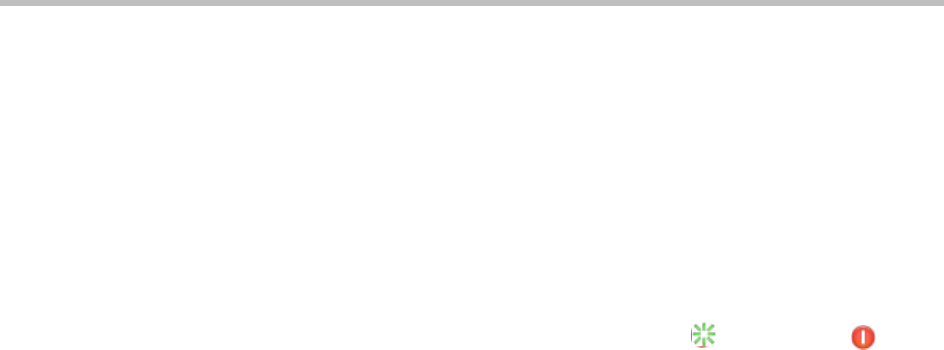
Polycom
®
CMA
®
System Overview
Polycom, Inc. 7
To restart or shut down a CMA system
1 (Optional) To stop future scheduled conferences from starting before you
perform the restart or shutdown:
a Go to Admin > Conference Settings.
b Check the Conference Auto-Launch Disabled check box and click
Update.
c Go to Admin > Dashboard.
d Monitor the Today’s Conferences section to determine when all
active conferences are completed.
2 Go to Admin > Dashboard and click Restart or Shutdown , as
required.
In a redundant CMA system configuration, if you requested a shutdown
of the primary server, the system displays a warning indicating that it is
initiating a failover.
If you select Restart, it may take the CMA system up to 10 minutes to
shutdown and then restart all server processes.
Emergency Shutdown of a Polycom CMA System
You have two options to perform an emergency shutdown of a CMA system.
Use these options only when you must immediately cut power to the server.
• Press and hold the power switch on the CMA system server.
• Pull the system power cord.
After an emergency shutdown (that is when you press and hold the power
switch, or you pull the system cord, or you lose power to the system), a system
battery may continue to cache information until the battery runs out. In this
case, the system enters an error state. To recover, you must connect a keyboard
and monitor to the CMA system and boot the system to clear the error
message. Then the system can begin recovery.


















