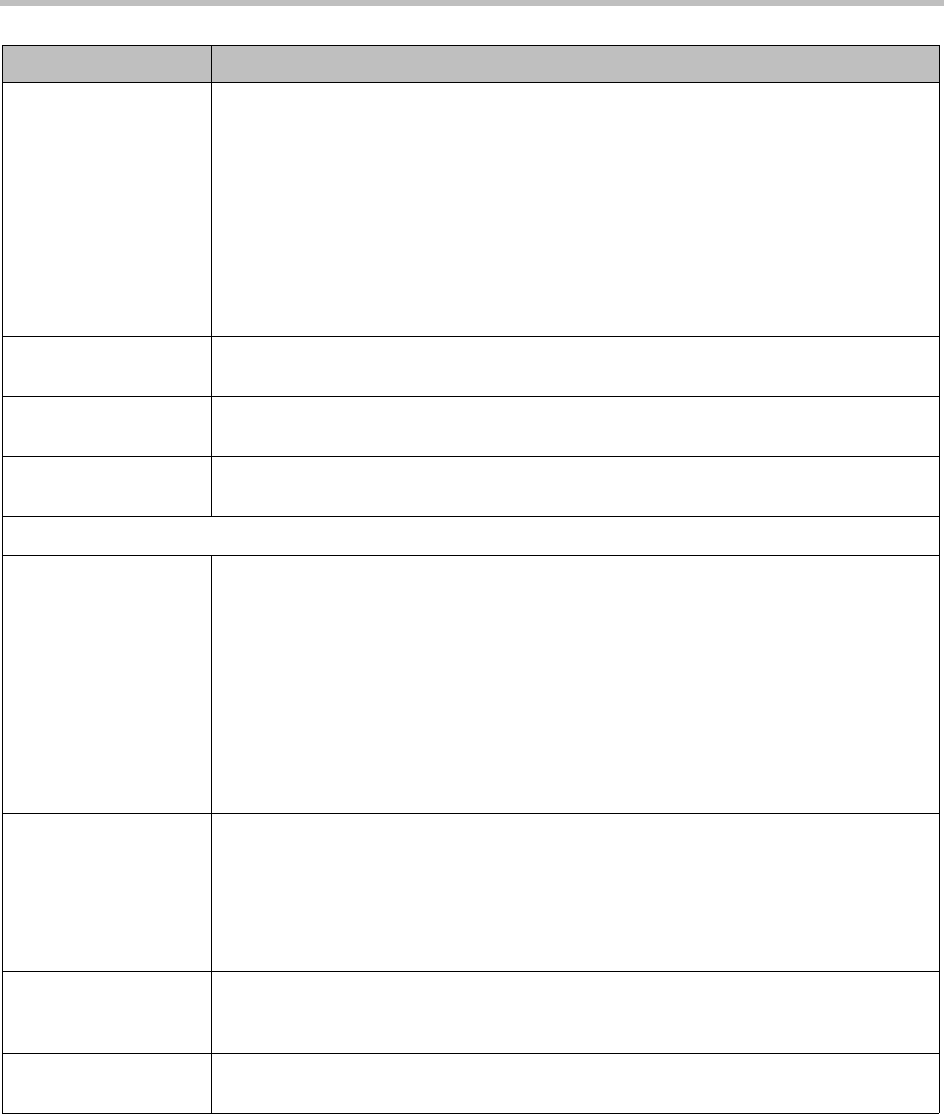
Polycom CMA System Operations Guide
466 Polycom, Inc.
Time Server Specify whether to connect to a time server for automatic system time settings.
Select Auto to require that the video endpoint system synchronize with an external time
server that is identified by a network domain controller. Because it is identified by a
network domain controller, you do not need to enter the IP address of the time server.
Select Manual to require that the video endpoint system synchronize with an external
time server that may not be identified by a network domain controller. In this case, you
must also enter the IP address of the time server in the Time Server Address field.
If Time Server is set to Off, or if the Time Server is set to Manual or Auto but the
endpoint system cannot connect to the time server, the date and time must be manually
reset at the endpoint.
Primary Time Server
Address
Specify the address of the primary time server when Time Server is set to Manual.
Secondary Time
Server Address
Specify the address of the secondary time server when Time Server is set to Manual.
Timezone Specify the time difference between GMT (Greenwich Mean Time) and the endpoint
system’s location.
Firewall Settings
Use Fixed Ports Specify whether to define the TCP and UDP ports.
• If the firewall is H.323 compatible or the endpoint systems are not behind a firewall,
disable this setting.
• If the firewall is not H.323 compatible, enable this setting. The endpoint systems will
assign a range of ports starting with the TCP and UDP ports you specify. The endpoint
system defaults to a range beginning with port 3230 for both TCP and UDP.
Note
You must open the corresponding ports in the firewall. You must also open the firewall’s
TCP port 1720 to allow H.323 traffic.
Start TCP Port Lets you specify the beginning value for the range of TCP ports used by the endpoint
systems. The endpoint systems will automatically assign a range of ports starting with the
port you specify.
Note
You must also open the firewall’s TCP port 1720 to allow H.323 traffic.
Start UDP Port Lets you specify the beginning value for the range of TCP ports used by the endpoint
systems. The endpoint systems will automatically assign a range of ports starting with the
port you specify.
Enable H.460 Firewall
Traversal
Allows the endpoint system to use H.460-based firewall traversal. For more information,
see the Administrator’s Guide for Polycom HDX Systems.
Field For the endpoint systems at the site being provisioned...


















