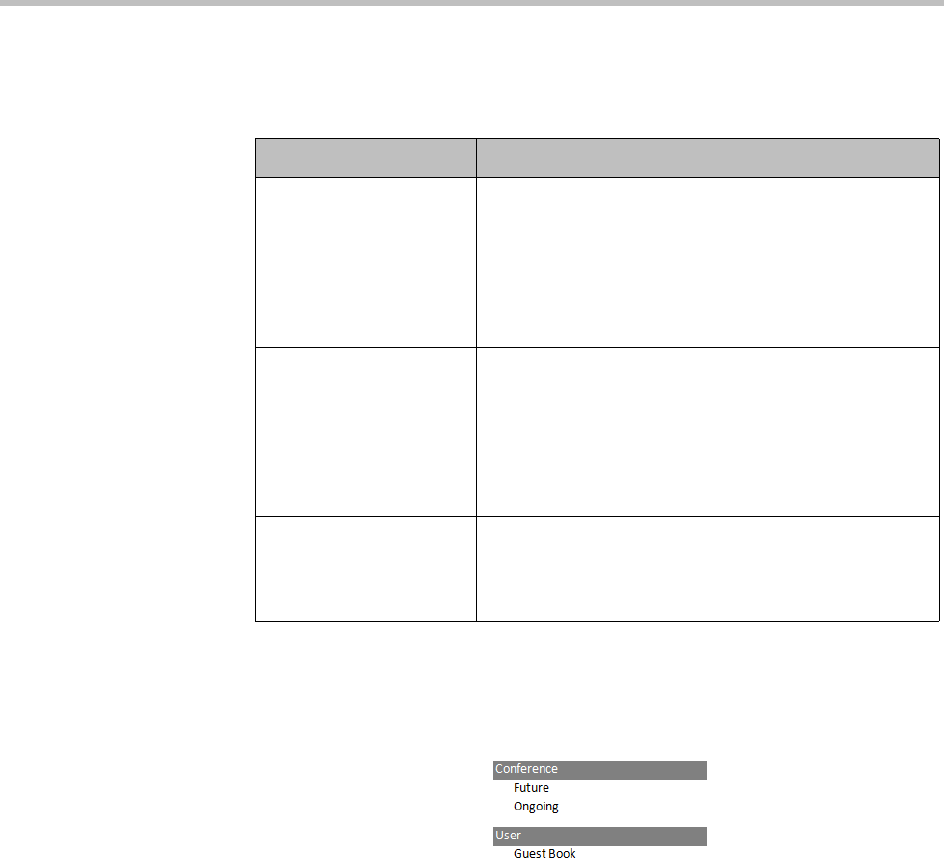
Users and Groups Overview
Polycom, Inc. 255
Scheduler Roles, Responsibilities, and Menus
The CMA system offers three different default Scheduler roles.
,
When basic or advanced schedulers log into the CMA system, the system
displays the Future conference page and they have access to the following
menu items:
When view-only schedulers log into the CMA system, the system displays the
Ongoing conference page and it is the only menu item to which they have
access.
Operator Role, Responsibilities, and Menus
The Operator role allows businesses to offer high-touch customer service for
video conferencing. For the areas to which they belong, users assigned the
Operator role can:
• Schedule conferences.
• Monitor and manage ongoing conferences.
• Monitor endpoints.
Role Responsibilities
Scheduler For the areas to which they belong (areas are optional),
users assigned the Scheduler (sometimes called basic
scheduler) role can schedule conferences. They do so
using the conference templates defined for them. But
basic schedulers cannot change any of the conference
settings defined in the templates they choose when
scheduling their conferences.
Advanced Scheduler For the areas to which they belong (areas are optional),
users assigned the Advanced Scheduler role can also
schedule conferences. And again they do so using the
conference templates defined for them. But advanced
schedulers can change selected conference settings
defined in the template they use when scheduling their
conferences.
View-Only Scheduler For the areas to which they belong (areas are optional),
users assigned the View-only Scheduler role cannot
schedule conferences; they can only see conferences
that have been scheduled.


















