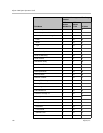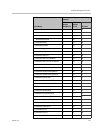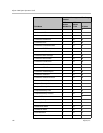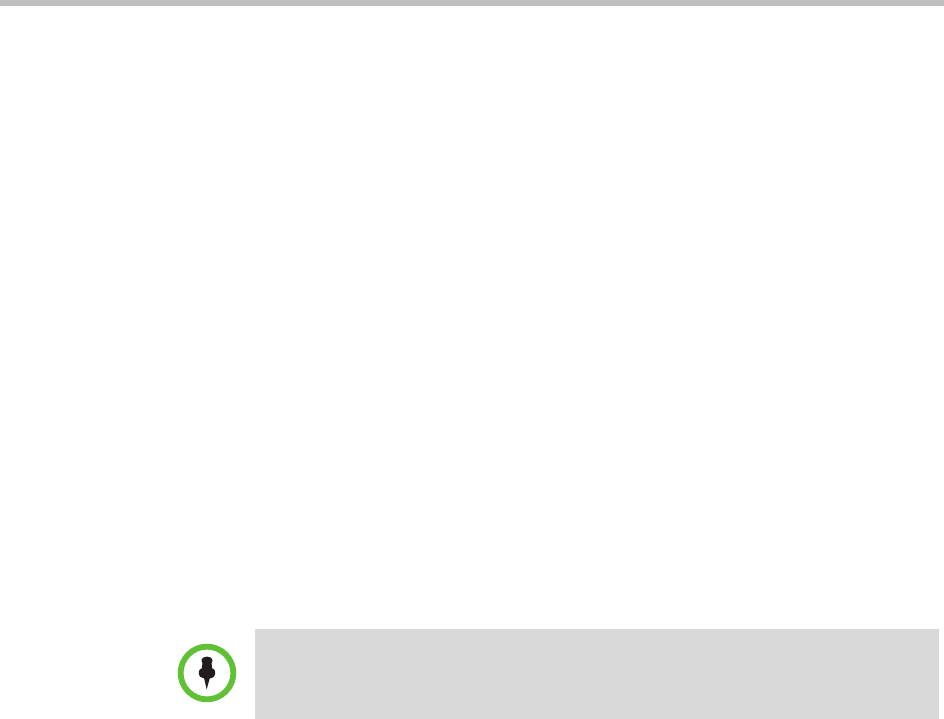
Polycom CMA System Operations Guide
136 Polycom, Inc.
• If an endpoint scheduled for update is In a Call, the CMA system waits
until the call ends before updating the endpoint. The system checks the
endpoint at 15 minute intervals.
• If an endpoint scheduled for update is Offline, the CMA system attempts
to connect to the endpoint every hour until the endpoint is Online.
• A software update may reboot the endpoint.
Endpoint Passwords
A CMA system can manage Polycom endpoints only when the password in
the device record matches the password in the endpoint. Matching passwords
are required to:
• Schedule provisioning of an endpoint through a CMA system.
• Use the Scheduled Software Update feature.
• Monitor the endpoint from the Endpoint > Monitor View.
You can update the password for certain endpoint systems through scheduled
provisioning only after you have entered the matching password in the CMA
system. In this case, you must instruct end-users not to change the password.
For third-party endpoints, passwords may be required to access the endpoint
management software.
For information about restrictions in changing passwords for a specific
endpoint, see the documentation for the endpoint.
Considerations for Third-Party Endpoints
The CMA system includes additional command and control for select
TANDBERG C Series, TANDBERG Edge, and LifeSize Team and Express
endpoints. The CMA system can send a Reboot command to these endpoints,
and the endpoints can receive and act on the command. In addition, the CMA
system can:
• Discover these endpoints by searching for them within a range of IP
addresses.
• Complete the initial configuration of these endpoints.
• Schedule and launch point-to-point conferences on these endpoints.
Note
Some companies select an administrative password that is used for all endpoints
and regularly updated through provisioning.