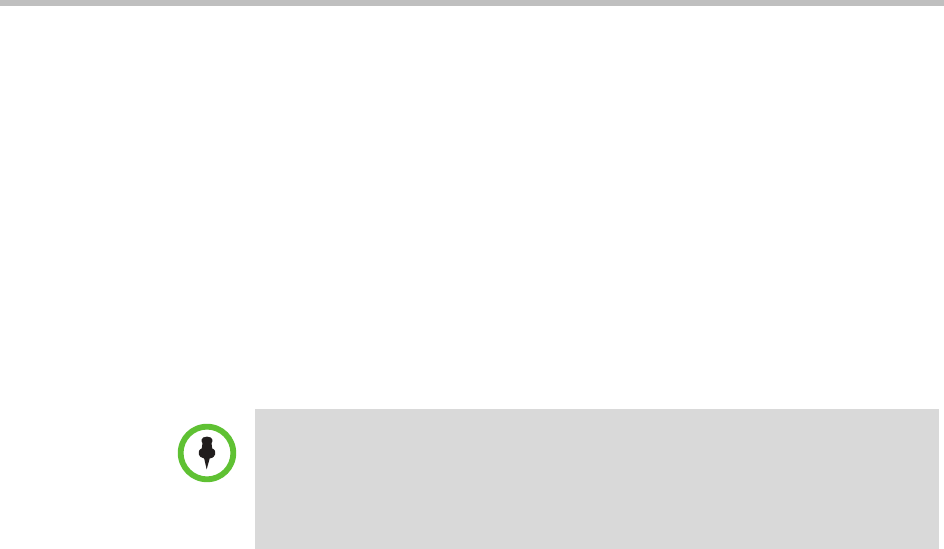
Polycom CMA System Operations Guide
250 Polycom, Inc.
You should associate local users with one or more roles and associate them
with one or more endpoints. Alternatively, you can associate local users with
roles by associating them with local groups.
If your company has implemented the Areas feature, you can also associate
local users with areas for which you are an administrator. For more
information about areas, see “Area Overview and Operations” on page 347.
Enterprise Users
When the CMA system is integrated with an enterprise directory, the CMA
system manages only the following pieces of an enterprise users’ information:
the endpoints, roles, alert profiles, and areas assigned to them. The remaining
information is pulled from the enterprise directory.
When the CMA system is integrated with an enterprise directory, users
imported into the system through the enterprise directory are by default
added to the system without a role. This default set up allows users to log into
the CMA system with their enterprise user IDs and passwords. They can then
be scheduled into conferences and call into conferences. However, the system
cannot call out to them until they are associated with endpoints.
To be fully functional, you must associate enterprise users with one or more
roles to control their access to system functions and associate them with one or
more endpoints. Alternatively, you can associate enterprise users with roles by
associating them with local or enterprise groups.
If your company has implemented the Areas feature, you can also associate
enterprise users with areas for which you are an administrator. For more
information about areas, see “Area Overview and Operations” on page 347.
If you want the CMA system to, by default, automatically assign enterprise
users the basic Scheduler role, you must change the appropriate system
Security Settings. See “Give Enterprise Users Default Scheduler Role” on
page 455.
Groups
Groups provide a more efficient and consistent use of the CMA system,
because they allow you to assign roles and provisioning profiles to sets of
users rather than to individual users.
Notes
• Currently, the CMA system supports only a Microsoft Active Directory
implementation of an LDAP directory.
• The CMA system displays a user’s City, Title, and Department to help
distinguish between users with the same name.


















