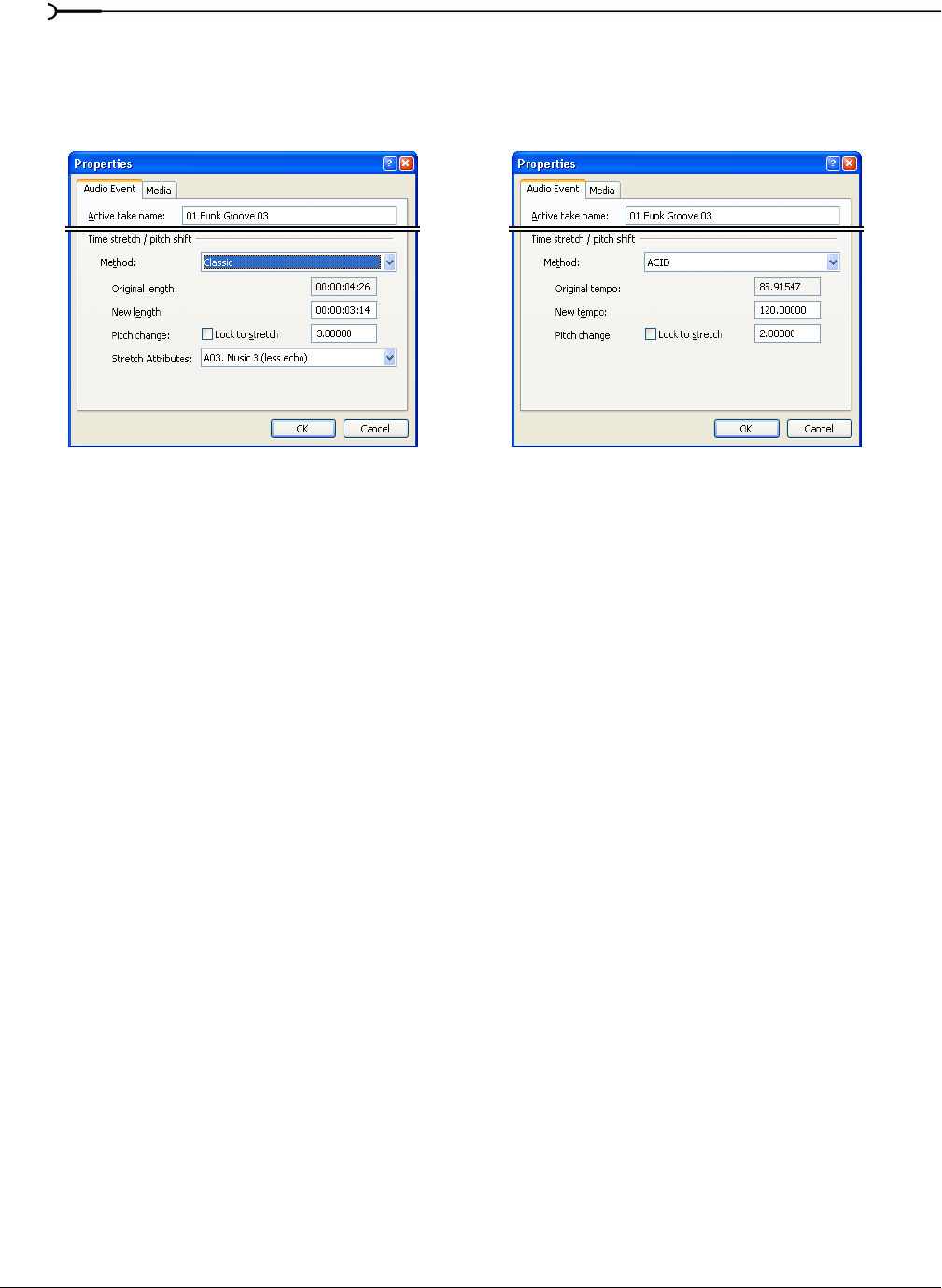
128
ADVANCED EDITING TECHNIQUES CHP. 5
Editing in the Event Properties dialog
1.
Right-click the event and choose Properties from the shortcut menu.
2.
On the Audio Event tab, choose a setting from the Method drop-down list to specify how you want to pitch-
shift the event, or choose
None if you want to preserve the event pitch.
3.
If you selected Classic from the Method drop-down list, indicate the new event length and amount of pitch
shifting you want to apply:
a.
Type the desired event length in the New length box.
b.
Type the desired pitch shift (in semitones) in the Pitch change box.
If you want to change the event length without changing pitch, type 0 in the box.
If you want the pitch to be determined by the amount of time stretching, select the
Lock to stretch box.
For example, doubling an event’s length will raise its pitch by one octave.
c.
Choose a setting from the Stretch Attributes drop-down list to specify how you want to divide and
crossfade the file to prevent artifacts. Depending on your source material, you may need to experiment
with different crossfade types.
4.
If you selected ACID from the Method drop-down list, indicate the new event tempo and the amount of
pitch shifting you want to apply:
a.
Type the desired event length in the New tempo box.
b.
Type the desired pitch shift (in semitones) in the Pitch change box.
If you want to change the event length without changing pitch, type 0 in the box.
If you want the pitch to be determined by the new event tempo, select the Lock to stretch box. For
example, doubling an event's tempo will raise its pitch by one octave.
5.
Click OK.


















