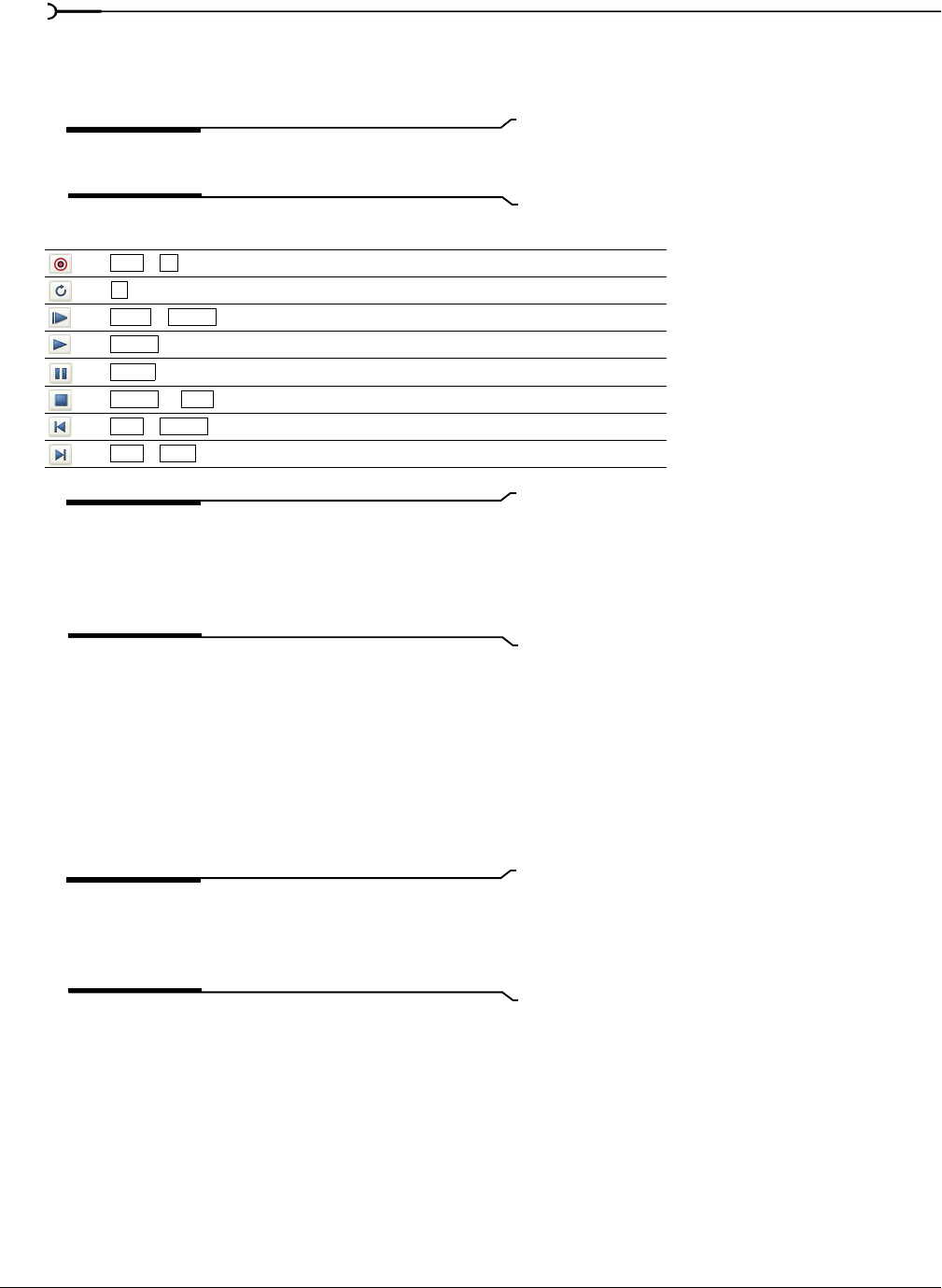
68
GETTING STARTED CHP. 2
Playback reference
The following table describes all the transport bar buttons and their keyboard equivalents. You may use these
playback functions at any time while working in your project.
Note:
The use of many multimedia keyboards is also
supported for controlling playback.
Tip:
You can use the spacebar to stop or pause playback,
depending on your preference. From the
Options menu,
choose
Preferences, and on the General tab, select Make
spacebar and F12 Play/Pause instead of Play/Stop
to change
the setting.
Scrubbing
Scrubbing is a type of timeline playback that gives you precise control over the speed and direction of
playback. Both linear and logarithmic scale scrubbing are allowed. For more information, see General tab on
page 336.
The use of multimedia controllers is supported for scrubbing. For more information on using the software
with multimedia controllers, please see the online help. To access help, choose
Contents and Index from the
Help menu.
Tip:
Choose a setting from the JKL / shuttle speed drop-down
list on the
Editing tab of the Preferences dialog to control the
scrub speed and range when using the keyboard or multimedia
controllers.
Four methods of scrubbing are provided.
Button Keyboard Function
Begin recording into record-enabled tracks
Turn on/off loop playback during time selection playback
Begin playback from the start of the project
Begin playback from cursor position
Pause playback, cursor stops and holds at pause position
or
Stop playback, cursor stops and returns to prior cursor position
Place cursor at the beginning of project
Place cursor at the end of the project
Ctrl +R
Q
Shift +Space
Space
Enter
Space Esc
Ctrl +Home
Ctrl +End


















