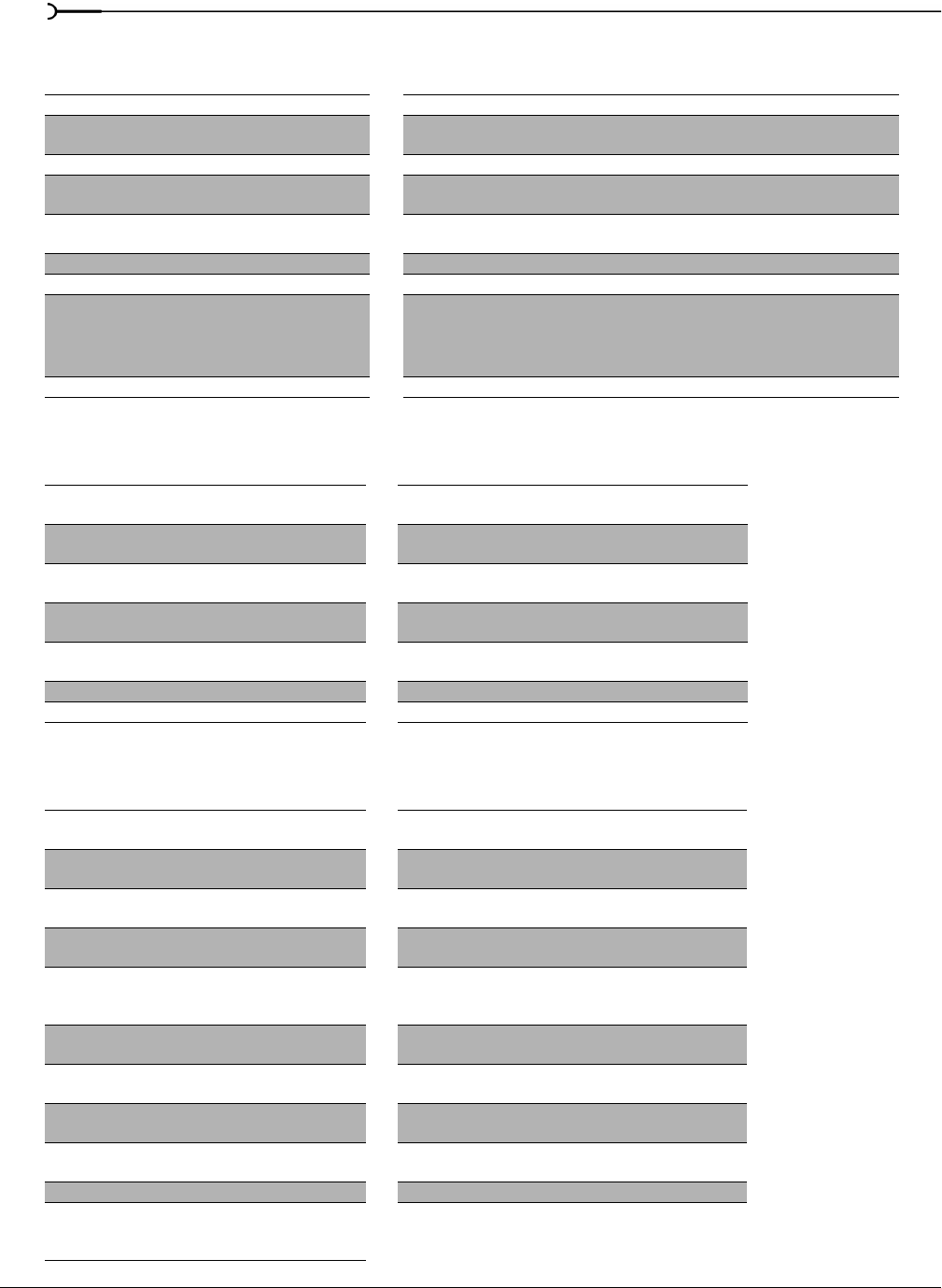
32
INTRODUCTION CHP. 1
Playback, recording, and preview commands
Edit commands
Cursor placement commands
Description Keys Description Keys
Start/stop playback Spacebar Scrub playback J/K/L (pg. 69)
Play from start Shift+Spacebar or
Shift+F12
Build dynamic RAM preview Shift+B (pg. 291)
Stop playback Esc Preview in player Ctrl+Shift+M
Looped playback mode Q or
Ctrl+Shift+L
Prerender video Shift+M
Play/pause Enter or
Ctrl+F12
Generate MIDI timecode F7
Record Ctrl+R Generate MIDI clock Shift+F7
Arm track for record Ctrl+Alt+R Trigger from MIDI timecode Ctrl+F7
Arm for record and set
recording path
Ctrl+Alt+ Shift+R Preview cursor position
Specify the length of time that will play using
the Cursor preview duration field on the Editing
tab of the Preferences dialog.
Numeric keypad 0
Play back from any window Ctrl+Spacebar or F12 Toggle external monitor preview Alt+Shift+4
Description Keys Description Keys
Undo Ctrl+Z or
Alt+Backspace
Delete selection Delete
Redo Ctrl+Shift+Z or
Ctrl+Y
Split event(s) S
Cut selection Ctrl+X or
Shift+Delete
Trim/crop selected events Ctrl+T
Copy selection Ctrl+C or
Ctrl+Insert
Normal Edit Tool Ctrl+D
Paste Ctrl+V or
Shift+Insert
Switch to next editing tool D
Paste repeat Ctrl+B Switch to previous editing tool Shift+D
Paste insert Ctrl+Shift+V Open in audio editor Ctrl+E
Description Keys Description Keys
Go to beginning of selection
or view (if no selection)
Home Move left to marker(s) Ctrl+Left Arrow
Go to end of selection or view
(if no selection)
End Move right to marker(s) Ctrl+Right Arrow
Go to beginning of project Ctrl+Home or W Move left to event edit
points including fade edges
Ctrl+Alt+Left Arrow
Go to end of project Ctrl+End Move right to event edit
points including fade edges
Ctrl+Alt+Right Arrow
Move left by grid marks Page Up Nudge cursor one pixel on
timeline (when Quantize to
Frames is turned off)
Left or Right Arrow
Move right by grid marks Page Down Jump to next audio CD track
region or index
Period
Go to Ctrl+G Jump to previous audio CD
track region or index
Comma
Jump to Marker # or select
corresponding region
0-9 keys (not
numeric keypad)
Jump to next audio CD track
region
Ctrl+Period
Move one frame Alt+Left or Right
Arrow
Jump to previous audio CD
track region
Ctrl+Comma
Center in View \ Set in and out points I (in) and O (out)
Jog left/right (when not in
edge-trimming mode or
during playback)
F3/F9 Create time selection while
dragging on an event
Ctrl+Shift+drag with
mouse


















