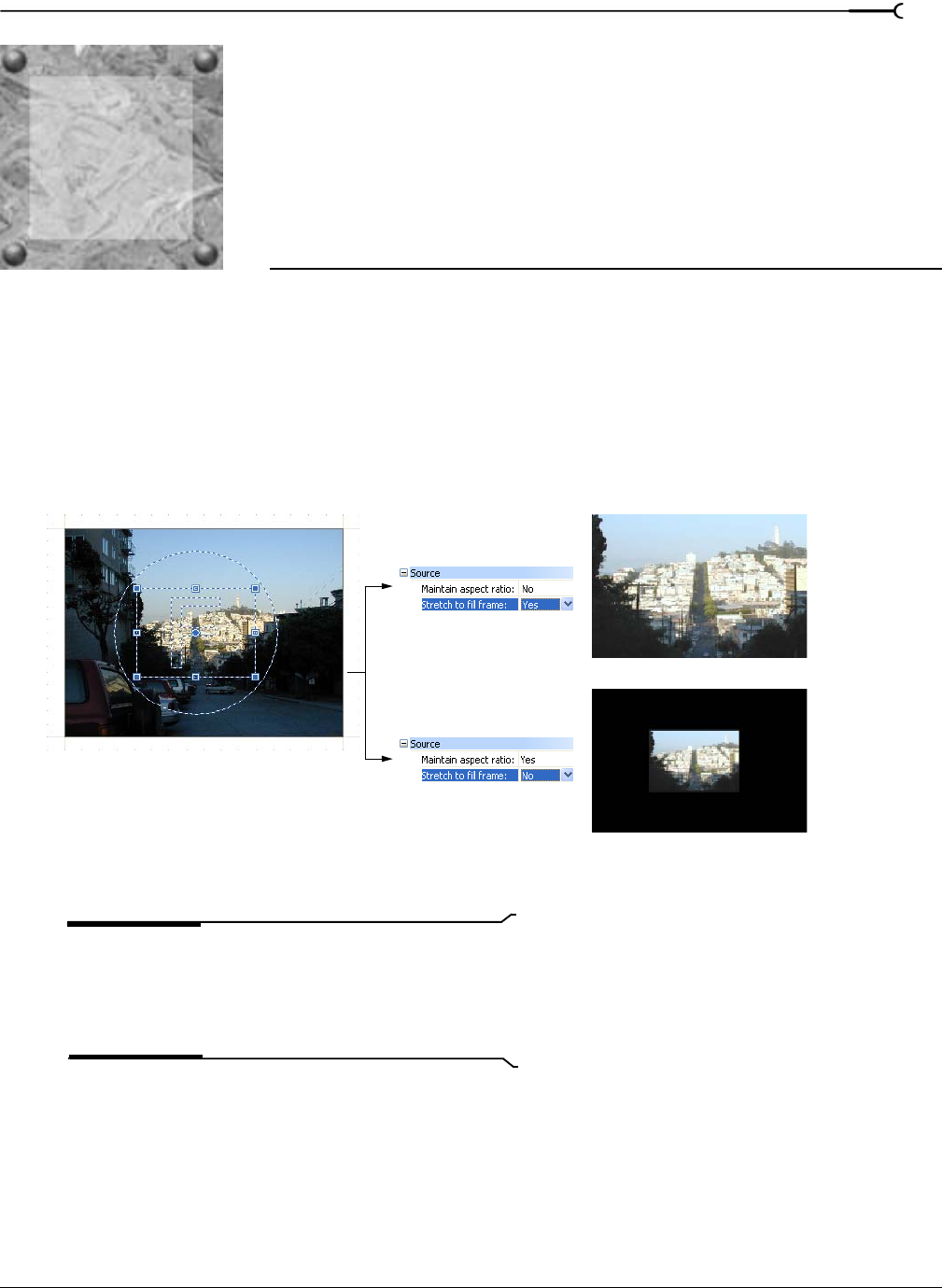
13
CHP. 13 USING ADVANCED VIDEO FEATURES
CHAPTER
223
Using Advanced
Video Features
While simple to learn, Vegas® software is a powerful application with many advanced features. This chapter
covers some of the advanced video features of this powerful tool.
Cropping video
With the Event/Pan Crop window, you can resize media in a video event or selectively crop media without
resizing. The
Stretch to fill frame drop-down list allows you to resize the media to fill the output frame (when
Yes is selected), or to crop out a portion of the media without resizing (when No is selected).
When keyframes are added, you can use this window to create scrolling, panning, or zooming effects. For
more information, see Using keyframe animation on page 273.
Tip:
If you apply plug-ins to a event with panning or
cropping, you can choose whether to process the plug-ins
before or after the panning or cropping. For more
information, see Processing plug-ins on events with panning
or cropping on page 245.
13


















