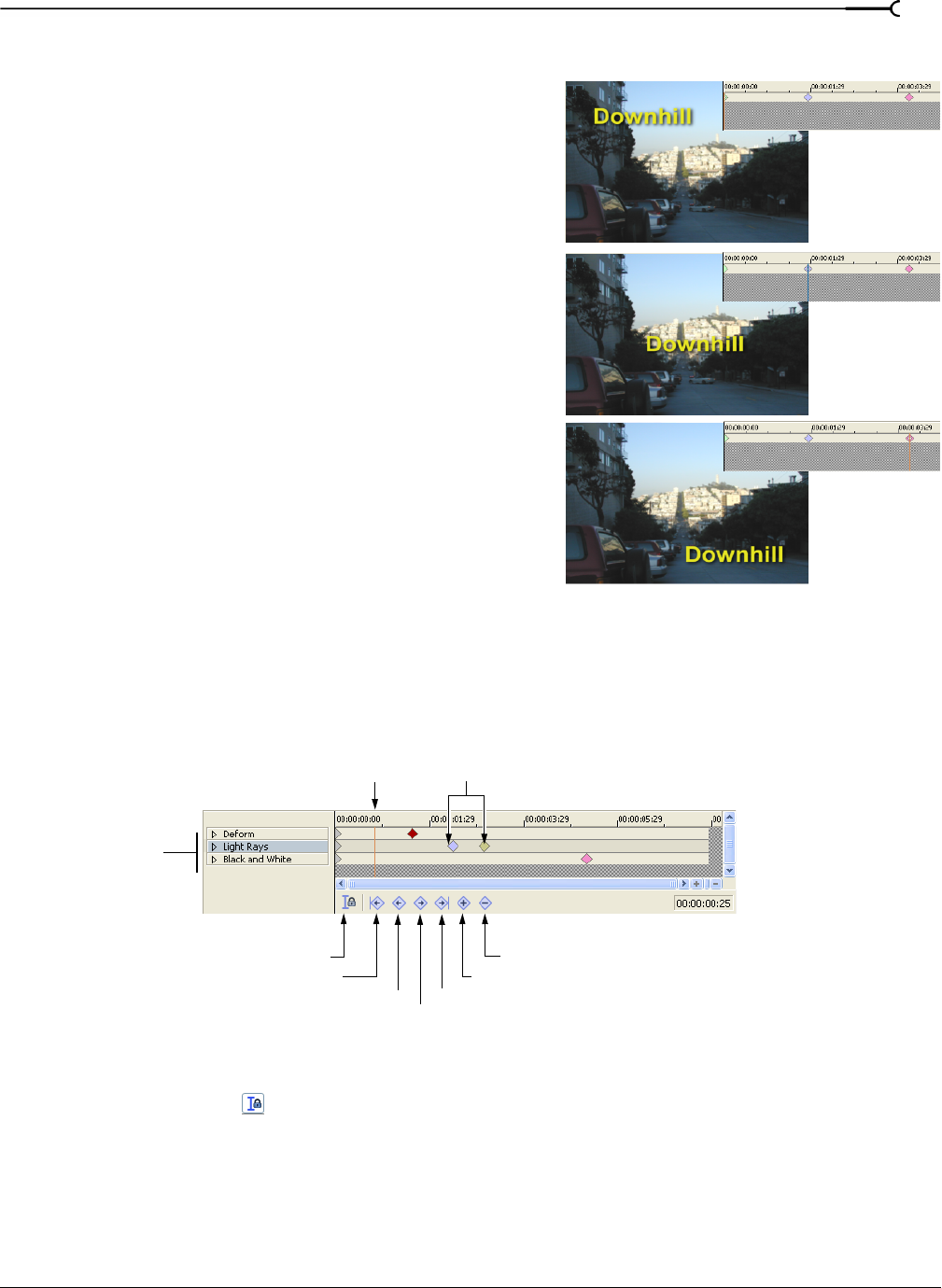
CHP. 15 ADDING VIDEO TRANSITIONS AND MOTION
273
Using keyframe animation
Keyframe animation is a technique that computer artists
use to quickly make complex animated sequences.
Instead of drawing every frame of a title scrolling in from
top to bottom by hand, an animator simply has to set a
starting and ending position for the animation and let the
computer interpolate the intermediate frames. The
animation pictured on the right has three keyframes: a
starting, middle, and ending keyframe. More complex
animations use more keyframes.
While keyframing motion may be the most obvious use
for keyframe animations, just about any parameter of an
effect can be animated with keyframes. Keyframe
animation techniques are used in many areas, including
transition effects, video effects, event panning and
cropping, generated media, and track motion. You can
animate color, brightness, transparency, motion, size,
perspective, and many other parameters with keyframes.
Understanding the keyframe controller
The keyframe controller appears at the bottom of the Video FX window (used for transitions, effects, and
generated media), the Track Motion window, and the Event Pan/Crop window.
The cursor position is marked by a flashing line on the controller. This position can also be automatically
updated on the timeline, with the Video Preview window also updating in real time to reflect changes. Click
the
Sync Cursor button ( ) on the keyframe controller to sync the keyframe cursor with the timeline cursor.
These three frames show the progression
of a title across three keyframes.
KeyframesCursor position
Previous
Create
Delete
Next
Sync Cursor
Last
First
Each effect
in a video effects
chain can have
its own keyframes.


















