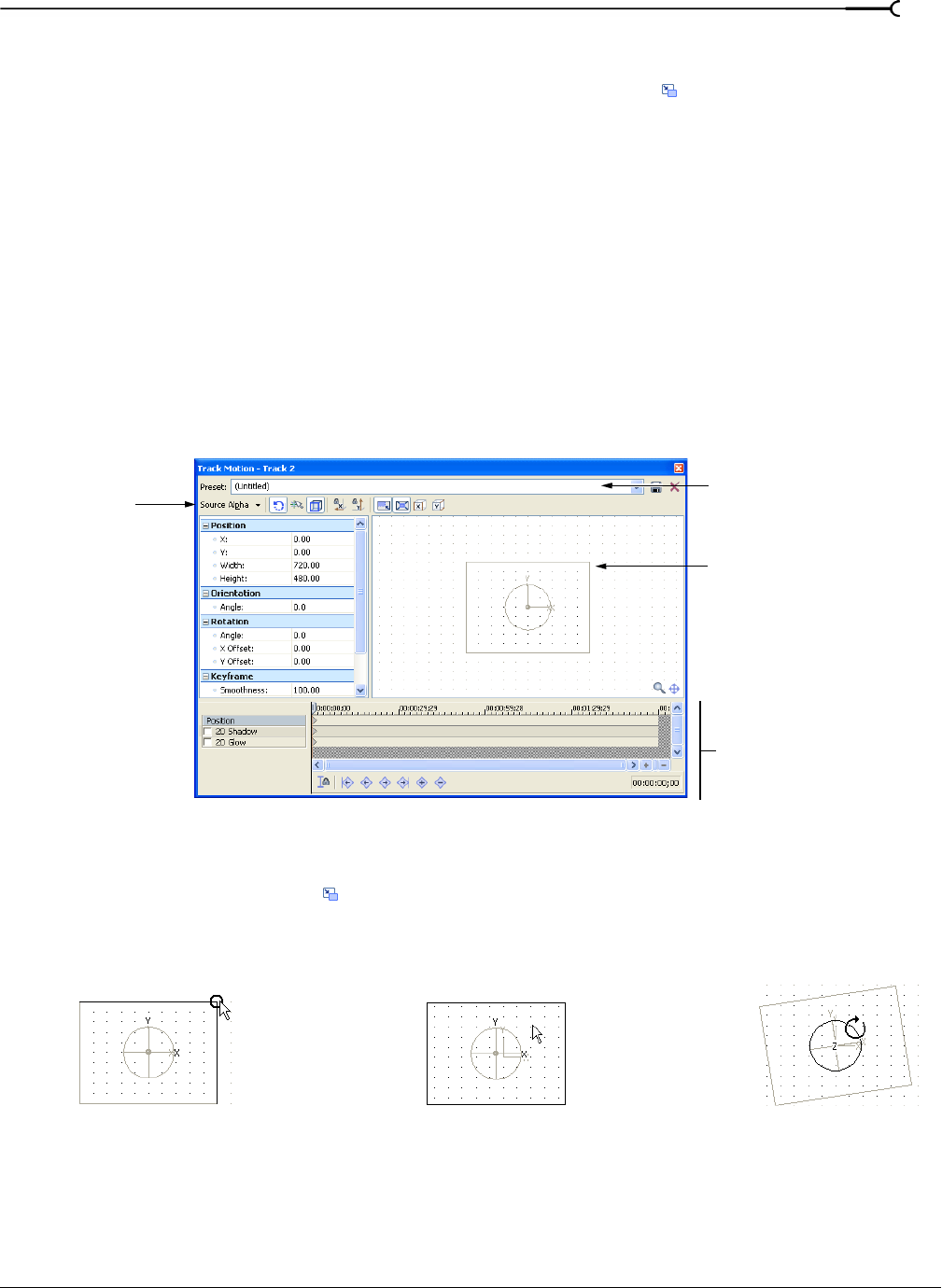
CHP. 15 ADDING VIDEO TRANSITIONS AND MOTION
281
Adding track motion
The Track Motion window (accessible by clicking the Track Motion button on any video track) is used to
move a video track across a background. This background can be a solid color, another video event, or an
image. Picture-in-picture effects and scrolling title sequences are two simple cases where this tool is
important.
The gray area in the center of the window (covered by the blue/gray rectangle) represents the actual screen
or area that is visible in the movie. The area outside of the main screen, which is filled with dotted lines, is
the general workspace. The video you are moving can be positioned off of the visible screen and then
animated onto and across the screen. The dots are markers to help position the video window. If snapping is
enabled, these serve as snapping points.
The main window allows you to control the placement, size, and orientation of the overlay video through
time. The blue and gray rectangular overlay in the middle represents the video on the track. The selection
box in the workspace is used to represent the orientation of the track.
You can also use 3D compositing to move tracks through space. For more information, see 3D Compositing on
page 252.
Controlling track motion
1.
Click the Track Motion button ( ) on the track that contains the overlay that you want to animate. The
Track Motion window is displayed.
2.
Adjust the selection area to change the viewable area of the track and its position in space. Guides are
displayed in bold to indicate how the track will be moved or rotated:
3.
Use the buttons at the top of the dialog to allow or prevent movement or scaling. For more information, see
Changing editing options on page 282.
4.
The track motion occurs instantly, and the results are updated in the Video Preview window.
Keyframe controller
Track area
Properties
Controls
Keyframe presets
Moving closer to or farther
from viewer. Drag across
corners to flip the track.
Dragging the track. Rotating around the
Z axis.


















