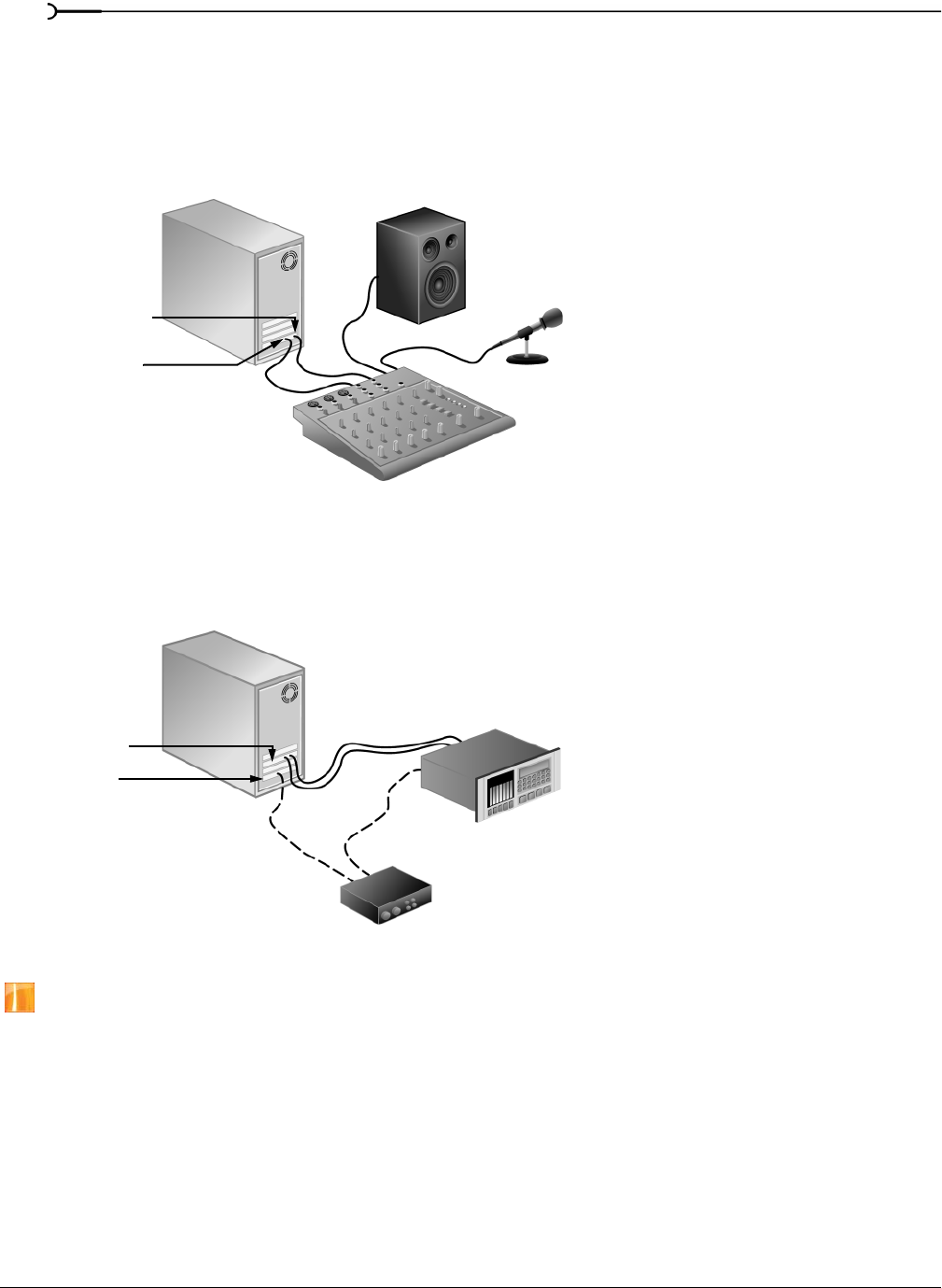
200
RECORDING AUDIO CHP. 11
Setup with mixer
This setup includes a mixer where the speaker and microphone connect. The mixer is then connected to the
computer’s sound card. Mixers usually have pre-amps built into them. This diagram does not show you an
instrument or a physical preamplifier, such as a rack-mounted component. The reason for this omission is
because these types of setups vary widely based on your mixer, instrument, and pre-amp type. Refer to your
components’ documentation for specific setup configurations.
Setup with digital multitrack
This setup includes a digital multitrack recorder with an optional MIDI synchronization component. Usually
you would have a mixer, a microphone, etc. connected to these components. Your particular setup will vary
depending on your equipment. Refer to your components’ documentation for specific setup configurations.
Synchronizing MIDI timecode
This feature is available only in the full version of Vegas software.
Vegas software can generate (output) MIDI timecode to synchronize external devices with project playback
or can be triggered by MIDI timecode generated by an external device. To output MIDI, from the
Options
menu, choose
Timecode, and choose Generate MIDI Timecode from the submenu. To allow Vegas software to
be triggered by an external MIDI device, choose
Trigger from MIDI Timecode from the same submenu. For
more information, see Triggering from MIDI timecode on page 206 and Sync tab on page 344.
Sound card out
Sound card in
Mixer out
Mixer in
Mixer
Digital card
Digital in
Digital out
MIDI card
Sync. in
Sync. out
The dashed line indicates
an option if you are synching
Vegas software to tape via a
MIDI timecode.
MTC converter
Digital
multitrack


















