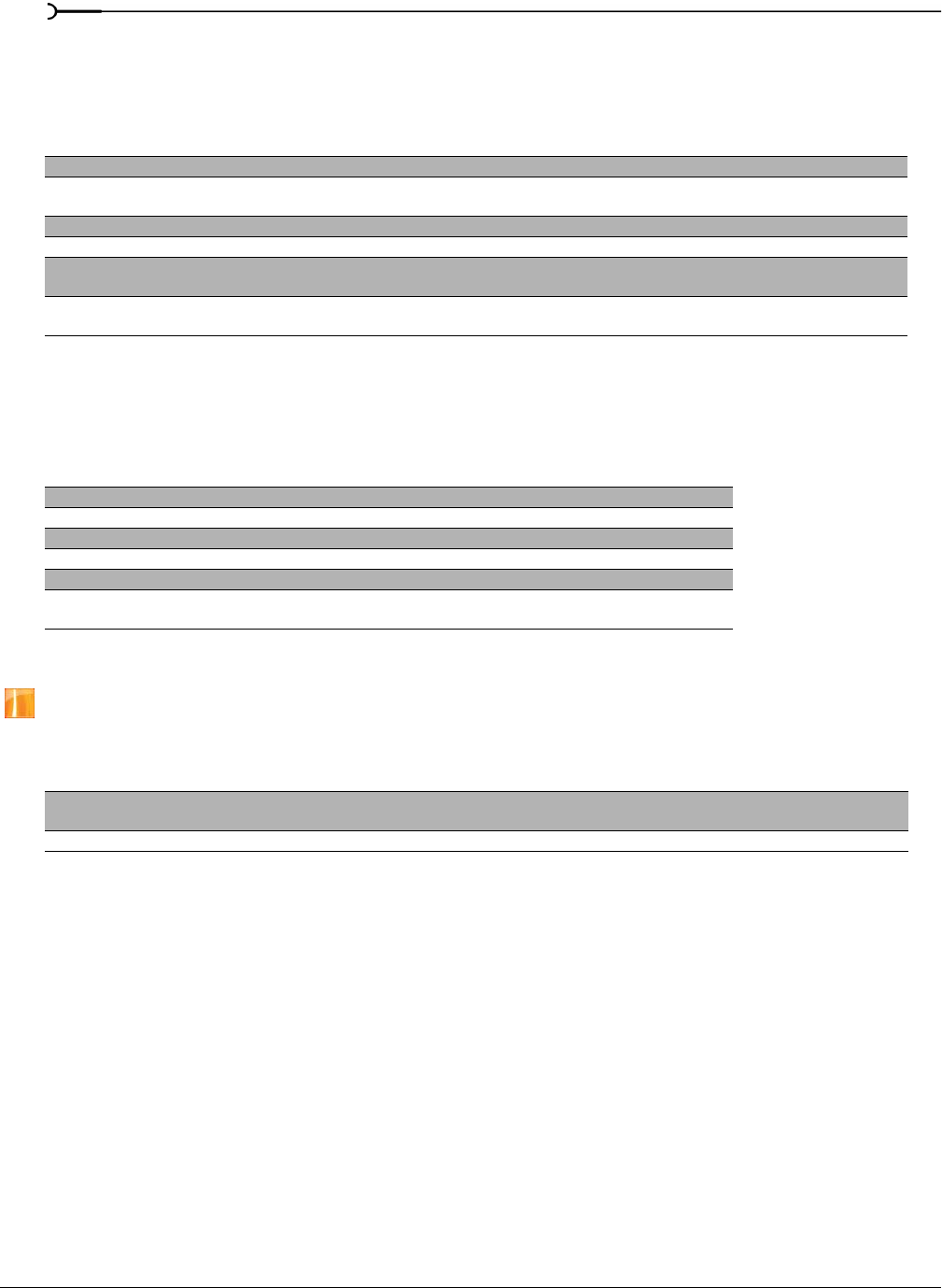
334
CUSTOMIZING VEGAS SOFTWARE CHP. 18
Ruler tab
This tab allows you to change ruler settings used in your project. You can also change ruler settings in track
view. For more information, see Changing the ruler format on page 329.
Summary tab
This tab allows you to enter information about the project. You can leave the boxes on this tab blank or, if
information exists, you can change it at any time.
Audio CD tab
This tab is available only in the full version of Vegas software.
This tab allows you to enter information used when burning audio CDs.
Using the toolbar
The main toolbar is automatically displayed below the menu bar. However, you may hide and customize the
toolbar to suit your preferences. The settings that you apply to the toolbar remain set until you change them
again.
Hiding and displaying the toolbar
If you prefer to use shortcut keys when working with your project, you may hide the toolbar to create more
workspace. Choose
Toolbar from the View menu to hide it. The check mark next to the command is
removed and the toolbar disappears. The toolbar remains hidden until you choose
Toolbar from the View
menu to display it again.
Item Description
Ruler time format Choose a ruler time format from the drop-down list.
Ruler start time Enter a value that the ruler will use at the beginning of your project. This feature is useful for synchronization
purposes.
Beats per minute Enter the desired number of beats per minute for the project.
Beats per measure Enter the desired number of beats to occur per measure for the project.
Note that gets one beat The value entered will determine the time signature used by the ruler when its format is set to Measures and
Beats. For example, if the entered value is 4, then a quarter note gets one beat.
Start all new projects with
these settings
Use the project properties that you have specified whenever a new project is created.
Property Description
Title Enter the name or title of the open project.
Artist Enter the name of the narrator, band, or artist(s) being recorded into the project.
Engineer Enter the name(s) of the people who mixed and edited the project.
Copyright Enter the date and ownership rights of the project.
Comments Enter information that identifies and describes the project.
Start all new projects with
these settings
Use the project properties that you have specified whenever a new project is
created.
Property Description
Universal Product Code/Media
Catalog Number
If your CD-R device supports writing UPC/MCN codes, you may specify the value in this field. If you leave the
field blank, no UPC/MCN value will be written to the CD. Otherwise, the value consists of 13 digits.
First track number on disc This sets the number for the first track on the disc.


















