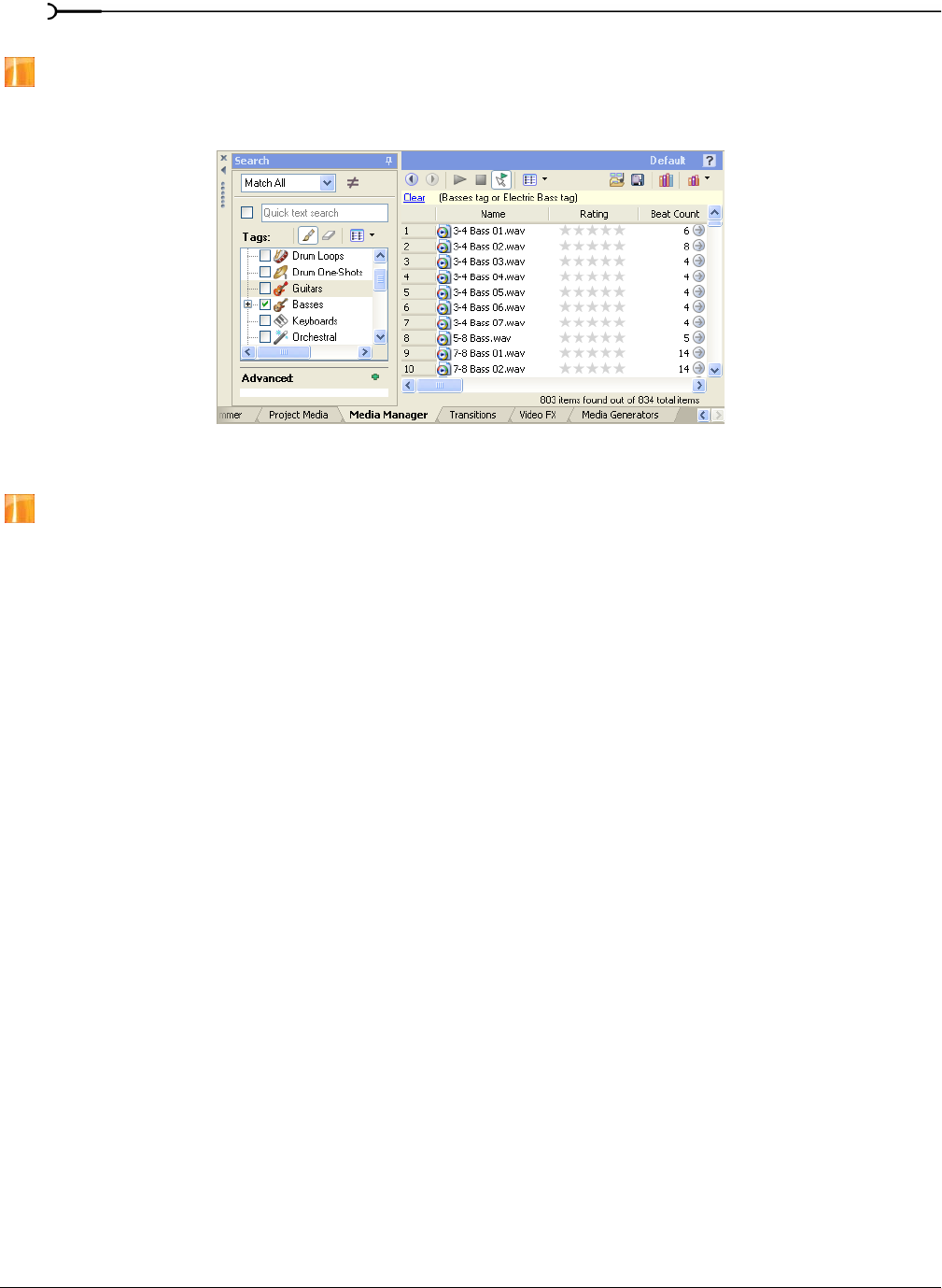
30
INTRODUCTION CHP. 1
Media Manager window - Ctrl+Alt+4
This feature is available only in the full version of Vegas software.
This window displays the Media Manager™, which you can use to search for, manage, and tag your media
files. For more information, see Using the Media Manager on page 73.
Saving and recalling window layouts - Ctrl+Alt+D or Ctrl+D
This feature is available only in the full version of Vegas software.
A window layout stores the sizes and positions of all windows and floating window docks in the Vegas
workspace. You can store up to ten window layouts so you can quickly recall customized layouts for specific
editing tasks.
Saving a window layout
1.
Arrange the windows and docked windows as desired.
2.
Press Ctrl+Alt+D, and then release the keys.
3.
Press a number on your keyboard (not the numeric keypad) to save the layout in that space.
Recalling a saved layout
1.
Press Alt+D, and then release the keys.
2.
Press a number on your keyboard (not the numeric keypad) to recall the layout saved in that in that space.


















