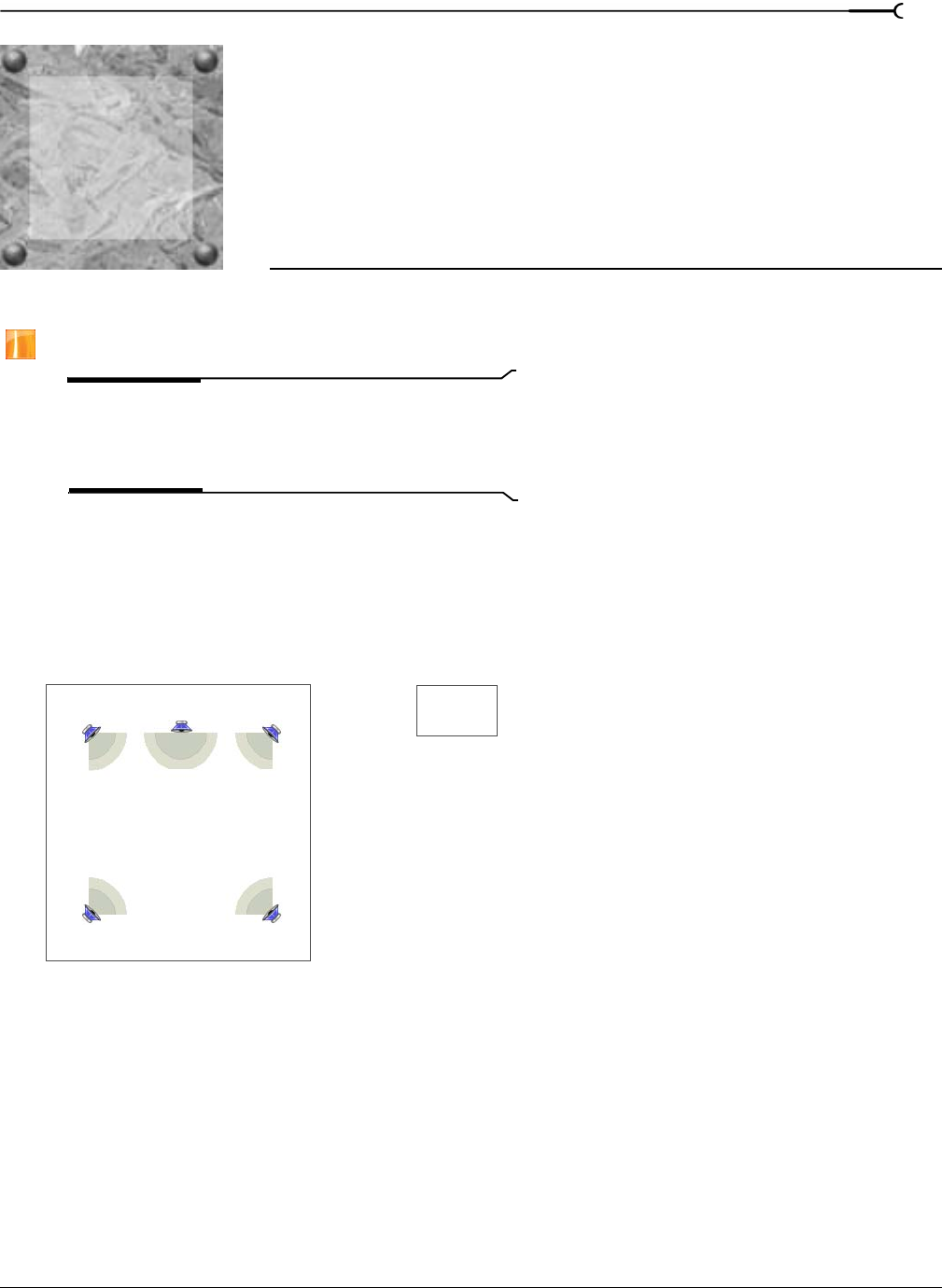
12
CHP. 12 WORKING WITH 5.1 SURROUND
CHAPTER
209
Working with 5.1
Surround
Vegas® software allows you to create 5.1-channel mixes to prepare audio for DVD-Video.
This feature is available only in the full version of Vegas software.
Note:
Vegas software plays and mixes uncompressed 5.1-
channel audio. Authoring software such as the Sony Media
Software 5.1 Surround Plug-In Pack is required to encode
5.1-channel audio to AC-3 for use in DVD authoring.
What is 5.1 surround?
5.1 surround is a standard format consisting of three speakers across the front and two speakers in the rear.
The “.1” is a sixth channel called low-frequency effects (LFE) that enhances the bass levels in the mix.
The LFE channel is commonly used in motion pictures to enhance low audio frequencies for effects such as
explosions or crashes. Audio in this channel is commonly limited to a range from about 25 Hz to 120 Hz.
Unlike the five primary channels, the LFE channel adds no directional information. Depending on the
speaker setup and audio levels, the sound assigned to the LFE channel may be routed among the five main
speakers or to an additional subwoofer.
Left Center Right LFE
Right
Surround
Left
Surround
5.1 surround includes five main channels... ...and a sixth channel for low-frequency effects.
12


















