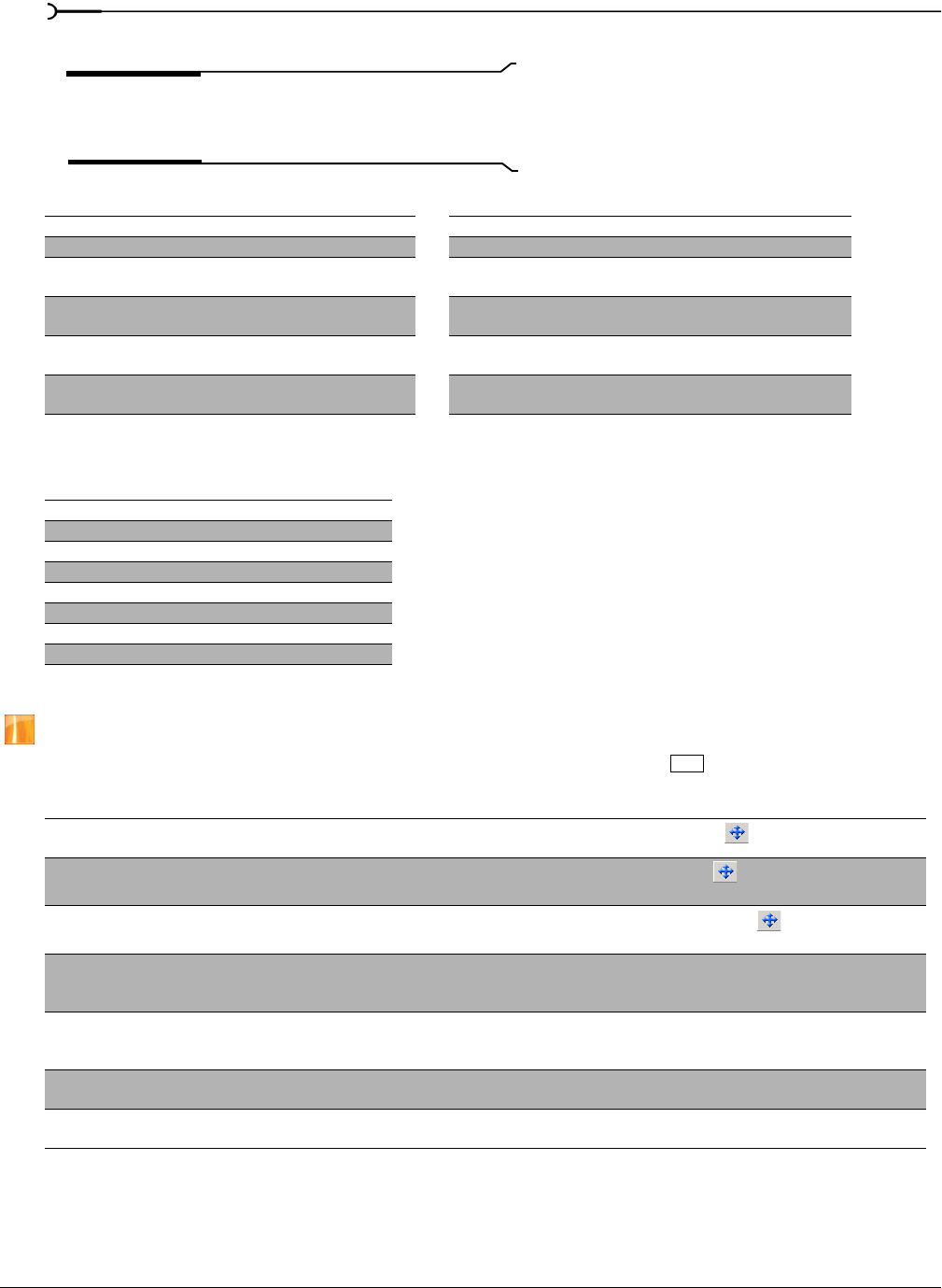
36
INTRODUCTION CHP. 1
Trimmer commands
Tip:
Many of the shortcuts that apply to the timeline (e.g.,
cursor placement, selection commands, etc.) also work in the
Trimmer.
Track Motion window shortcuts
Surround panner commands
This feature is available only in the full version of Vegas software.
For finer, more precise movements on the shortcuts in this section, add the key.
Description Keys Description Keys
Add Media From Cursor A Sort Trimmer history H
Add Media to Cursor Shift+A Clear Trimmer history Ctrl+Shift+H
Transfer time selection from timeline to
Trimmer after cursor
T Remove current media from Trimmer
history
Ctrl+H
Transfer time selection from timeline to
Trimmer before cursor
Shift+T Save markers/regions S
Toggle selected stream: audio/video/
both
Tab Toggle automatic marker/region saving Shift+S
Toggle audio/video stream height Ctrl+Shift+Up/
Down Arrow
Open in audio editor Ctrl+E
Description Keys
Change 3D layout 1-6 (not numeric keypad)
Lock aspect ratio A
Scale about center C
Edit in object space O
Prevent movement X, Y, and Z
Prevent scaling Shift+X, Shift+Y, and Shift+Z
Enable snapping F8
Enable rotation Shift+F8
Description Keys
Constrain motion to a line through the center of the surround
panner
Shift+drag the pan point (only when Move Freely is selected)
Constrain motion to a constant radius from the center
Alt+drag the pan point (only when Move Freely is selected)
Alt+mouse wheel
Constrain motion to the maximum circle that will fit in the
Surround Panner
Alt+Shift+drag the pan point (only when Move Freely is selected)
Alt+Shift+mouse wheel
Move the pan point forward/back (when the pan point is
selected)
Up/down arrow
Page Up/Page Down
Mouse wheel
Move the pan point left/right (when the pan point is selected) Left/Right Arrow
Shift+Page Up/Page Down
Shift + mouse wheel forward/back
Move the pan point to a corner, edge, or center of the
Surround Panner (when the pan point is selected)
Numeric Keypad
Move the pan point to a corner on the largest circle that will
fit in the Surround Panner (when the pan point is selected)
Ctrl+Numeric Keypad 1,3,7,9
Ctrl


















