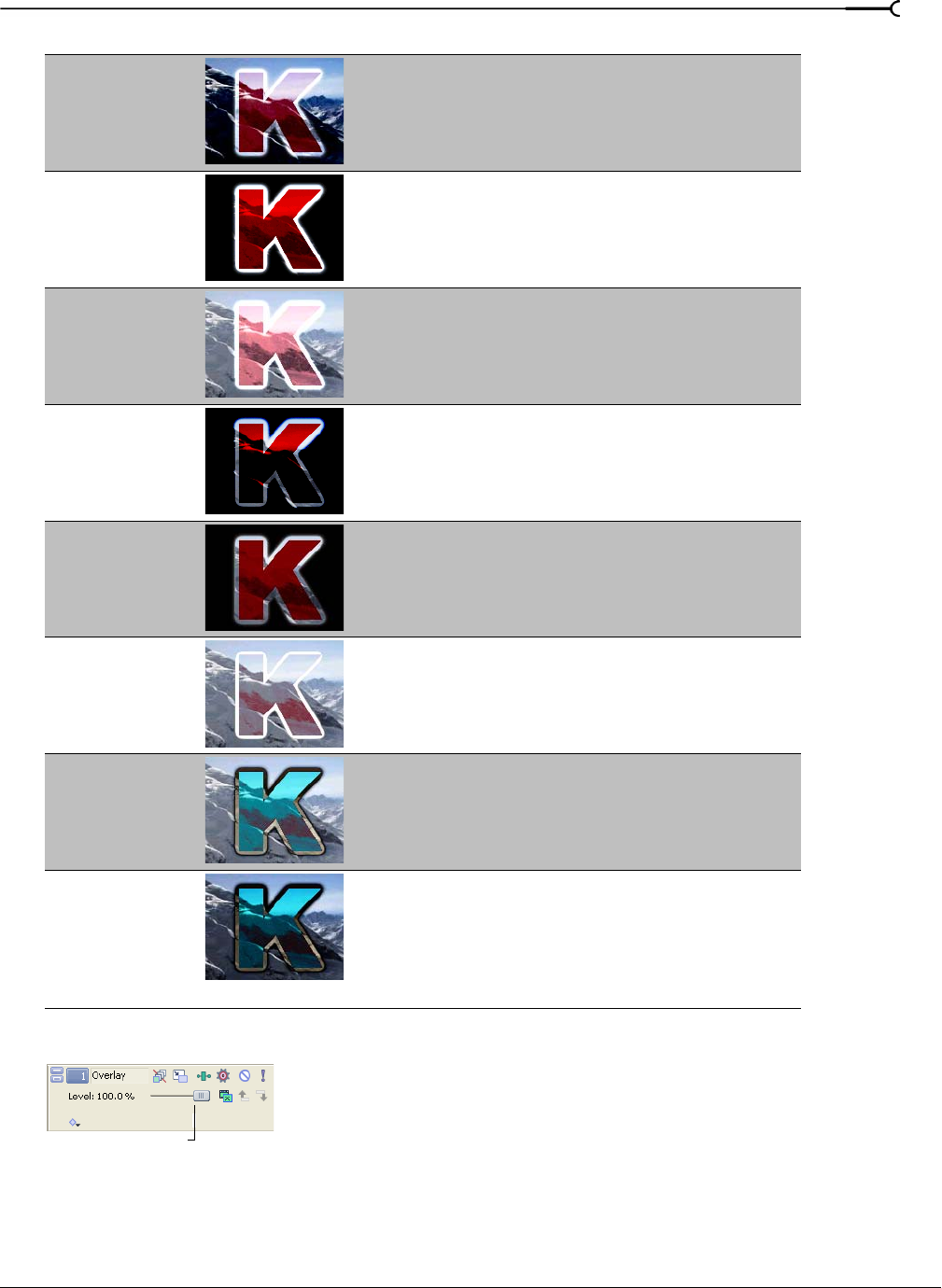
CHP. 14 USING VIDEO FX, COMPOSITING, AND MASKS
251
Adjusting opacity with the composite level slider
You can precisely control the transparency or blending of the overlay with the
composite level slider. Left is transparent and right is 100% opaque. You can
also double-click the current value to enter a specific numeric percentage.
Overlay Heightens contrast by using Multiply mode on darker colors and Screen
mode on lighter colors. Available only in the full version of Vegas
software.
Hard Light Adds overlay colors as if the overlay were lit by a bright, focused spotlight.
Available only in the full version of Vegas software.
Dodge Brightens the background based on the overlay color values. Available
only in the full version of Vegas software.
Burn Darkens the background based on the overlay color values. Available only
in the full version of Vegas software.
Darken Compares the overlay and background pixel by pixel and selects the darker
color value for each pixel. Available only in the full version of Vegas
software.
Lighten Compares the overlay and background pixel by pixel and selects the lighter
color value for each pixel. Available only in the full version of Vegas
software.
Difference Compares the overlay and background pixel by pixel and subtracts the
darker color value from the lighter color to generate a new color value
(difference). Available only in the full version of Vegas software.
Difference Squared Remaps color values along a parabolic curve. The color values of the layers
in the composite group are subtracted, and then the subtracted values are
squared.
The resulting image will have less extreme changes in color values as the
colors approach black (RGB 0,0,0) and more extreme changes in color
values as colors approach white (RGB 255,255,255). Available only in
the full version of Vegas software.
Compositing mode Sample Description
Com
p
osite level slider


















