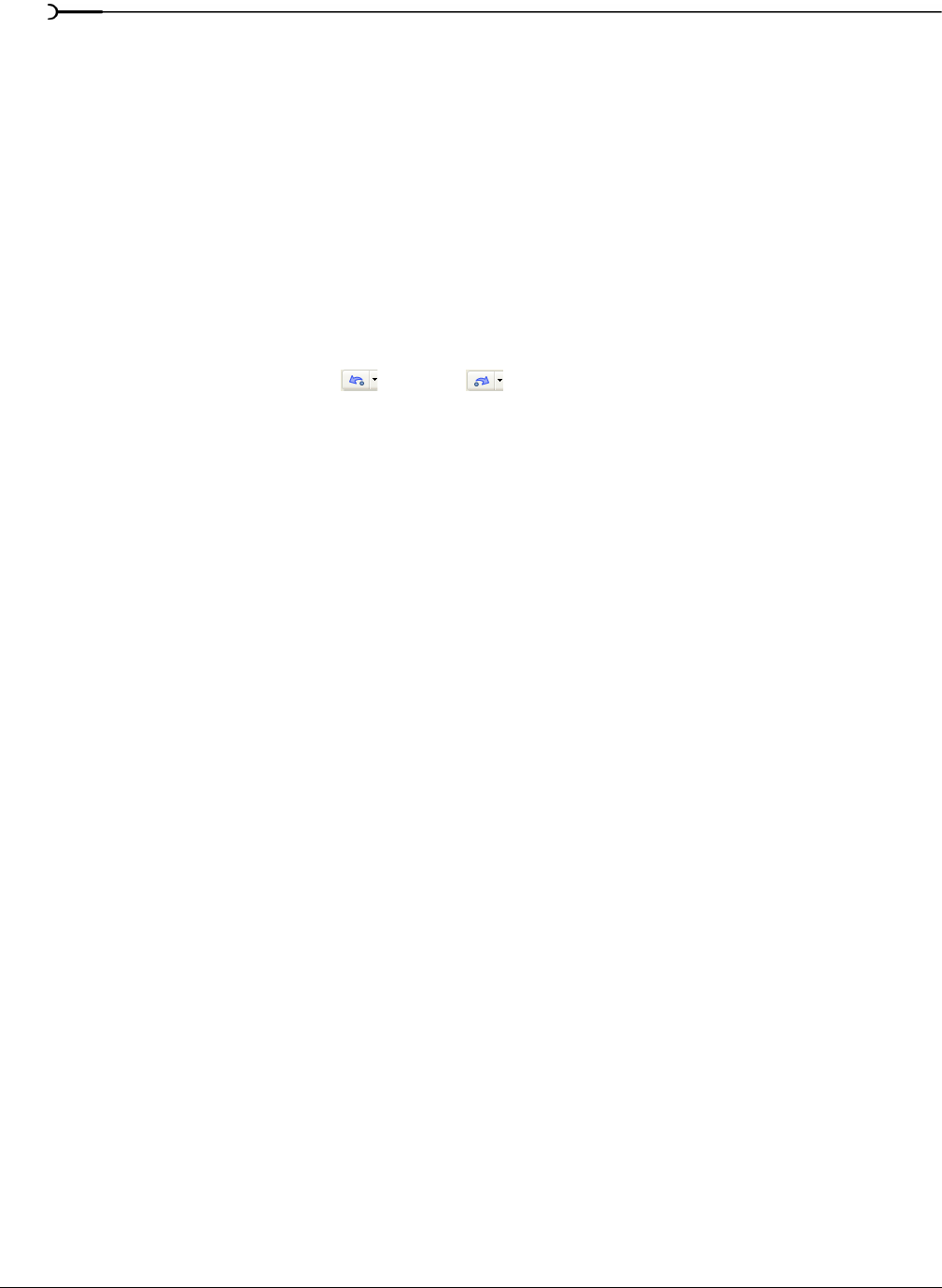
388
GLOSSARY APPENDIX B
Undo Buffer
This is the temporary file created before you do any processing to a project. This undo buffer allows the
ability to revert to previous versions of the project if you decide you don’t like changes you’ve made to the
project. This undo buffer is erased when the file is closed or when you choose
Clear Edit History from the Edit
menu.
Undo/Redo
These commands allow you to change a project back to a previous state when you don’t like the changes you
have made, or reapply the changes after you have undone them. The ability to undo/redo is only limited by
the size of your hard drive. See Undo Buffer.
Undo/Redo History
A list of all of the functions that have been performed to a file that are available to be undone or redone.
The undo/redo history gives you the ability to undo or redo multiple functions. To display the history list,
click the down-arrow on the
Undo ( ) or Redo ( ) button.
Video for Windows (AVI)
See AVI.
Virtual MIDI Router (VMR)
A software-only router for MIDI data between programs. Vegas software uses the VMR to receive MIDI
timecode and send MIDI clock. No MIDI hardware or cables are required for a VMR, so routing can only be
performed between programs running on the same PC.
WAV
A digital audio file format developed by Microsoft and IBM. One minute of uncompressed audio requires
10 MB of storage.
Waveform
A waveform is the visual representation of wave-like phenomena, such as sound or light. For example, when
the amplitude of sound pressure is graphed over time, pressure variations usually form a smooth waveform.
Waveform Display
A section inside of the Trimmer window or on an audio event that shows a graph of the sound data
waveform. The vertical axis corresponds to the amplitude of the wave. For 16-bit sounds, the amplitude
range is -32,768 to +32,767. For 24-bit sounds, the range is -8,388,607 to +8,388,607. The horizontal axis
corresponds to time, with the left-most point being the start of the waveform. In memory, the horizontal axis
corresponds to the number of samples from the start of the sound file.
Zero-crossing
A zero-crossing is the point where a fluctuating signal crosses the zero amplitude axis. By making edits at
zero-crossings with the same slope, the chance of creating glitches is minimized. Vegas software simulates
zero crossings by applying short (10 mS default) fades to trimmed audio.
Zipper noise
Zipper noise occurs when you apply a changing gain to a signal, such as when fading out. If the gain does not
change in small enough increments, zipper noise can become very noticeable. Vegas software fades are
accomplished using 64-bit arithmetic, thereby creating no zipper noise.


















