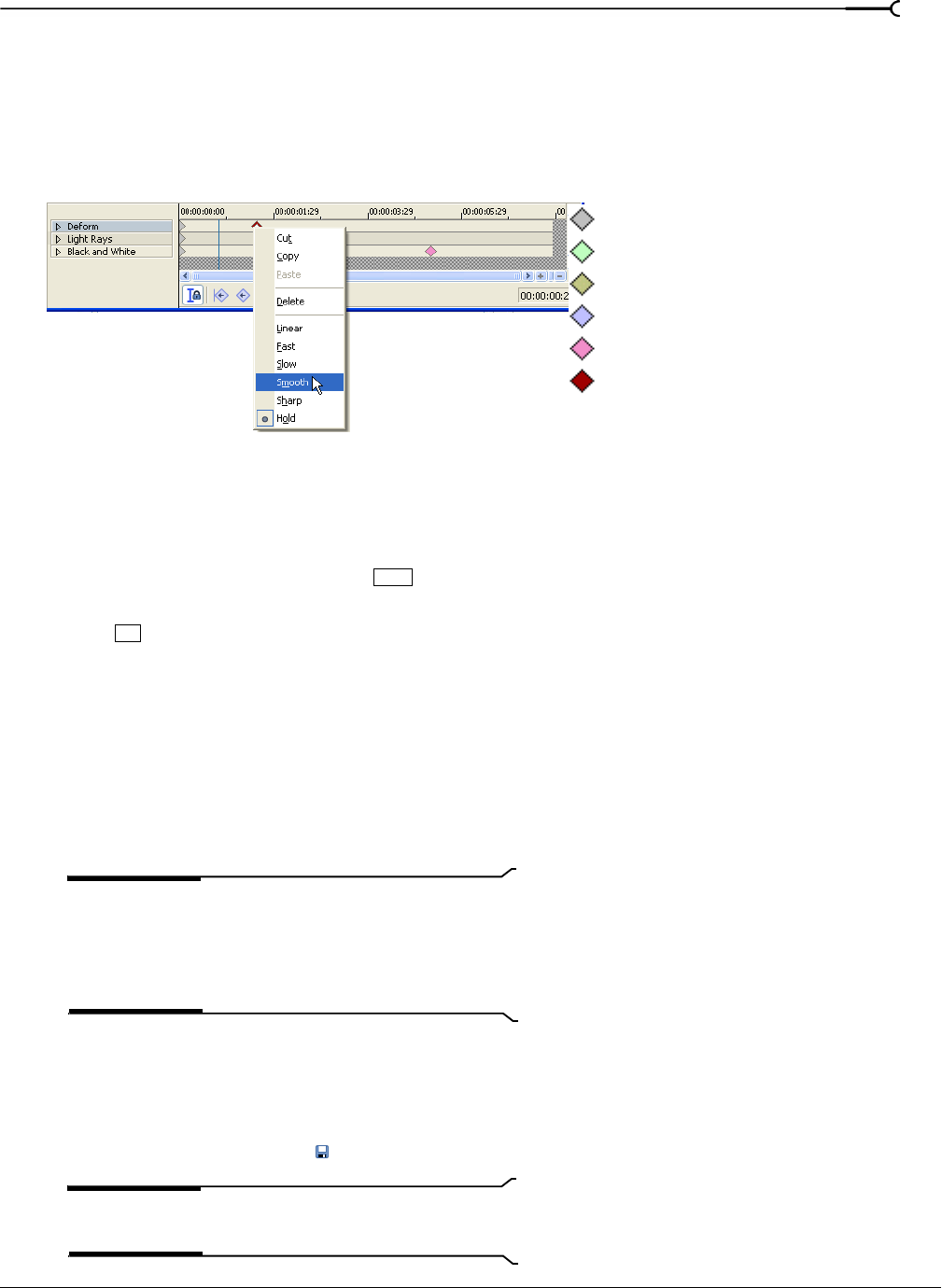
CHP. 15 ADDING VIDEO TRANSITIONS AND MOTION
275
Changing the interpolation curve
The interpolation curve determines the rate at which Vegas software animates between two keyframe
settings. You can right-click a keyframe to choose a different shape for the interpolation curve. The shortcut
menu provides six options:
Linear, Fast, Slow, Smooth, Sharp, and Hold. Selecting Hold from the shortcut
menu prevents any animation from being interpolated between two keyframes. The color of the keyframe
indicates which interpolation curve is being used.
Changing the relative spacing of keyframes
You can change the relative positions of the keyframes as a group. This can be useful if you need to change
the overall length of an animated sequence or if you need to copy a set of keyframes to another event that
has a different duration than the original.
1.
Click on the first keyframe, hold the key, and click on the last keyframe in the sequence to select all
of the keyframes.
2.
Hold and drag the first or last keyframe to scale the keyframes.
When copying keyframes from longer events to shorter events, you must temporarily lengthen the duration
of the shorter event so that all of the keyframes appear on the keyframe controller. Once you have pasted the
keyframes, you can rescale the keyframes using the above procedure, and then resize the event to its original
length.
Creating keyframe presets
The 2D and 3D track motion dialogs allow you to create, save, and recall keyframe presets. Keyframe presets
save the settings of the selected keyframe row at the cursor position.
Notes:
Presets for the Position, 2D Shadow, and 2D Glow
keyframe rows are saved separately.
Presets for 2D and 3D track motion are saved separately:
presets you create in the 2D Track Motion window will not
be available in the 3D Track Motion window.
Saving a preset
1.
Adjust your Position, 2D Shadow, or 2D Glow settings as desired to create a keyframe.
2.
Type a name in the Preset box.
3.
Click the Save Preset button ( ).
Note:
Presets for the Position, 2D Shadow, and 2D Glow
keyframe rows are saved separately.
Hold (red)
Linear (gray)
Fast (green)
Slow (gold)
Smooth (lilac)
Sharp (pink)
Shift
Alt


















