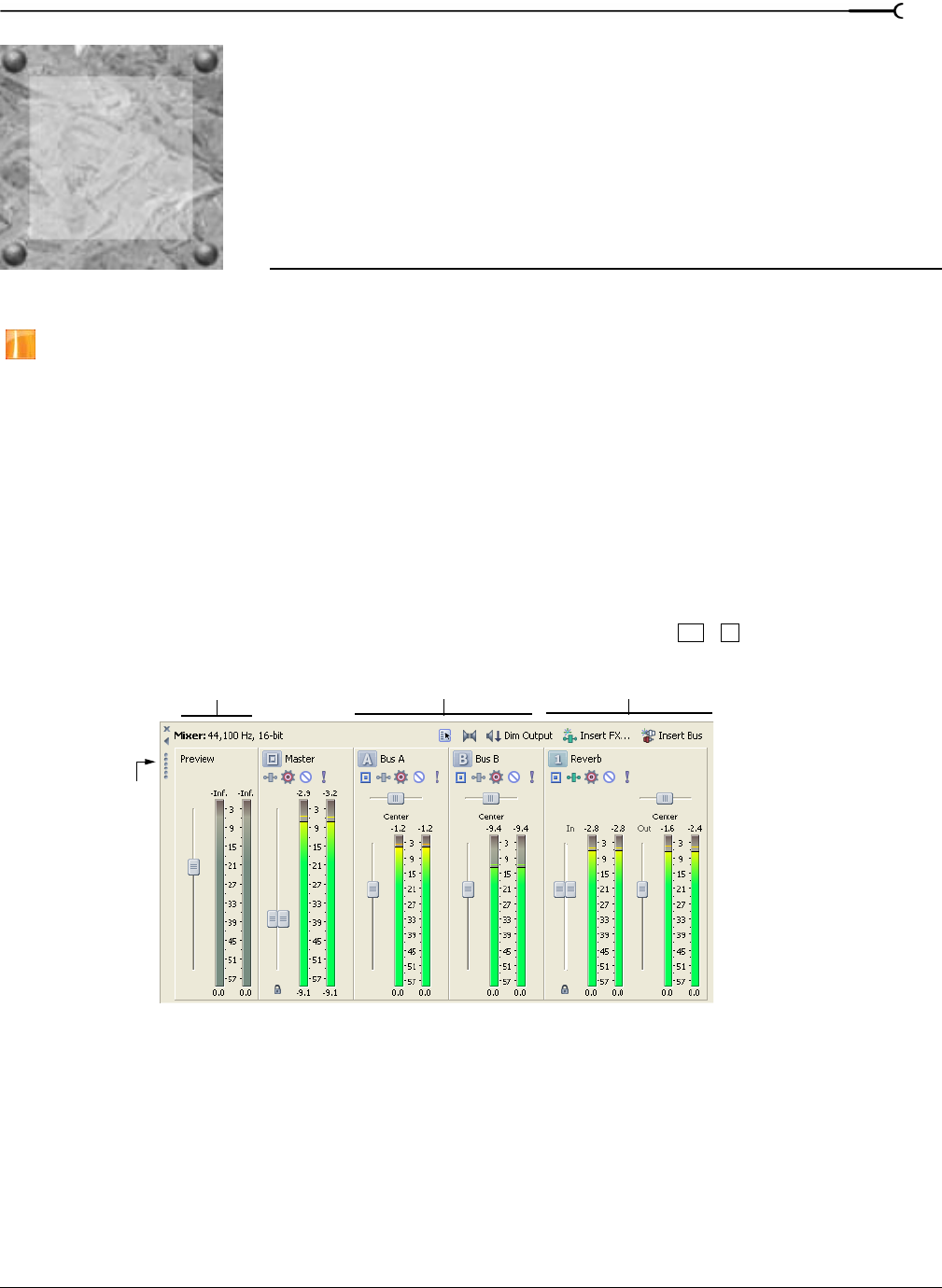
9
CHP. 9 USING THE MIXER
CHAPTER
181
Using the Mixer
The Mixer window is where you control the project’s busses and assignable effects chains.
Multiple audio busses and assignable effects chains are only available in the full version of Vegas® software.
Using the Mixer window
The Mixer is a dockable window where you can control audio busses and assignable effects chains within
your project and adjust the outgoing signal’s volume and routing.
Viewing the Mixer window
The Mixer window appears in the window docking area by default when you first start Vegas software.
However, you can drag the Mixer within the workspace at any time to float it. For more information, see
Window docking area and floating window docks on page 24.
To hide/view the Mixer window, choose Mixer from the View menu or press .
Alt +3
Preview
Float handle
(display optional)
Busses
Assignable effects
9


















