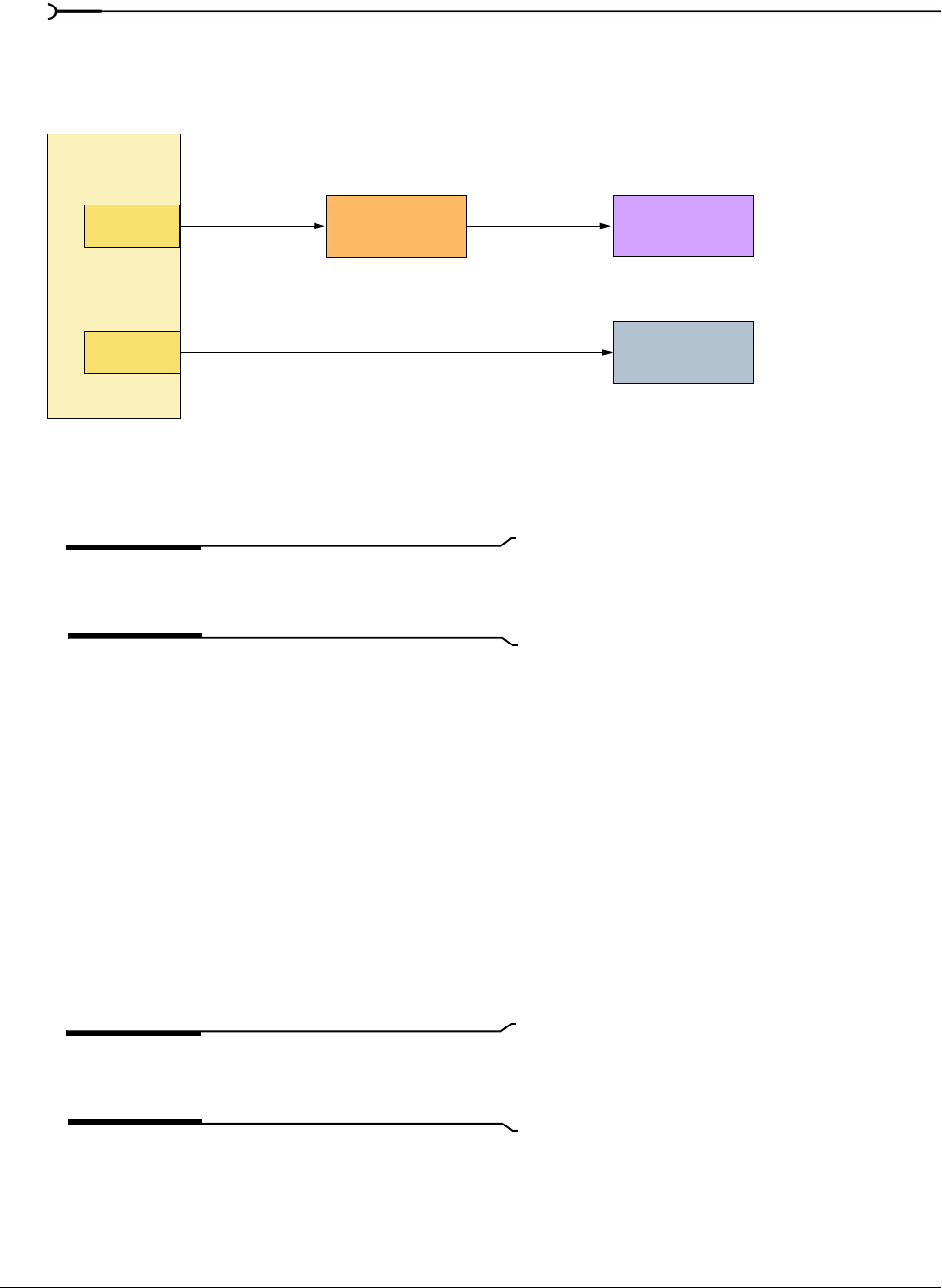
302
PREVIEWING AND ANALYZING VIDEO CHP. 16
Setting up an external monitor
The diagram below shows the preferred setup for sending video from the timeline to an external television
monitor.
The video is converted to DV format and is sent through the IEEE-1394 card to the DV device (camcorder
or DV-to-analog media converter). The DV device sends analog output to the television monitor.
Use the Preview Device tab in the Preferences dialog to configure your IEEE-1394 card.
Note:
The DV device must support pass-through in order to
use an external monitor. Some PAL camcorders do not
support this feature.
Previewing audio
External monitor previewing differs in one respect from printing to tape from the timeline: no audio is sent
through the preview device. As shown in the illustration above, the audio is routed to the sound card and
then on to the mixer (if present) and speakers. This allows you to mix your audio on better speakers than are
typically found in television monitors.
Before printing to tape, you may wish to preview the audio through the television monitor speakers to ensure
a good TV mix. You can use the print-to-tape feature to send the full video and audio to the external
monitor. Follow the steps for printing to tape from the timeline (pg. 323) but do not set the camcorder to
record. Both the video and audio are sent through the 1394 card to the external monitor.
Optimizing preview quality
Keep in mind that complex effects and/or transitions may not play back in real time from the timeline. What
effects can and cannot be played back depends on the speed of your computer. You may want to prerender
more complex portions of a project. For more information, see Prerendering video on page 289.
Note:
The compression settings used to create the
prerendered video must be identical to your captured files for
timeline playback to work.
Computer
Sound card
Speakers
Video to
camcorder
Analog to
Audio to
Television monitor
speakers
television
1394 card
Camcorder or
Media converter


















