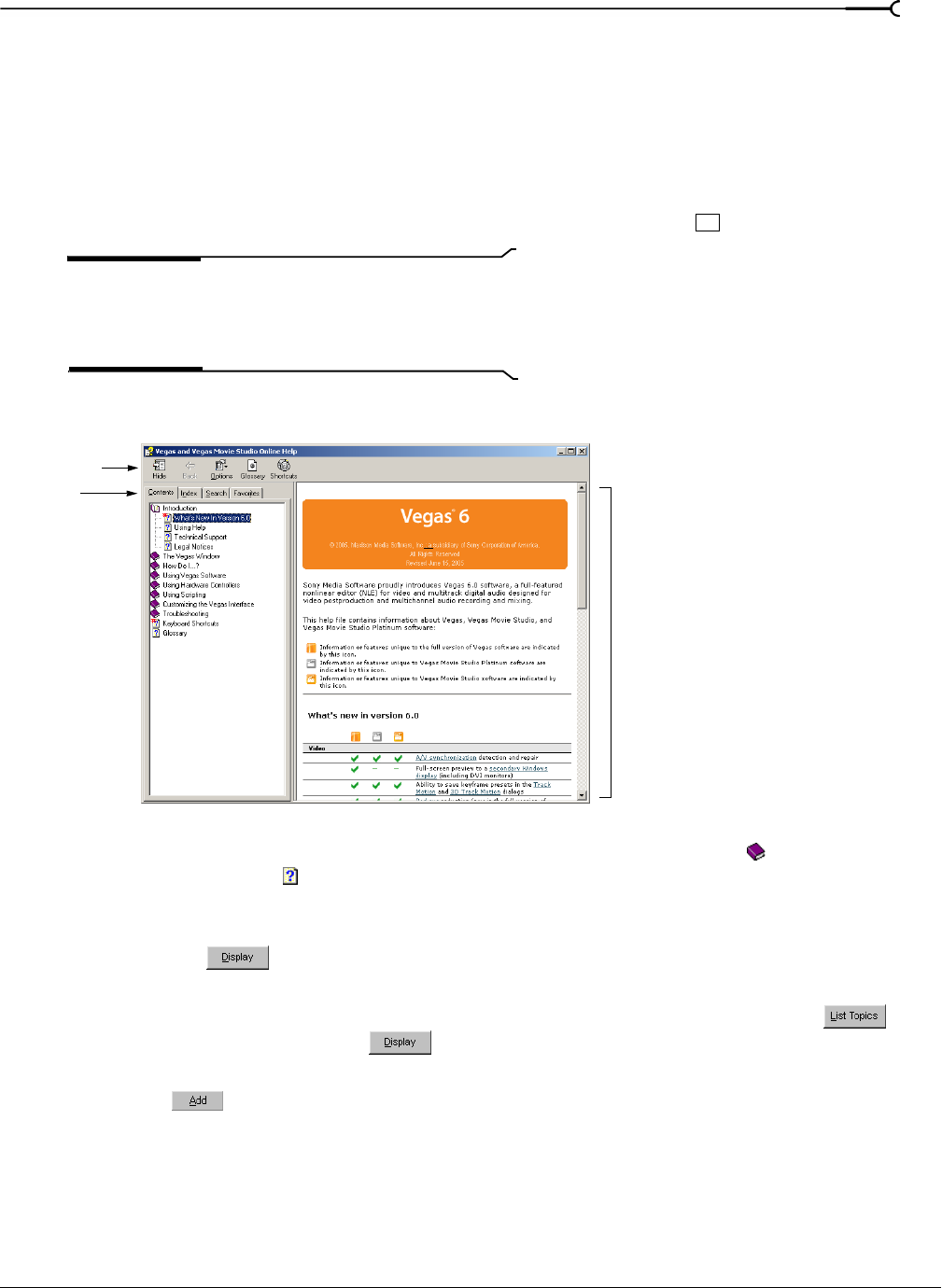
CHP. 1 INTRODUCTION
19
Using online help
You can access two varieties of help:
• Online help
• What’sThis? help (also referred to as context-sensitive help)
Online help
To access online help, choose Contents and Index from the Help menu or press .
Note:
To view online help, Internet Explorer 5.1 or later
must be installed on your system. Internet Explorer 5.1 is
included on the Vegas software CD-ROM for your
convenience.
The online help window has four tabs that you can use to find the information that you need.
The Contents tab provides a list of available help topics. Double-click a closed book ( ) to open the pages
and then click a topic page (
).
The Index tab provides a complete listing of the help topics available. Scroll through the list of available
topics or type a word in the
Type in the keyword to find box to quickly locate topics related to that word. Select
the topic and click
.
The Search tab allows you to enter a keyword and display all of the topics in the online help that contain the
keyword you have entered. Type a keyword in the
Type in the word(s) to search for box and click .
Select the topic from the list and click
.
The Favorites tab allows you to keep topics that you revisit often in a separate folder. To add a topic to your
favorites, click
on the Favorites tab.
F1
Tabs
Toolbar
Information
pane


















