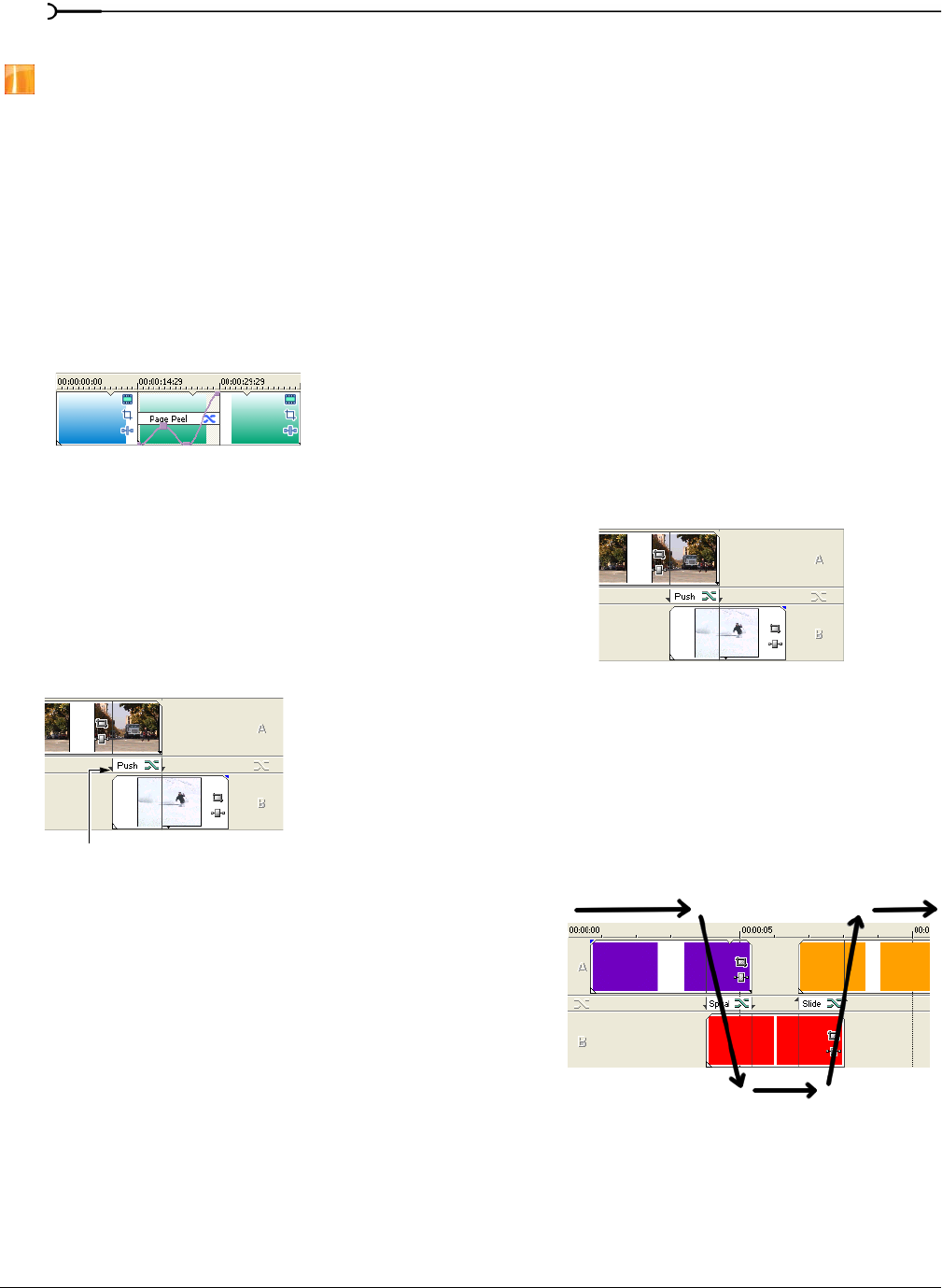
270
ADDING VIDEO TRANSITIONS AND MOTION CHP. 15
Adding a transition progress envelope
This feature is available only in the full version of Vegas software.
Normally, a transition progresses from 0 to 100% in a linear fashion over the length of the transition. A
transition progress envelope gives you complete control over a transition: you can hold, reverse, and repeat
individual transitions.
1.
Right-click a transition.
2.
From the shortcut menu, choose Insert/Remove Envelopes, and then choose Transition Progress from the
submenu. An envelope is added to your transition.
3.
Add points and adjust the fade curves as desired. For more information, see Using the Envelope Edit tool on
page 165.
In the following example, the transition starts, progresses to 50%, reverses direction, and then finishes.
Understanding track layers
If you want, you can view and modify transitions in an A/B roll
mode. Right-click the track header and choose
Expand Track
Layers
from the shortcut menu to expand the track to reveal
three layers within the main track. These layers are called the
A roll, the B roll, and the transition roll.
The concept of an A/B roll is fundamentally different from the multitrack
philosophy. Every track is in some way mixed (composited) into the final
output in a multitrack system, but events are not mixed on the A/B roll.
Instead, either the A roll or the B roll is playing, with the two trading places
during a transition. You could mix the two for as long as you want with a
transition, but they do not blend without an intervening transition.
Transitions move from one roll and into the other. This could be from A to B
or from B to A. The direction of the transition is automatically set. The small
arrows on the side of the transition event indicate this direction.
As the sequence at the right
shows, the video output can shift from the A to the B and
back to A many times during a production, but there is only
one video output from any particular roll at a time. This
means that the A and B rolls are not composited.
A roll
Transition roll
B roll
Transition direction arrow


















