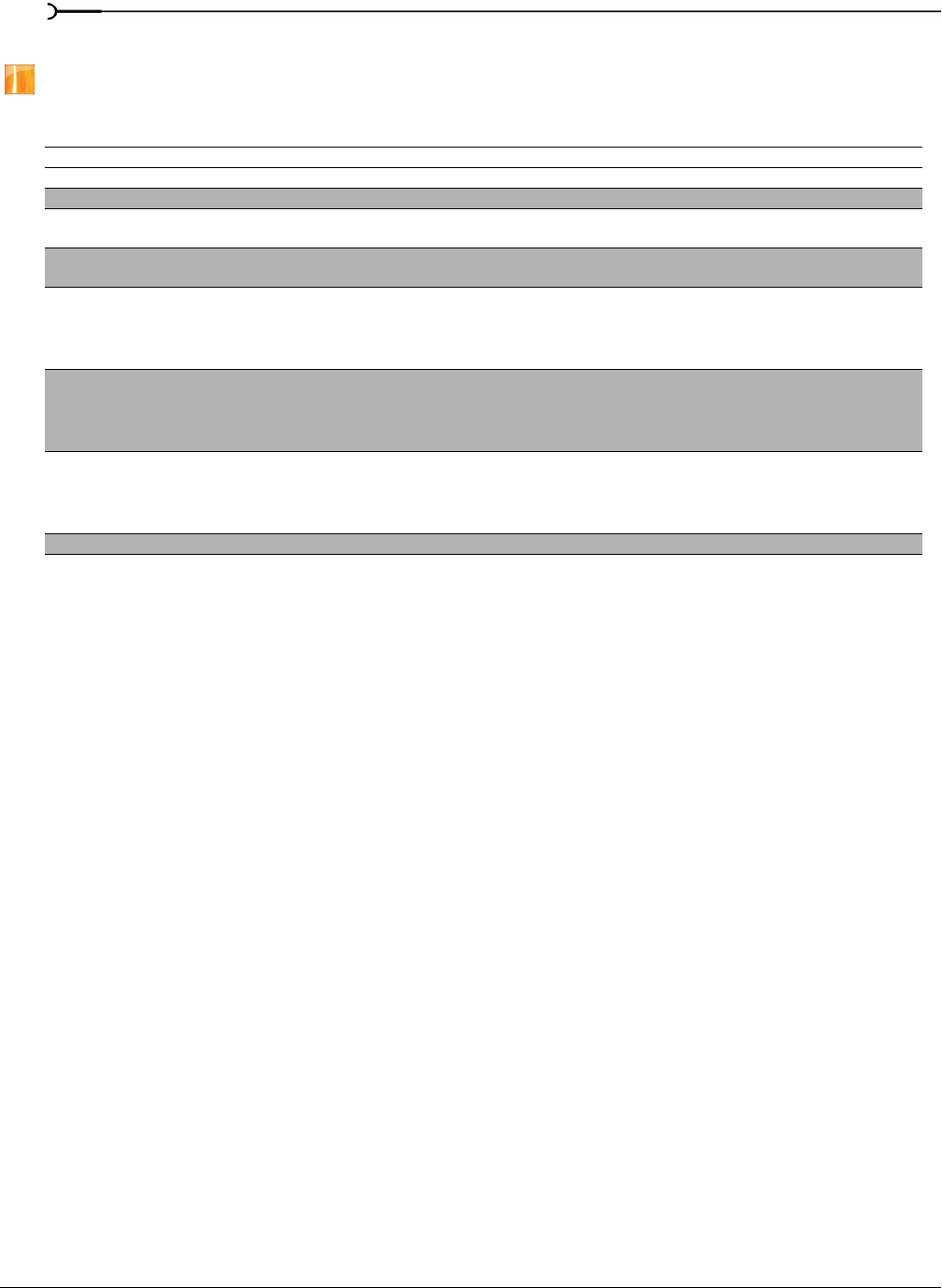
350
CUSTOMIZING VEGAS SOFTWARE CHP. 18
CD Settings tab
This tab is available only in the full version of Vegas software.
The CD Settings tab allows you to set preferences for burning CDs and extracting audio from your own CDs.
Preference Description
Burn drive Sets the device where you burn CD-R discs.
Burn speed Sets the speed at which the device burns the CD-R disc.
Extract optimization Sets the amount of buffering and restitching done to recover audio from older CD drives. Adjust this setting if
your extracted CD audio has occasional gaps or glitches.
Autoname extracted tracks Automatically names extracted CD tracks based on the ISRC number, the track number, and the number of
times the track has been extracted.
Use strict Red Book specification
for DAO validation
Select this check box if you want to be notified prior to burning a disc-at-once CD if anything about your CD
project is against strict Red Book standards.
These warnings are not critical, and in most cases you will not write an unreadable disc if you proceed. Clearing
this check box will not suppress critical warnings that will result in an unreadable disc.
Include wide SCSI devices when
searching for drives
Select this check box if you want Vegas software to scan for wide SCSI CD drives when you attempt to extract
data from or burn CDs.
When the check box is cleared, Vegas software will not scan for wide SCSI devices, which can increase
compatibility with some USB device drivers that incorrectly identify themselves as wide SCSI.
Skip drive database; autodetect
drive capabilities on startup
When the check box is cleared, Vegas software will use an internal configuration file to determine your drive's
capabilities.
If you encounter problems burning CDs, select this check box, and Vegas software will test your drive to
determine its capabilities.
Default All Restores all CD preferences to the default settings.


















