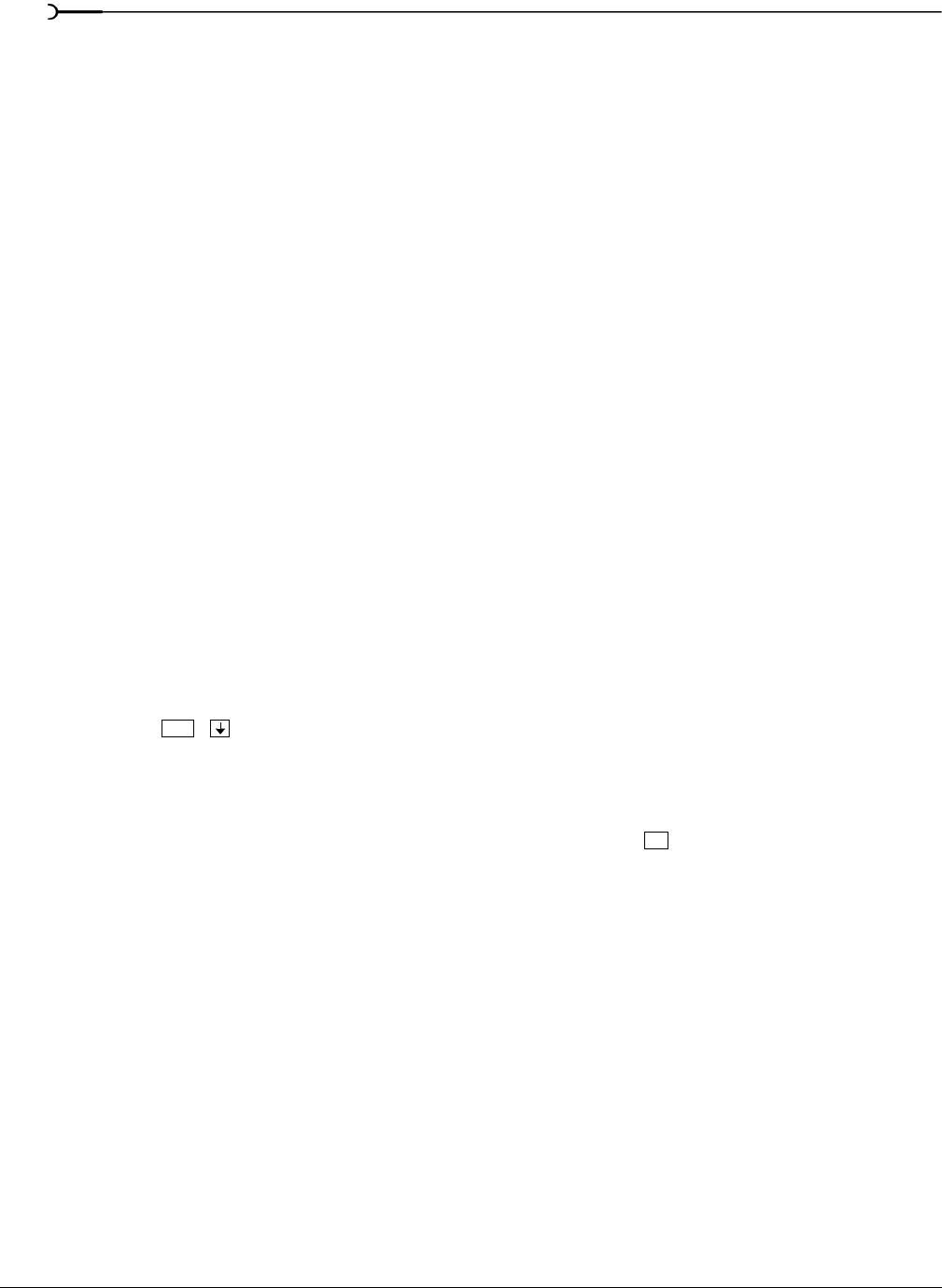
368
TROUBLESHOOTING APPENDIX A
RAM usage
You could be gapping because virtual memory is being used. Virtual memory is a method used by Microsoft
Windows to write information to your hard drive to make room in physical RAM. This process uses a lot of
your computer’s resources. Try the following to optimize RAM usage:
• Exit all background applications not in use.
• Adjust the playback buffering slider on the Audio tab in the Preferences dialog. Adjust this slider as low as
possible. However, be aware that setting it too low may cause gaps as well. For more information, see
Adjusting the playback buffering slider on page 344.
• Mute/solo some of the events or tracks in the mix.
• Add more RAM to your computer.
Disk usage
You may experience gapping when data is not being read off the hard drive fast enough. Try the following to
optimize disk usage:
• Fully defragment your audio hard drives regularly.
• Split audio usage between different physical hard drives, not just different partitions of the same drive.
• Run fewer events simultaneously. It is not how many tracks you have in the project, but how many
different events are playing simultaneously that matters.
• Make sure that you trim out any silent sections of events to minimize the wasted disk access.
• Use hard drives with fast seek times and spindle speeds of 7200 RPM or greater. SCSI drives usually have
better prolonged data transfer performance than IDE drives. Under Microsoft Windows XP and Windows
2000 operating systems, Vegas software can take advantage of SCSI asynchronous reads, which can be a
big performance advantage.
CPU usage
If you have checked your RAM usage and disk usage and you are still experiencing gapping, you can try to
adjust how Vegas software utilizes the central processing unit (CPU). Try the following to optimize CPU
usage:
• Zoom out ( ) fully on the track view while playing so that the screen does not have to scroll to
keep the cursor on it.
• Run fewer DirectX or VST plug-ins.
• Make sure that the peak files are built for all of the audio data in the project before playing. Peaks are only
built for those files on screen. If all peak files are not build, you can encounter gapping when the screen
scrolls as it plays and the application must build peaks on the fly. Press
before playback to rebuild peaks
for all of the events, on or off of the screen.
Why do mono events increase 6 dB when panning a track hard?
In Vegas software, all audio events are treated as stereo. A mono audio event is interpreted as a stereo event
with the same data in both channels. If you’re using the add channels panning mode, this duplication
doubles the amplitude and results in a 6 dB increase in volume when you pan a track hard left or right. Try
using the constant power panning mode instead. Right-click the multipurpose slider and choose
Constant
Power
from the shortcut menu. For more information, see Adjusting stereo panning on page 145.
Why do buffer underruns occur during a test or real write to a CD?
Buffer underruns occur when data transferred to the CD-R is too slow. This may be caused by a variety of
factors relating to optimizing your system. Try writing the CD at a slower speed or prerendering the audio.
For more information, see Burning a disc (disc-at-once) on page 358.
Ctrl +
F5


















