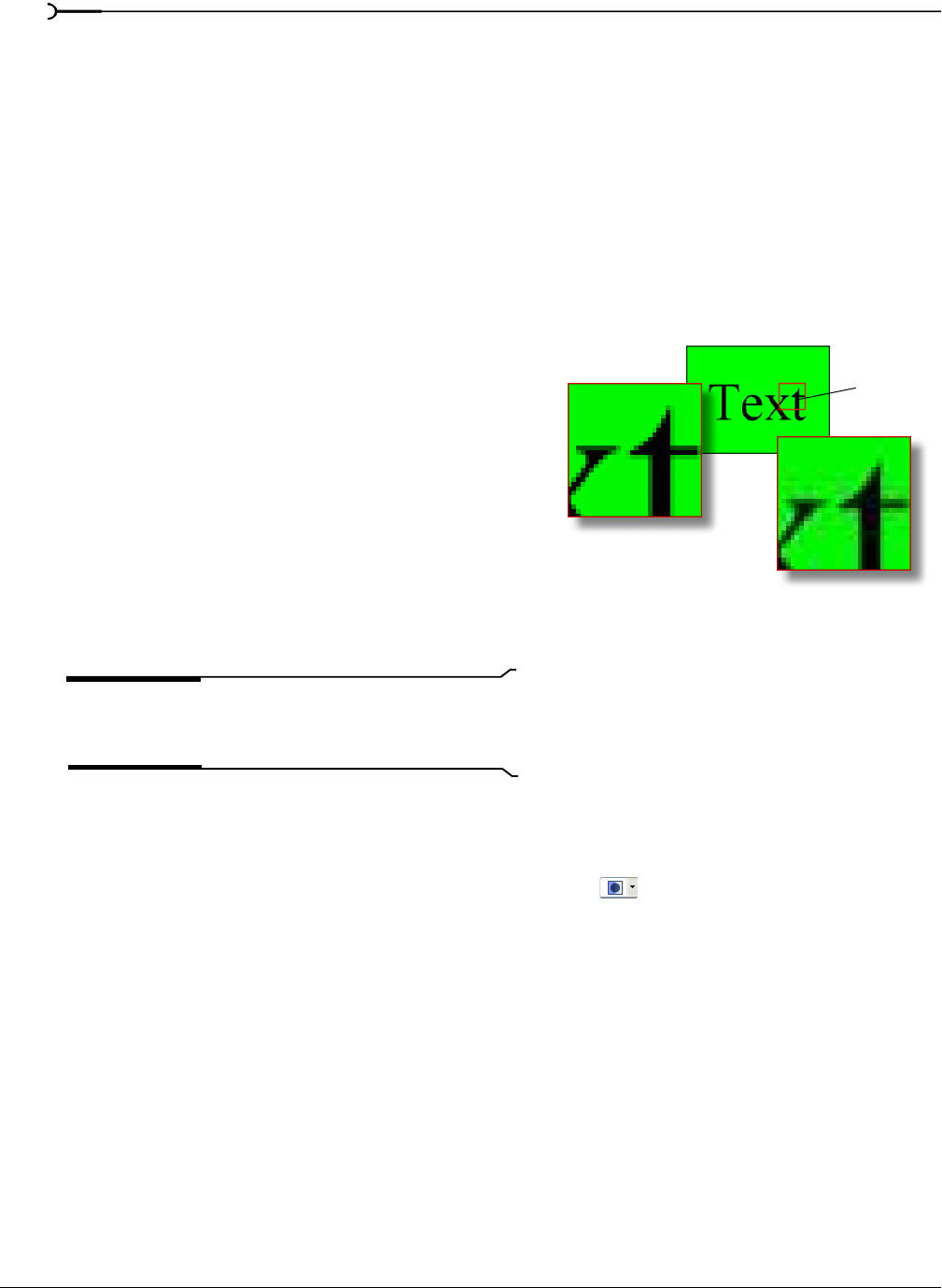
264
USING VIDEO FX, COMPOSITING, AND MASKS CHP. 14
The top-right example uses luminance to determine the transparency in the mask. The white area is
completely transparent. Since white is made up of 100% values of red, green, and blue (255,255, and 255),
those three colors are all 33% transparent as well. In the lower-right example, blue is the selected
transparent index. The blue area is 100% transparent and so are all areas that have a value of 255 for blue
(0,0,255), including white (255,255,255).
Chroma keying
Chroma keying or bluescreening is a special case of overlay transparency. A color key is a specific color or a
range of similar colors in an image that are made transparent, allowing a background video to show through.
The idea is to take a video subject and film it against a solid, uniform background color. It is critical that the
color be smooth and uniformly lit with no shadows, and that the color chosen for the background not be
used in the subject.
The most important factors in successful blue screening
happen during shooting, well before the footage is imported
into Vegas software. Compression of the source video is
also an important consideration. While almost all video is
compressed in some way, highly compressed video does not
key well because colors can be smeared together and edges
tend to not be very sharp.
If your source footage is good and the captured video file is
also of high quality, color keying is an easy process.
1.
Insert a video with a blue (or any solid colored)
background into a track. This is the overlay video.
2.
Insert the background video that will show through the
blue areas into the next lower track.
Note:
You do not need to set the lower track as a child track
when using the Chroma Keyer plug-in as you would with a
mask.
3.
Click the overlay video (foreground, higher track) to select it.
4.
Drag a Chroma Keyer plug-in from the Video FX window onto the overlay video. The Video Event FX
window displays.
5.
Click the down arrow to the left of the Split Screen View button ( ) on the Video Preview window and
choose
FX Bypassed. This will bypass the effect of the Chroma Keyer plug-in until you are ready to view
the effect.
Magnified
area
Uncompressed video
Compressed video


















