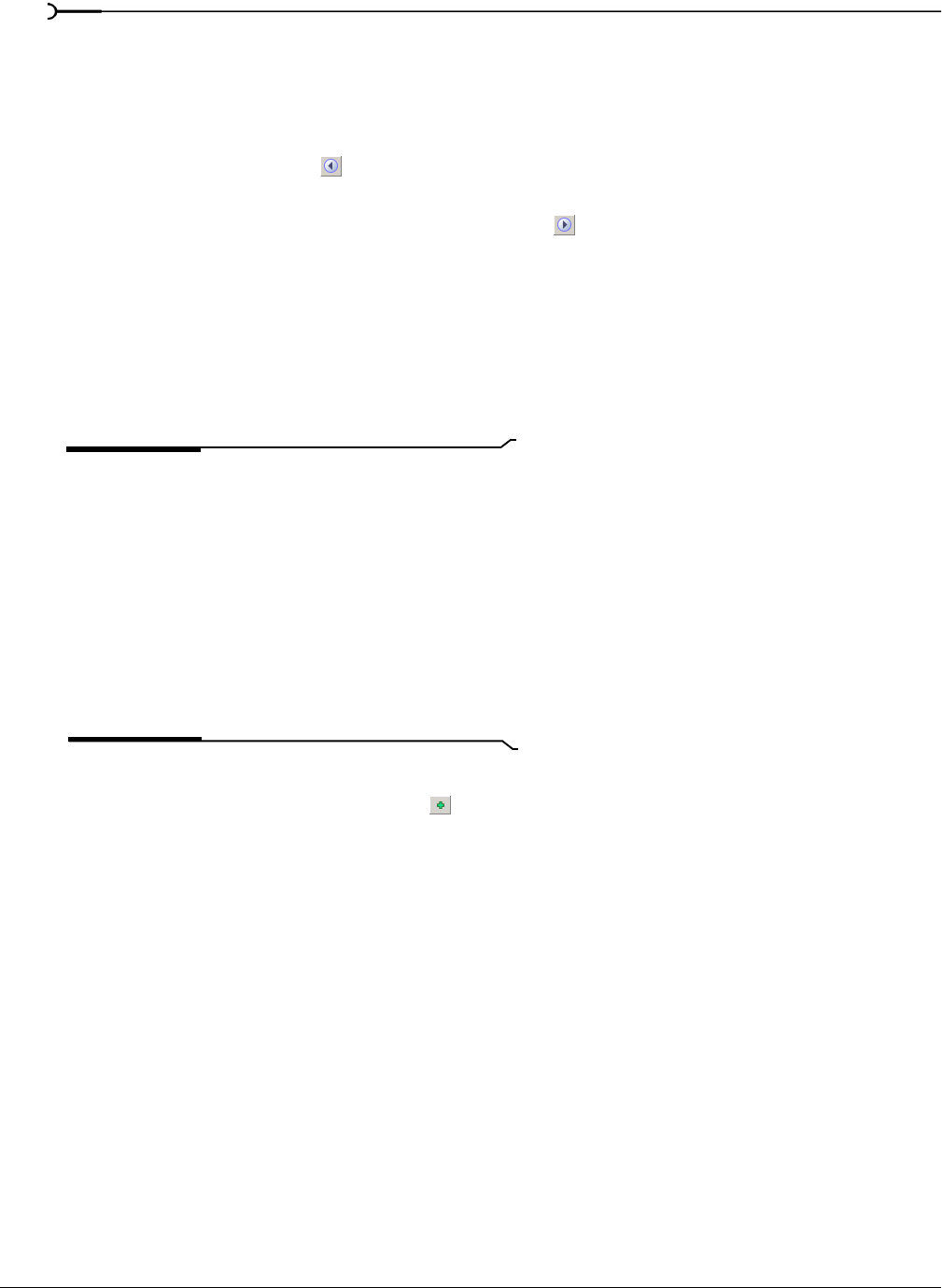
86
USING THE MEDIA MANAGER CHP. 3
Sorting search results
Click a column heading to sort the results in ascending or descending order based on that column.
Viewing previous searches
Click the Previous Search button ( ) in the top left corner of the Search Results pane to navigate through
your recent searches and update the contents of the Search Results pane.
After viewing previous searches, click the Next Search button ( ) in the top left corner of the Search Results
pane to navigate back to your current search.
Using advanced search options
If your media library contains many files and you’re searching for a very specific media file, the Advanced
section of the Search pane can help you zero in on exactly the file you want.
If you want to perform an advanced search to refine the results of a previous search, start by creating a quick
search or tag-based search and then perform the following steps.
Tips:
You can use the Search Results Limit box in the Media
Manager Options dialog to determine the maximum number
of media files you’d like to have returned in the results of your
searches. Increasing the
Search Results Limit setting increases
the amount of time required to search a library and can
significantly decrease performance if set excessively high.
When performing complex searches, consider creating
temporary tags to classify the results. If you apply a tag to the
files found by a complex search, you can return to those files
easily by searching on the tag. The Media Manager tool can
search for tags more quickly than it can perform keyword or
advanced searches.
1.
Add your search criteria:
a.
Click the Add New Search Criteria button ( ) in the Search pane. The Search Criteria Chooser is
displayed.
b.
Double-click an item in the Search Criteria Chooser or drag it to the Advanced section of the Search
pane.


















