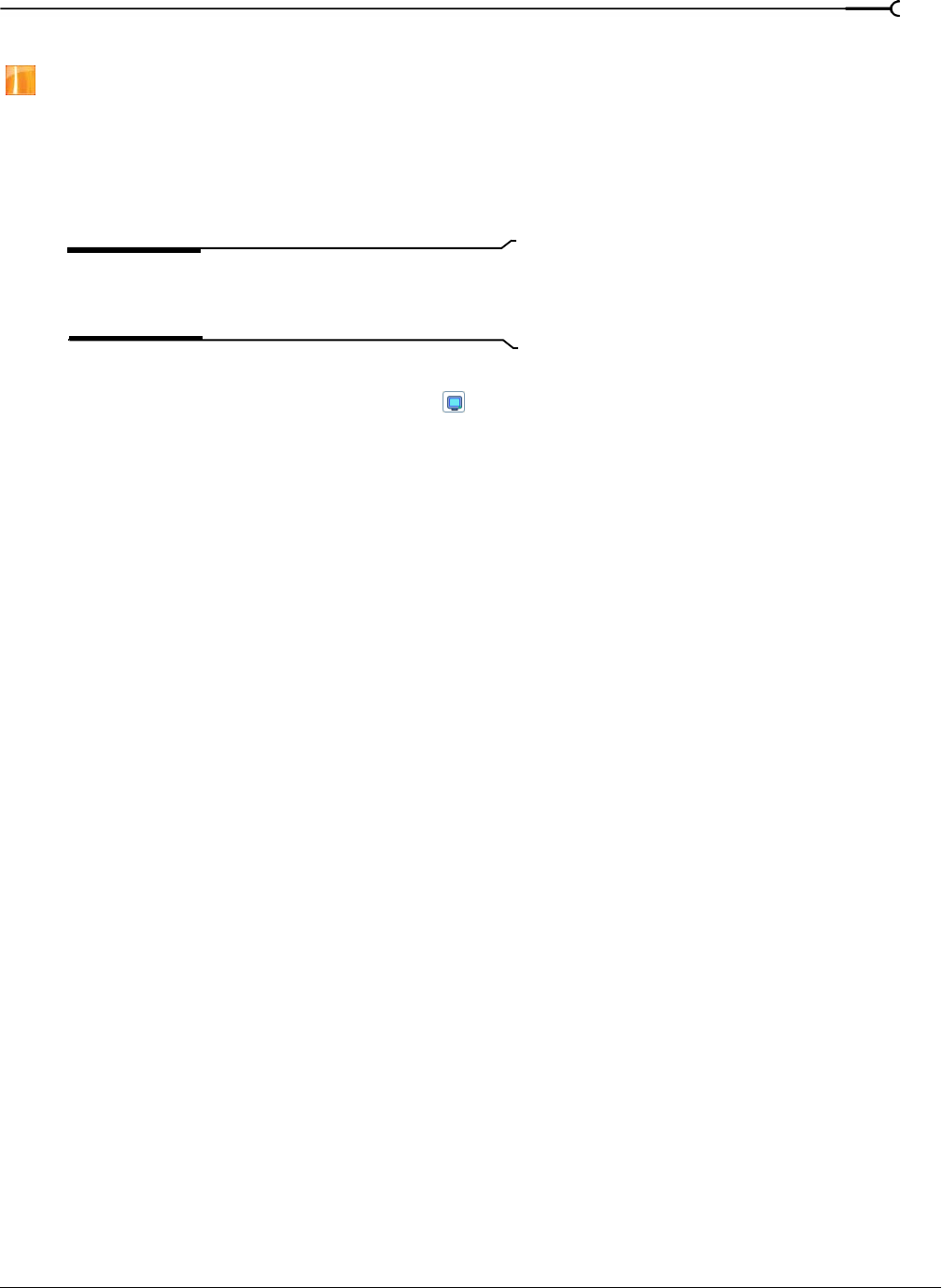
CHP. 16 PREVIEWING AND ANALYZING VIDEO
303
Viewing on an external monitor via DeckLink
This feature is available only in the full version of Vegas software.
You can send video directly from the timeline to a video monitor connected to a Blackmagic Design
DeckLink™ card.
Your system must conform to all DeckLink system requirements to use the card with Vegas software. For
more information about DeckLink system requirements and for DeckLink support information, please refer
to the Blackmagic Design Web site.
Note:
Vegas software allows you to use one external video
device at a time. The external monitor display will be
unavailable during video capture.
1.
Use the Preview Device tab in the Preferences dialog to configure your DeckLink card.
2.
Select the Preview on External Monitor button ( ) in the Video Preview window.
• When playback is stopped, the external monitor will match the display of the Video Preview window.
• When you start playback, the Video Preview window will be blank, and the video is played on the
external monitor.


















