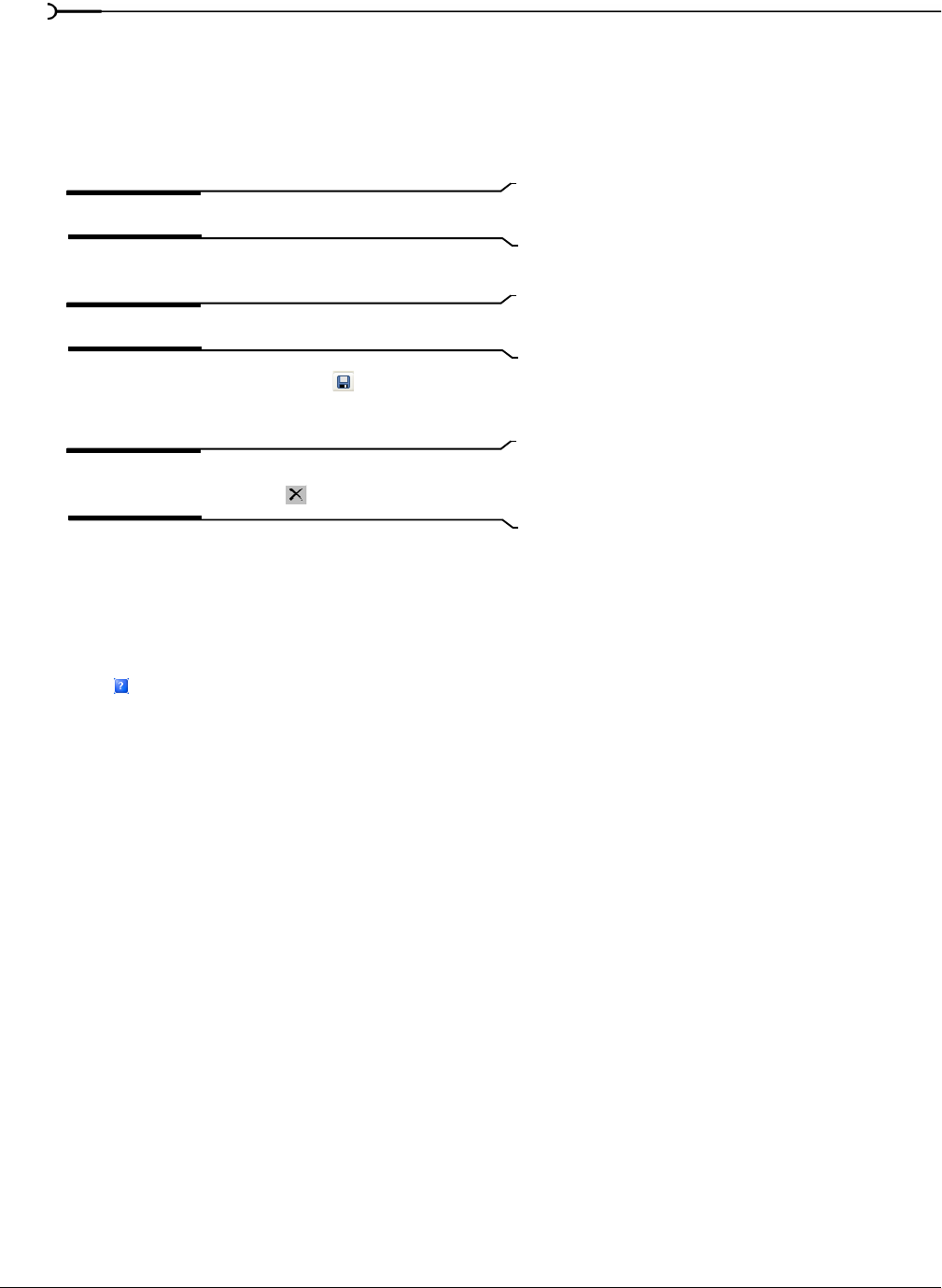
312
SAVING, RENDERING, AND PRINTING PROJECTS CHP. 17
Saving custom settings as a template
You can save customized rendering settings for future use. One of the most important reasons to save a new
template is to save the specific compression codec used to create the final media file, since this is not
predetermined by the project properties.
1.
Modify the parameters in the Custom Template dialog.
Note:
When determining bit rates, 1K=1024.
2.
In the Template drop-down list, enter a name for the new template.
Note:
Built-in templates cannot be edited.
3.
Click the Save Template button ( ).
To use the new template in the future, choose it from the Template list in the Save As dialog.
Tip:
To delete a template, select it from the drop-down list
and click the Delete button ( ).
Creating custom rendering settings for AVI files
The options that appear in the Custom Template dialog depend on which format you choose for your
rendered file. This section provides descriptions of the Custom Template options for creating a Video for
Windows (AVI) file. For descriptions of the options used to customize other formats, use the
What’s This
button (
) in the specific Custom Template dialog for that format. For more information, see What’sThis? help
on page 20.
Some of the rendering settings are identical to your Project Properties and can be saved as a part of a project
template. Final render settings override Project Properties settings. For more information, see Modifying project
video properties on page 238.
The Custom Template dialog for rendering to an AVI file has three tabs: Project, Video, and Audio.
Project tab
Video rendering quality
Higher quality settings result in longer rendering times. Good is the default.
Video tab
Include video
Select this check box to include the video stream and enable the remaining fields on the dialog. If you do not
want to include the video stream, clear this check box.
Frame size
Frame size contributes to quality and file size. The appropriate frame size is determined by the final
destination of the movie. See your video capture card’s documentation for more information. The final
frame size of the movie can be different from the project’s default settings.


















