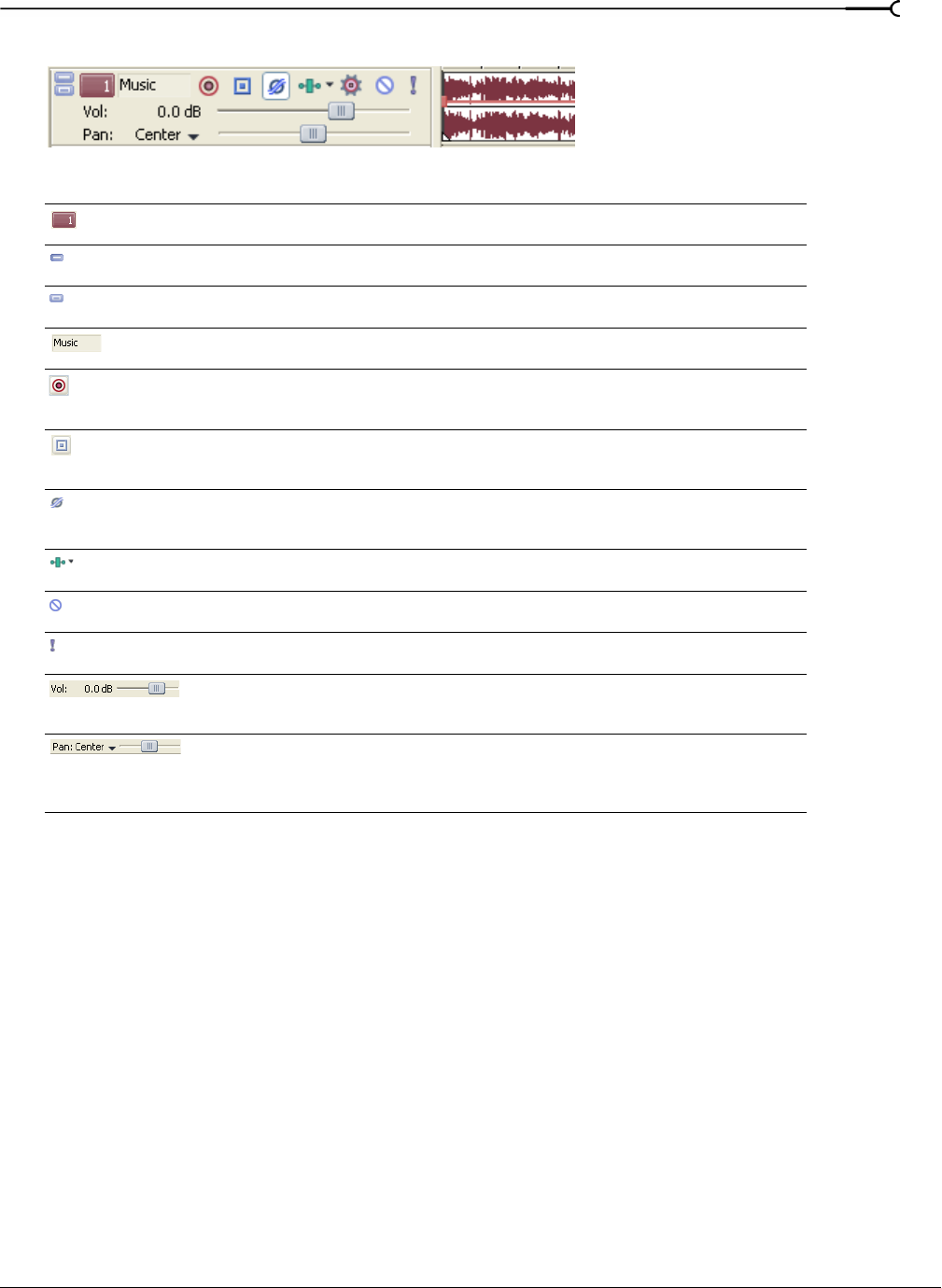
CHP. 2 GETTING STARTED
65
Audio track header
Button or Control Name Description
Track number
and color
Track numbers and colors help organize a multitrack project. For more information,
see Managing tracks on page 141.
Minimize track
height
Minimizes track height. For more information, see Changing track height on page
143.
Maximize track
height
Maximizes track height. For more information, see Changing track height on page
143.
Track name
(scribble strip)
Allows you name a track. To name a track, double-click the scribble strip and type the
track’s name. For more information, see Naming or renaming a track on page 142.
Arm for record Prepares a track for recording. You may record directly into audio tracks. A track is
ready when you see the recording meter appear on it. For more information, see
Arming the track for recording on page 201.
Bus assignment Assigns an audio track to a specific output bus. This option is available for projects
being mixed for multiple stereo busses. For more information, see Assigning audio
tracks to busses on page 186. Available only in the full version of Vegas software.
Invert Track
Phase
Inverts the audio track at its baseline, in effect reversing its polarity. For more
information, see Phase inverting a track (audio only) on page 148. Available only in
the full version of Vegas software.
Track FX Adds track effects plug-ins. For more information, see Using audio effects on page
189.
Mute Temporarily mutes playback of the track so that you can focus on other tracks. For
more information, see Muting a track on page 149.
Solo Isolates a track for playback by muting the other tracks. For more information, see
Soloing a track on page 150.
Volume fader Controls the audio track volume relative to the other tracks. Drag the fader left or
right to adjust the volume. For more information, see Using the volume fader (audio
only) on page 144.
Multipurpose
slider
Controls several features, including track panning, bus send levels, and assignable
effects send levels. Select what the slider controls by clicking the label. Each item’s
slider position is independent from the others. For more information, see Using the
multipurpose slider (audio only) on page 145.


















