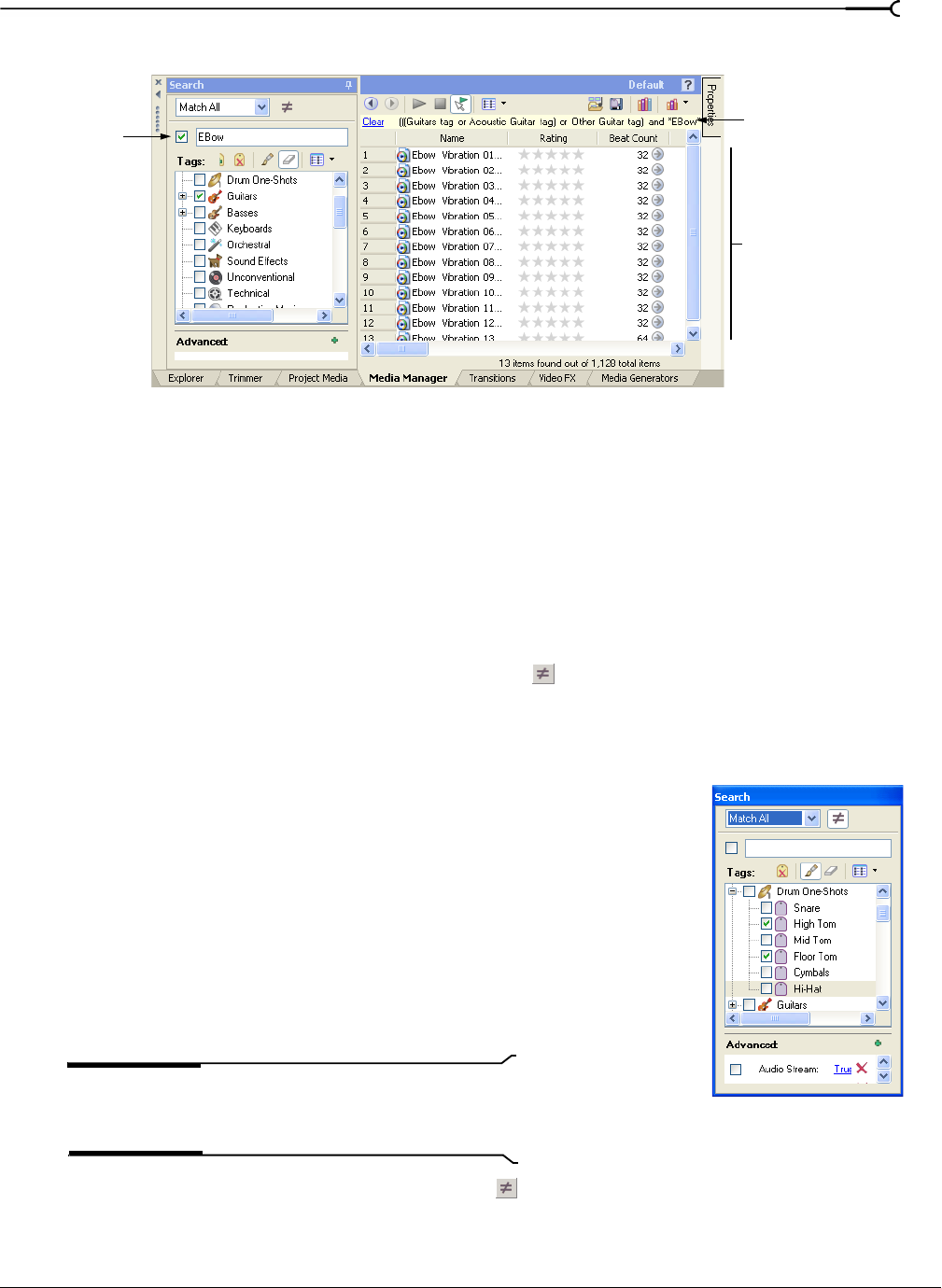
CHP. 3 USING THE MEDIA MANAGER
85
Your search terms are displayed in the yellow bar below the Search Results toolbar.
3.
You can refine the search results using any of the following methods:
• Select tag check boxes.
• Use the Advanced search controls. For more information, see Using advanced search options on page 86.
• Choose Match Any from the Match Any/Match All drop-down list to display all media that matches any of
your keyword, tag, or advanced search criteria. Using this option in the search displayed in step 2, the
Search Results pane would display all files that contain the keyword “EBow” OR the “Guitar” tag.
• Choose Match All from the Match Any/Match All drop-down list to display only media that matches all of
your keyword, tag, and advanced search criteria. Using this option in the search displayed in step 2, the
Search Results pane would display all files that contain the keyword “EBow” AND the “Guitar” tag.
• Click the View items not matching search criteria button ( ) to display only items that do not match your
keyword, tag, and advanced search criteria.
Searching using tags
In the Search pane, select the check box for each tag you want to find. The
Media Library searches your media files and displays the results in the Search
Results pane on the right side of the window.
Choose Match Any from the Match Any/Match All drop-down list if you want to
display all media that contains any keyword, tag, or advanced search criteria.
In the example to the right, the Search Results pane would display all files
that contain the tag “High Tom” OR the tag “Floor Tom.”
Choose Match All from the Match Any/Match All drop-down list if you want to
display only media that includes all keyword, tag, and advanced search
criteria. In the preceding example, the Search Results pane would display only
files with tags “High Tom” AND “Floor Tom.”
Note:
If you have check boxes selected for parent and child
tags, those tags will be treated as an OR relationship
regardless of whether Match Any or Match All is selected.
Click the View items not matching search criteria button ( ) to display only items that do not match your
keyword, tag, and advanced search criteria.
Keyword
Search results
Search terms


















