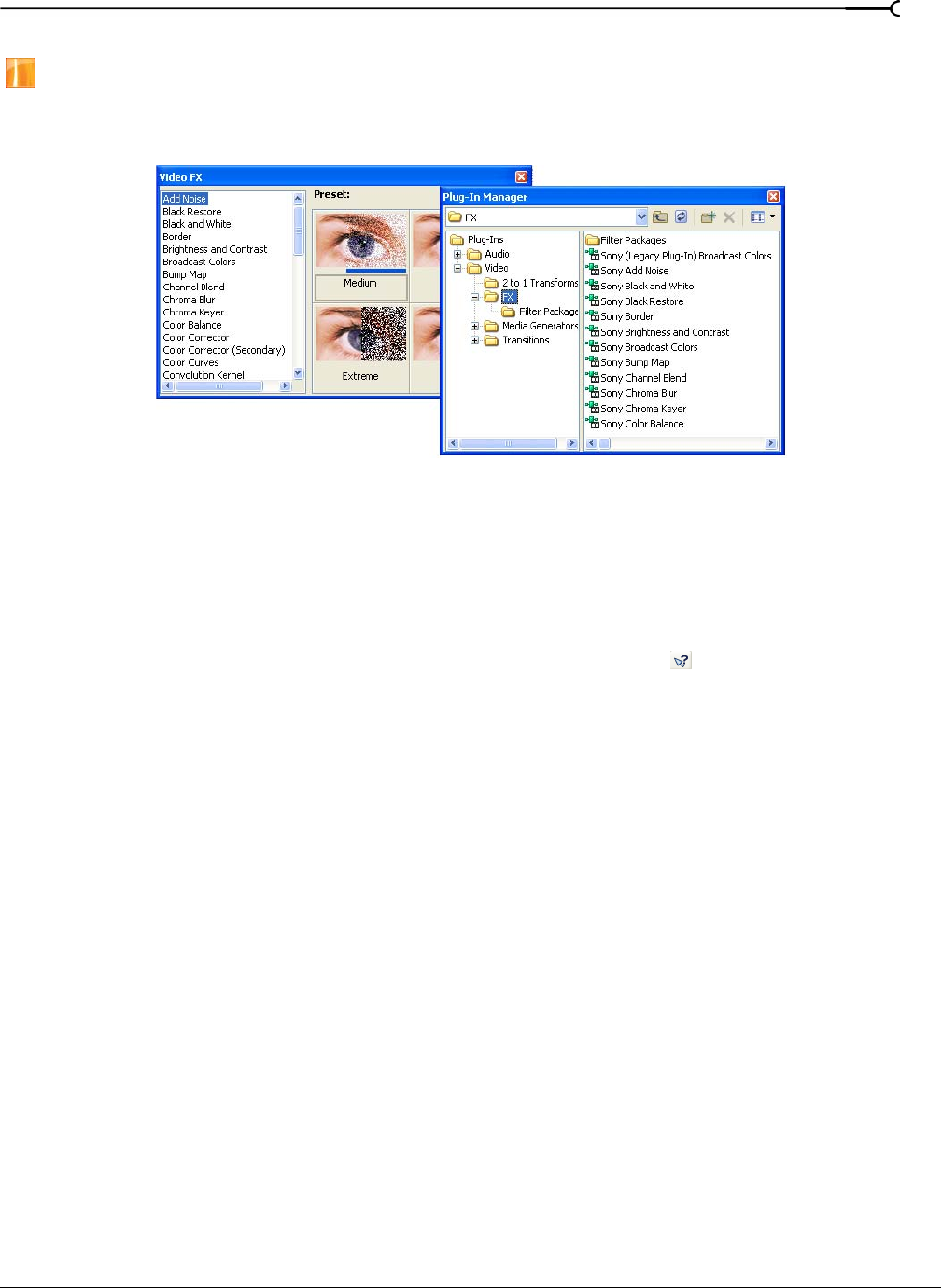
CHP. 14 USING VIDEO FX, COMPOSITING, AND MASKS
243
Adding a plug-in from the Video FX or Plug-In Manager window
The Plug-In Manager is available only in the full version of Vegas software.
1.
If the Video FX or Plug-In Manager window is not currently visible, choose either Video FX or Plug-In
Manager
from the View menu to view the appropriate window.
2.
Drag a plug-in from the window to one of the following locations:
• file in the Project Media window
•event
• track list or empty section of a track
• Video Preview window (video output effects)
3.
Modify the effect in the Video FX window and close the window when you are finished. For help on the
different controls in the Video FX window, click the
Plug-In Help button ( ) to access online help.


















